Contact Us 
Contact to Discuss with us your project requirements, and we will present smarter ways to get it all done.
An experienced, fast-growing offshore cloud services company, serving global startups and companies, offering devops engineers, cloud engineers, web developers, mobile app builders, software coders, ux designers, product marketers, quality engineers, and project managers. get certified engineers to build an agile team for mern, frontend, backend, or complex development. on costs starting from $2400/ month.
1000+ cross-functional developers, 5000+ delivered projects for verifiable 3000+ clients is living proof of the same!














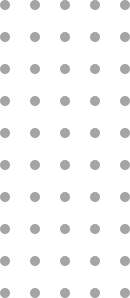

Before another freelance developers hire, Contact us and see how our dedicated client team, consisting business analysts, software engineers, web app & mobile app developers, UI/ UX designers, product marketers, quality engineers and project managers, working in tandem can make your projects a big success, every time.
We are the developer's top sites because, we offer the best tools and resources for our clients and developers. We have a wide range of resources that developers use to improve their skills and knowledge. We also offer a wide range of services to our clients that developers work on and get ample opportunities to enhancing their work. We are always looking for new ways to help our clients and developers, and we are constantly expanding our services offerings!
A DevOps engineer is responsible for the smooth operation of the software development process. They work with developers and ops teams to ensure that code is released frequently and that applications are deployed seamlessly. A cloud engineer is responsible for the administration and management of cloud-based systems. They work with developers to ensure that applications are designed for the cloud and that they are able to take advantage of the scalability and flexibility of the cloud.
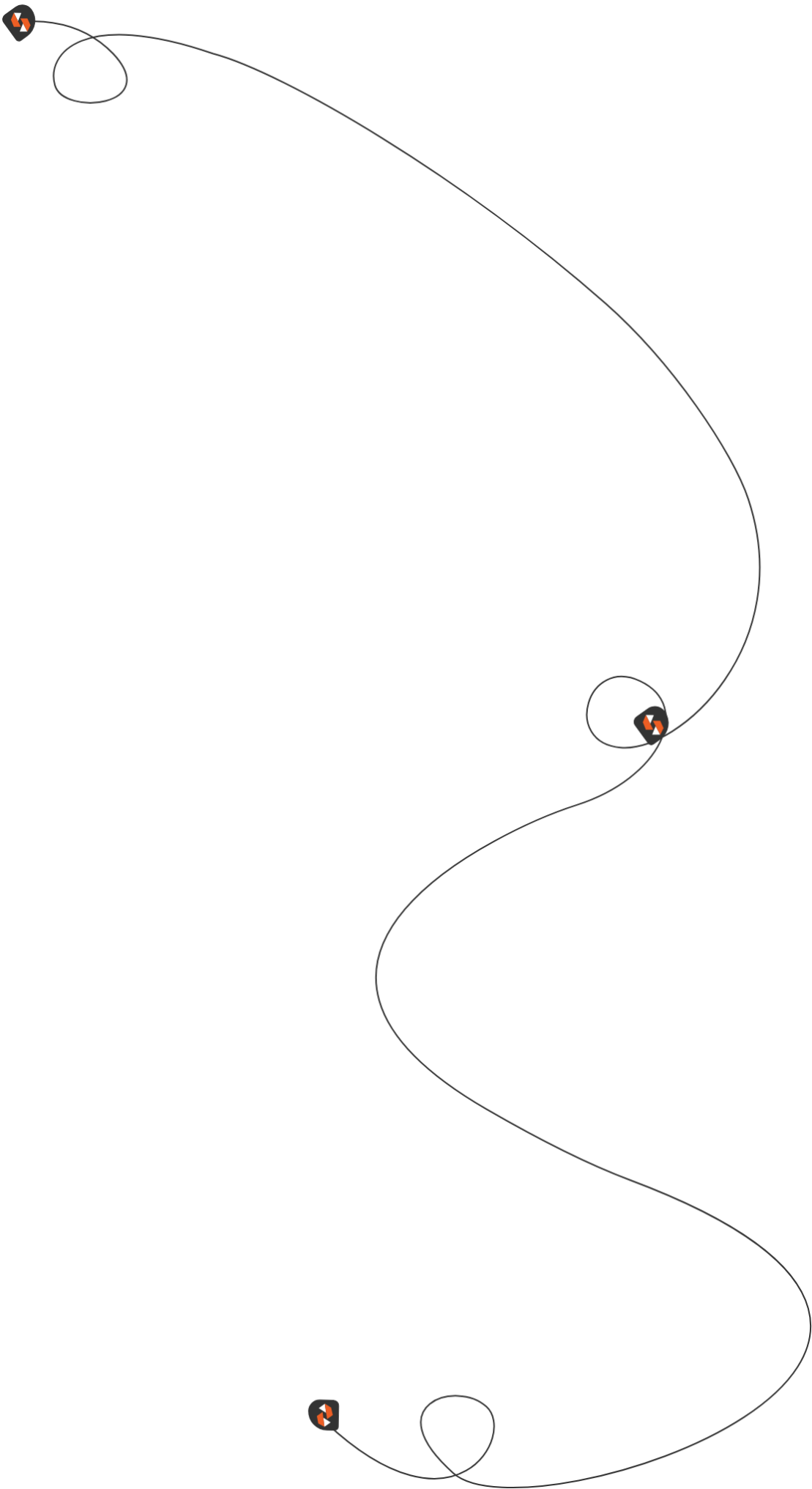
Contact to Discuss with us your project requirements, and we will present smarter ways to get it all done.
Discuss, brainstorm, and review proposals. Once confident, hire a dedicated team from us and start the project.
Dedicated Team will do Designing, Coding, Project Management & QA. Use favorite tools to chat, share files, and collaborate.
We do Performance Benchmarking using Testing Automation and deliver the applications on your desired platform.




Our unmatched quality services are recognized by world's top research & review companies like google reviews, trustpilot, clutch, goodfirms, gartner based on our clients and their users feedbacks.











We are a cloud-native company with a team of cloud experts. Our team practically implements and optimizes your process, so you can focus on your core business. Our team is highly skilled in AWS, Azure, and GCP. We also have expertise in DevOps Tools & Practices. We help our clients in setting up their cloud infrastructure and migrating their workloads with zero downtime. We provide a complete range of cloud services, including Cloud Migration, Application Development, DevOps, Cloud Monitoring, and Cloud Security. We use an agile methodology to ensure timely delivery of your products. We provide up-to 24/7 technical support and are a very cost-effective option.
High-Quality Software Applications
Collaborative, Minimal Risk Cloud DevOps
Cost Saving and Data Protection
Trusted and Experienced Engineers
State-Of-The-Art IT Infrastructure
Friendly Development Support



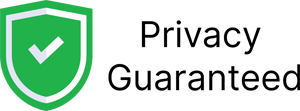





Tags:
DevOps is a software engineering culture and practice that aims at unifying software development (Dev) and software operations (Ops). The main characteristic of DevOps is to establish close communication and collaboration between software developers and other IT professionals while automating the process of software delivery and infrastructure changes. In order to achieve faster software delivery, DevOps practitioners rely on a set of tools to automate different parts of the software delivery process, including code integration, testing, deployment, and infrastructure provisioning.
Developers.Dev specializes in delivering memorable experiences via rich mobile & Web applications with industry solution that are packed with desirable traits like functionality, robustness, and usability. hether you want to use your mobile app as a way to connect with your customers or to streamline organizational processes, we can build the right solution for your needs.











We have extensive array of technology capabilities to offer having certified professional developers for Microsoft technologies, PHP based technologies and frameworks, mobile development technologies, open source technologies, cloud technologies, and even the cutting-edge technologies like artificial intelligence, blockchain, and Internet of Things.
Our software development talent is able to learn your company project quality, data systems, time lines, or platform used across tech, weather simple wordpress site or complex react work. They have worked with top employers, outsourcing businesses who are always on find for best remote, experienced, professionals, doing jobs on complex projects, product services and having high vetting focus on their developer jobs or their us clients companies engineering job with years of experience and full capabilities to see, read, research solution following latest web security, accessibility etc. guidelines.



















Timely Software Product Delivery

Visible Growth and High ROI

Use of Agile/Scrum Methods

95% Client Satisfaction Index
A virtual desktop is a software application that allows developers to create and use multiple desktops on one computer. This can make it easier for them to work on different projects at the same time, and it can also help you save space on your computer.
A virtual desktop is a software application that allows developers to create and work on projects in a separate window, without having to use traditional windows or menus. Virtual desktops are popular among developers because they allow for more efficient working environment by allowing them to have multiple projects open at the same time, as well as faster access to tools and resources.
There are many different types of virtual desktops available, but the most common type is the Windows 10 Desktop Experience (WE) virtual desktop. A WE virtual desktop typically consists of three main areas: The Start Menu, which provides access to commonly used programs such as Explorer and System32; The Taskbar, which contains icons for frequently accessed programs such as File Explorer and System32; and The Desktop, which contains all your applications and data.
When you first start a WE virtual desktop, it will ask you if you want it to show your current user profile or create a new one. If you choose the former option, your current user account will be used instead of creating a new one. If you choose the latter option, you will be asked to provide your name and password before starting the virtual desktop. After starting the virtualdesktop, there are several options available including opening files or folders from within it or using its built-in tools. You can also open an application by double-clicking it from within the Desktop area or by right-clicking on it from outside of it and selecting Open With... . There are also several shortcut keys available that make working withvirtual desktops easier:
Keyboard shortcuts: Alt+Tab - Switches between projects in a WEVirtualDesktop; Alt+Esc - Opens up taskbar items; F5 - Reloads active project(s); F6 - Shows/Hides inactive projects
A virtual desktop is a software application that allows developers to create and manage multiple windows on one screen. This can be used for tasks such as developing, testing, or working on projects. There are a variety of virtual desktops available, each with its own advantages and disadvantages.
Some popular virtual desktops include Microsoft Windows 10 Virtual Desktop, Ubuntu Linux Virtual Desktop, and MacOS X Yosemite Virtual Desktop. Each has its own strengths and weaknesses which will need to be considered before choosing one.
Here are five key points to consider when using a virtual desktop:
1) The first thing you need to decide is what type of computer you want to use the virtual desktop on. If you have an older model with limited resources, then it may not be possible to run the full version of the virtual desktop software. In this case, you may need to find another way to use your computer's resources instead.
2) Once you have chosen a virtual desktop software application, there are several things you need to do in order to set it up properly. This includes creating a new user account if necessary, setting up permissions for the applications involved (including yourself), and selecting the location of your hard drive (if applicable).
3) Once everything is set up correctly, it's time to start using thevirtualdesktop! To start using it, open up your Start menu and select "VirtualDesktop". You will now see a list of all the applications installed on your computer - choose whichever one looks best for you based on your needs.
4) After clicking on an application in the list, there will be two main options: "Open in New Window" or "Open from File". If you click on "Open from File", then your selected application will open in a new window within thevirtualdesktop itself - this is great for quickly opening multiple applications without having them open simultaneously in different windows elsewhere on your screen!
5) Finally, if everything else fails while trying to use a particular virtual desktop software application (e.g., because of resource limitations), then please contact our support team for assistance!
There are many reasons why you might want to hire an offshore developer for your virtual desktop project. Here are a few key points:
1. They can be more cost effective than onshore developers. Offshore developers typically charge less for their services, which can result in a savings of money overall. Additionally, they often have longer working hours, which means that you can work on your project uninterrupted.
2. They have greater experience with virtual desktops and other software development tools. Offshore developers have been working with these tools for years and know how to use them effectively. This will give you the advantage over someone who only has limited experience with virtual desktops or other software development tools.
A virtual desktop is a software application that allows developers to work on different applications in separate windows, without having to switch between them. Virtual desktops are popular among developers because they make it easy to keep multiple projects open and organized, and they can be used on any computer with an operating system.
There are many types of virtual desktops available, but the most popular ones are Windows 10 Desktop (W10), macOS Sierra (Mojave), and Linux Mint 18 Cinnamon. Each one has its own advantages and disadvantages, so it's important to choose the one that best suits your needs. Here's a list of some key features of each type of virtual desktop:
Windows 10 Desktop:
-The Windows 10 Desktop is designed for use with development tools such as Visual Studio Code and GitLab CI/CD. It includes a built-in editor for creating code samples, managing projects, and more.
-You can also use the W10 Desktop to access other programs such as Office 365 or Google Drive.
-The W10 Desktop is free to download from Microsoft's website.
-To use the W10 Desktop, you must have an account with Microsoft .NET Framework 4.5 or higher installed on your computer.
macOS Sierra:
-The macOS Sierra virtual desktop includes support for Apple's AirPlay 2 protocol which makes it possible to share files between your computer and an Apple TV or other streaming device.
-You can also use the macOS Sierra virtual desktop to access other programs such as Office 365 or Google Drive.
-MacOS Sierra is free to download from Apple's website .
Linux Mint 18 Cinnamon:
-Linux Mint 18 Cinnamon includes support for Ubuntu 1604 LTS amd64 systems which makes it possible to run multiple applications at once .
-You can also use Linux Mint 18 Cinnamon to access other programs such as Office 365 or Google Drive .
Virtual Desktop is a software that allows developers to create and manage multiple desktops on their computer. It can be used for development, testing, or production purposes. There are many different virtual desktop programs available, so it is important to find the one that best suits your needs. Here are some of the most popular virtual desktop programs:
1) VMware Workstation * This program is used by many developers to create and manage multiple desktops. It has a variety of features, including drag-and-drop support, automatic updates, and more.
2) Unity3D * This program is used by game developers to create 3D games. It has a wide range of features, including support for OpenGL and Vulkan graphics cards, as well as built-in video editing tools.
3) Microsoft Windows 10 Virtual Desktop * This program provides an easy way to connect two or more computers together in order to run Windows 10 applications side by side. It also includes several features not found in other virtualdesktop programs such as drag-and-drop support and integrated security measures.
There are many different virtual desktop software programs that developers can use to create and manage their work. Some of the most popular options include Microsoft Windows Virtual Desktop, Ubuntu GNOME Desktop, and KDE Plasma Workspace. Each one has its own strengths and weaknesses, so it is important to choose the right one for your needs. Here are some key factors you should consider:
1) What type of user interface will be used
Some virtual desktops offer a simple user interface while others provide more complex tools and features. If you want a basic desktop experience with few features available, then Microsoft Windows Virtual Desktop is a good choice. However, if you want to create customizations or run multiple applications on top of it, KDE Plasma Workspace is better suited for you.
2) How much storage space will be needed
If you plan on using virtual desktops frequently, it might be best to invest in additional storage space. If you only need them occasionally or if your computer already has enough room, Ubuntu GNOME Desktop or Microsoft Windows Virtual Desktop may be sufficient. However, if you plan on using virtual desktops regularly or developing software that depends on large files (such as video editing), then KDE Plasma Workspace may be a better option.
DevOps is a set of practices that combines software development and operations to shorten the development life cycle and improve software quality. DevOps is a response to the challenges of developing and deploying software in a rapidly changing, complex environment. It is designed to speed up the delivery of new features and updates, and to improve the quality of the software. Microservices is an approach to software development in which a large application is built as a suite of small services. Each service is self-contained and runs a separate process. This architecture is popular in distributed systems because it enables each service to be deployed independently and scaled according to its own needs. The two concepts are often used together because they share a common goal: to improve the speed and quality of software development.

![]() 2880 Zanker Road, #203, San Jose, CA 95134, USA
2880 Zanker Road, #203, San Jose, CA 95134, USA

![]() Tower place, 3340 Peachtree Rd NE, Atlanta, GA 30326
Tower place, 3340 Peachtree Rd NE, Atlanta, GA 30326

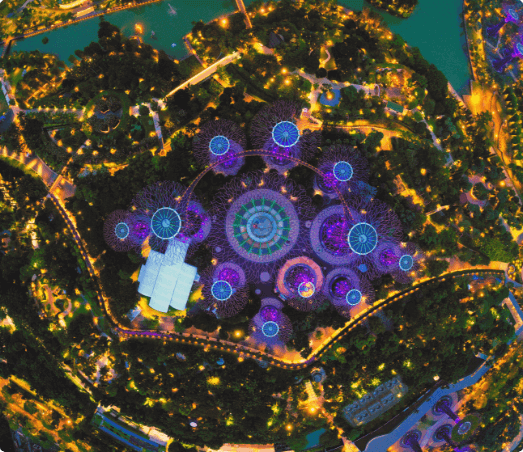
![]() #111, North Bridge Road, Peninsula Plaza, Singapore 179098
#111, North Bridge Road, Peninsula Plaza, Singapore 179098

![]() 142-A, New IT Park, Electronic Complex, Indore - 452010
142-A, New IT Park, Electronic Complex, Indore - 452010

![]() International tower One, 100 Barangaroo Avenue, Sydney NSW 2000
International tower One, 100 Barangaroo Avenue, Sydney NSW 2000
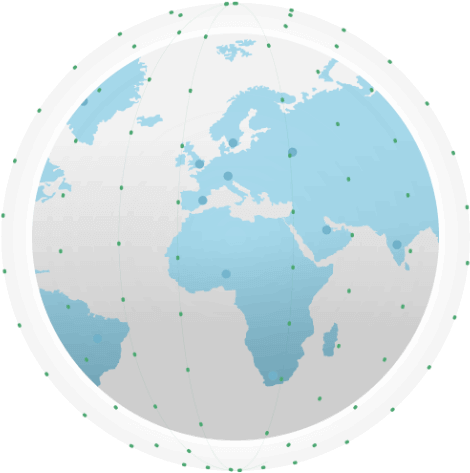
We use cookies on our website to give you best possible experience. (Yeah, I love cookie!)