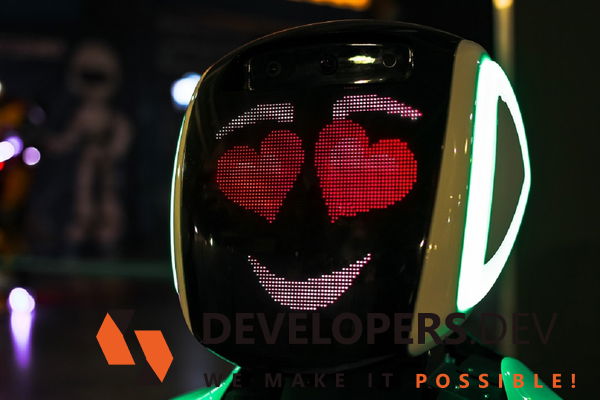
For the modern Chief Sales Officer or VP of Revenue, the Customer Relationship Management (CRM) system is no longer a mere digital rolodex or a place for sales reps to log activities.
It is the central nervous system of your entire commercial operation. Yet, for many organizations, the CRM remains an underutilized data silo, a source of friction, and a drain on sales productivity.
The strategic imperative today is not just to have a CRM, but to transform your sales strategy 🎯 by leveraging a custom, AI-augmented CRM platform.
This shift moves the system from a passive data repository to an active, predictive revenue engine. This article provides a comprehensive, executive-level blueprint for achieving this transformation, focusing on the critical phases of automation, intelligence, and integration.
Key Takeaways for Executive Strategy
- CRM is a Revenue Engine, Not a Database: The focus must shift from data entry compliance to leveraging AI for predictive insights and sales enablement.
- AI Drives Quantifiable ROI: Strategic AI integration can boost sales productivity by up to 27% and revenue by 30% by automating tasks and improving lead scoring.
- Talent is the Transformation Key: Off-the-shelf solutions often fail at the enterprise level. Customization requires a dedicated, in-house team of experts (like a Staff Augmentation POD) to ensure seamless integration and high user adoption.
- Data Unification is Non-Negotiable: True transformation requires breaking down silos between CRM, ERP, and Marketing Automation for a unified customer view.
The Strategic Shift: From Data Repository to Revenue Engine 🚀
The first step in transforming your sales strategy is a mindset shift at the executive level. A basic CRM tracks history; a strategic CRM predicts the future.
The primary challenge for most B2B enterprises is not a lack of data, but a lack of actionable intelligence derived from that data. Poor data quality and low sales team adoption are the twin enemies of CRM ROI.
According to a Gartner survey, 42% of sales leaders rate their sales analytics Return on Investment (ROI) as significantly higher than expected, underscoring that the value lies in the analytics and insights, not just the storage.
Your CRM must be the single source of truth, but that truth must be clean, integrated, and immediately useful to the sales professional.
The Cost of Stagnation: Why Your Current CRM is Failing
- Low Adoption: Sales reps view it as a management tool, not a productivity tool, leading to incomplete data.
- Siloed Data: Customer data is fragmented across marketing automation, ERP, and service desks, preventing a true 360-degree view.
- Reactive Selling: Without predictive analytics, your team is always reacting to customer behavior instead of proactively guiding the sales journey.
Phase 1: Re-engineering Your Sales Pipeline with CRM Automation ⚙️
The foundation of any successful CRM transformation is the ruthless automation of manual, repetitive tasks. This is where you earn the trust of your sales team by giving them back time, allowing them to focus on high-value activities: selling and relationship building.
Automation is the key to improving sales velocity and forecast accuracy.
The Sales Pipeline Optimization Framework (4 Steps)
- Automated Data Capture: Implement AI-driven tools to automatically log emails, calls, and meeting notes. This eliminates the #1 complaint of sales reps: manual data entry.
- Workflow & Approval Optimization: Codify your best-practice sales process directly into the CRM. Use automated triggers for deal stage progression, discount approvals, and task assignment, ensuring process consistency across your global teams (USA, EU, Australia).
- Intelligent Lead Routing: Move beyond simple round-robin. Use a custom logic engine to route leads based on territory, deal size, product interest, and the sales rep's specific expertise, ensuring the right lead gets to the right expert immediately.
- Automated Sales Enablement: Trigger the delivery of relevant content (case studies, pricing sheets, legal documents) directly to the sales rep based on the current deal stage and customer industry.
Link-Worthy Hook: Developers.dev's proprietary '3-Phase CRM Transformation Framework' is designed to accelerate your sales cycle.
According to Developers.dev internal data, companies that transition from off-the-shelf to custom, AI-augmented CRM solutions see an average 22% reduction in sales cycle length within the first year.
Is your sales strategy built on yesterday's technology?
The gap between basic CRM and an AI-augmented revenue engine is a widening competitive chasm. It's time for a strategic upgrade.
Explore how Developers.Dev's Vetted, Expert Talent can transform your sales strategy with a custom, AI-enabled CRM.
Request a Free ConsultationPhase 2: The AI-Augmented Sales Force: Predictive Power and Hyper-Personalization 🧠
This is where the transformation moves from efficiency to competitive advantage. Integrating Artificial Intelligence (AI) and Machine Learning (ML) into your CRM is no longer optional; it is the standard for high-performing sales organizations.
AI transforms your sales team from hunters into precision-guided experts.
The data is compelling: AI-powered CRM systems can increase sales productivity by 27% and boost revenue by 30%. This is achieved by embedding intelligence directly into the sales workflow.
Core AI Features for a Future-Ready CRM
- Predictive Lead Scoring: Move beyond simple demographic scoring. AI models analyze historical conversion data, engagement patterns, and firmographics to rank prospects based on their likelihood to convert, improving marketing conversions by 9-20%. This ensures your team focuses on the highest-value opportunities.
- Sales Forecasting & Pipeline Health: AI analyzes current deal activity, historical velocity, and rep behavior to generate highly accurate sales forecasts, reducing the guesswork that plagues executive reporting.
- Conversational AI & Sales Bots: Deploy AI agents to handle initial lead qualification, answer common questions, and schedule meetings, ensuring 24/7 coverage and a faster response time. This is a critical component of AI In CRM Transforming Customer Relationships.
- Hyper-Personalization: AI analyzes customer behavior to recommend the 'next best action' or 'next best product' to the sales rep, enabling tailored outreach that resonates with the buyer's journey. Our experts can help you Unlock Smarter Sales With AI Powered Sugarcrm Solutions or any other platform.
Phase 3: Data Integration and the Unified Customer View 🔗
A CRM is only as powerful as the data it holds. For Enterprise organizations, the customer journey spans multiple systems: marketing automation, ERP, finance, and customer service.
If your CRM cannot communicate seamlessly with your AI In ERP Transforming Business Systems, you are operating with a blind spot.
The goal is a Unified Customer View (UCV). This means a sales rep can see a customer's open support tickets, recent marketing campaign engagement, and current outstanding invoices (from the ERP) all within the CRM interface.
This level of integration is complex, requiring deep expertise in system architecture and middleware development.
Critical Integration Points for Sales Transformation
| System to Integrate | Why It Matters for Sales | Developers.Dev Expertise |
|---|---|---|
| ERP (e.g., SAP, Oracle) | Real-time visibility into inventory, order status, and outstanding payments. Essential for accurate quoting and forecasting. | Certified Microsoft, SAP, and Cloud Solutions Experts. |
| Marketing Automation | Full lead history, content consumption, and campaign ROI. Critical for lead scoring and sales-marketing alignment. | Certified Growth Hackers and Digital Marketing PODs. |
| Customer Service/Helpdesk | Visibility into open tickets and customer sentiment. Prevents sales from calling a frustrated customer. | UI/UX and CX Experts (Dilip B., Pooja J.). |
| External Data Sources | Data enrichment (firmographics, industry news) to provide context for sales calls. | Data-Enrichment Pods (Scraper/BPO). |
The Talent Imperative: Building and Scaling Your CRM Transformation Team 🤝
A CRM transformation is a custom software project, not an IT installation. The single biggest pitfall for large organizations is relying on generic, short-term contractors who lack deep process maturity or commitment.
For a strategic, custom implementation-especially one involving complex AI and system integration-you need a dedicated, in-house ecosystem of experts.
This is why Developers.dev operates on a 100% in-house, on-roll employee model. We provide Staff Augmentation PODs (Project-Oriented Delivery) that function as an extension of your team, offering the stability and expertise required for a multi-year transformation journey.
Our CRM Development Services Can Help You Analyze Your Business from the ground up.
Why Vetted, In-House Talent is Non-Negotiable
- Process Maturity: Our CMMI Level 5 and SOC 2 accreditations ensure verifiable, secure, and repeatable development processes, a necessity for Enterprise clients in the USA and EU.
- Deep Expertise: You need more than just a developer; you need a Certified Cloud Expert (Akeel Q.), a Hyper-Personalization Expert (Vishal N.), and a CX Expert (Dilip B.). Our PODs provide this cross-functional depth.
- Risk Mitigation: We offer a Free-replacement of any non-performing professional with zero cost knowledge transfer, and Full IP Transfer post-payment. This is peace of mind that a contractor model simply cannot offer.
- Technology Agnostic Customization: Whether you need a PHP CRM System For Your Business Automation or a complex Salesforce integration, our certified developers can deliver a solution tailored to your exact needs.
2026 Update: The Shift to Generative AI and Ethical CRM
As of early 2026, the conversation has shifted from 'if' to 'how' to integrate Generative AI (GenAI) into the CRM.
The focus is now on AI Agents that can execute multi-step tasks, such as drafting personalized follow-up emails, summarizing complex deal notes, or even updating forecasting models based on real-time sentiment analysis from call transcripts.
For CXOs, the critical focus must be on Ethical AI and Data Governance. As AI becomes more autonomous, ensuring data privacy (especially for our EU/EMEA clients under GDPR) and preventing algorithmic bias in lead scoring are paramount.
Your CRM transformation partner must have robust compliance and security protocols (ISO 27001, SOC 2) to manage these risks effectively.
KPI Benchmarks for Strategic CRM Success
| Metric | Focus Area | Target Improvement (AI-Augmented) |
|---|---|---|
| Sales Cycle Length | Efficiency/Velocity | 15% - 25% Reduction |
| Forecast Accuracy | Predictive Power | > 90% Accuracy |
| Lead-to-Opportunity Conversion Rate | Lead Quality/Scoring | 10% - 30% Increase |
| Sales Rep Adoption Rate | User Experience/UX | > 95% Active Daily Users |
| Data Quality Score | Data Governance | > 98% Accuracy/Completeness |
Conclusion: Your Next-Generation Sales Strategy Starts Now
Transforming your sales strategy with CRM is a multi-phase, strategic undertaking that demands executive sponsorship, a clear framework, and world-class technical expertise.
The future of sales is not about better data entry; it's about better intelligence, hyper-personalization, and seamless system integration.
The choice of a technology partner is the most critical decision. You need an ecosystem of experts, not just a body shop.
At Developers.dev, we bring CMMI Level 5 process maturity, SOC 2 security compliance, and over 1000 in-house IT professionals to ensure your CRM transformation is secure, scalable, and delivers a measurable ROI. Our founders, Abhishek Pareek (CFO), Amit Agrawal (COO), and Kuldeep Kundal (CEO), have built our organization since 2007 on the principle of providing future-winning solutions for enterprises across the USA, EMEA, and Australia.
Article Reviewed by Developers.dev Expert Team: Our content is vetted by certified experts including Akeel Q.
(Certified Cloud Solutions Expert) and Vishal N. (Certified Hyper Personalization Expert) to ensure the highest standards of technical accuracy and strategic relevance.
Frequently Asked Questions
What is the biggest mistake companies make when implementing a new CRM?
The biggest mistake is treating CRM as an out-of-the-box software installation rather than a strategic business transformation project.
This leads to prioritizing features over process, resulting in low user adoption and a failure to integrate the CRM with other critical enterprise systems (like ERP or Marketing Automation). A successful implementation requires custom development and system integration expertise.
How does AI in CRM specifically help B2B sales organizations?
AI in CRM helps B2B sales by providing predictive and prescriptive insights. Specifically, it:
- Prioritizes Leads: Predictive lead scoring identifies the prospects most likely to convert, increasing conversion rates by up to 30%.
- Improves Forecasting: Machine learning models analyze pipeline health to provide highly accurate sales forecasts.
- Enables Personalization: It recommends the 'next best action' or content for a sales rep to use, enabling hyper-personalized outreach at scale.
Why should we choose a custom CRM solution over a major off-the-shelf platform?
While major platforms are powerful, they often require extensive, complex customization to align with unique enterprise sales processes.
For organizations with $10M+ ARR, a custom or heavily customized solution ensures:
- 100% Process Alignment: The CRM works exactly how your sales team works, boosting adoption.
- Seamless Integration: Guaranteed, deep integration with your existing ERP, finance, and proprietary systems.
- IP Ownership: Full Intellectual Property (IP) transfer, giving you complete control over your core revenue engine.
Ready to move beyond basic CRM and build a predictive revenue engine?
Your sales strategy deserves more than an off-the-shelf solution. It requires a custom, AI-augmented platform built by CMMI Level 5 experts.
