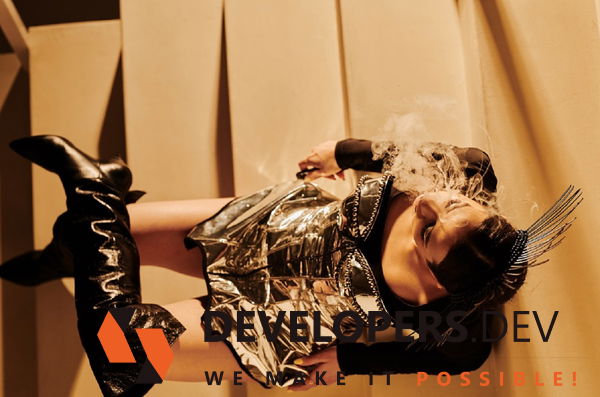STAFF AUG
- Decoupling the Core: A Solution Architect's Guide to Hexagonal Architecture in Enterprise Microservices
- How to Develop a Healthcare App Like Practo: A Strategic Engineering Framework
- How to Develop an App Like Waze: The Executive Guide to Crowdsourced Navigation Systems
- Beyond the Database: Architecting High-Throughput Write-Heavy Systems at Scale
- Event-Driven Microservices: The Architect's Playbook for Scale and Resilience
- Architecting Multi-Agent AI Systems: A Senior Engineer's Guide to Orchestration Patterns
- Cost to Develop a Healthcare App Like Zocdoc: A Strategic Guide for 2026
- Cost to Develop a Fitness App Like Fitbit: A Strategic Investment Guide
- Architecting Autonomous AI Agents: The Engineering Guide to Enterprise Orchestration
- How to Develop an App Like Telegram: Engineering Secure, Scalable Messaging Ecosystems
- Cost to Develop an App Like Rex Real Estate: A Strategic Investment Roadmap
- Architecting Enterprise-Grade RAG: Engineering Trade-offs in Vector Databases and Retrieval Pipelines
- Cost to Develop a Fitness App Like PlugShare: A Strategic Investment Framework
- How to Develop an App Like Playtomic: Building a Scalable Racket Sports Ecosystem
- Architecting High-Performance RAG: The Engineering Guide to Scalable Retrieval-Augmented Generation
- The Architect's Decision: Implementing Zero Trust Security in Microservices at Scale
- How to Develop a Sports Facility Booking App Like Playfinder: A Strategic Engineering Guide
- Developing a Health Insurance App Like Aetna: A Strategic Engineering Roadmap
- The Architect's Decision: Dedicated Vector Databases vs. Database Extensions for Production AI
- Architecting for Multi-Tenancy: The Engineering Decision Framework for Isolation vs. Cost-Efficiency
- Multi-Tenant Database Architecture: A Guide to Isolation Patterns and Scaling Trade-offs
- How to Develop a High-Performance Employee Communication App Like Slack for Enterprise Scale
- How to Develop a Fitness Tracking App Like Strava: A Strategic Engineering Roadmap
- How to Develop a Health and Fitness App Like Yuka: An Engineering and Strategic Guide
- Strategic Guide to Developing a Cash Advance App Like Earnin
- Architecting Distributed Transactions: An Engineering Framework for Sagas vs. 2PC
- How to Develop an App Like Acloset: Engineering the Future of AI Fashion
- How to Develop an App Like Life Pharmacy: A Strategic Engineering and Business Roadmap
- How to Develop an App Like Netflix: The Executive Guide to Scalable OTT Platforms
- How to Develop an AI-Based Fitness App That Personalizes Every Workout
- Developing an AI Healthcare Call Bot Like Infinitus: A Strategic Guide to Medical Voice Automation
- Architecting for Global Scale: The Engineering Guide to Multi-Region Active-Active Databases
- The Engineering Decision: Architecting LLM Observability and Cost Governance for Production AI
- The Engineering Decision: Architecting High-Performance Real-Time Data Pipelines
- High-Availability Microservices: An Architect's Guide to Multi-Region Resilience and Disaster Recovery
- AI Chatbot Development Costs Explained: From MVP Prototype to Enterprise Launch
- The Real Cost of Building an AI App: What You Need to Know Before Starting
- Event-Driven Architecture Governance: Managing Schema Evolution and Observability at Scale
- Architecting for Resilience: The Engineering Guide to Chaos Engineering in Microservices
- How to Develop an AI Chatbot That Feels Human: A Strategic Guide to Conversational Empathy
- Developing AI Agents: How Autonomous Software is Changing Business Workflows
- The Executive Guide to Developing AI-Powered Applications That Users Love
- The Comprehensive Step-by-Step Guide to Developing AI Software
- Architecting for Observability: A Guide to High-Scale Microservices Delivery
- The Engineering Manager's Guide to Scaling High-Performance Distributed Teams: Patterns, Pitfalls, and Pods
- Strategic Quality Assurance in Mobile App Development: Frameworks for Release Readiness and Growth
- The Essential Mobile App UI/UX Metrics That Drive Long-Term User Retention and Customer Lifetime Value (LTV)
- The MLOps Decision: Choosing the Optimal Model Deployment Pattern for Real-Time Inference (Serverless vs. Kubernetes vs. Edge AI)
- The Operational Playbook for Cross-Region Data Replication in Multi-Cloud Microservices
- The Outbox Pattern: Mastering Transactional Integrity in Microservices Architecture
- The Operational Playbook for Zero Trust Architecture in Microservices: A Strategy and Execution Guide
- How to Start a Mobile App Development Company: The Blueprint for Niche Selection and Enterprise Lead Generation
- The Ultimate Guide to Mobile App Development Feature Comparison and Strategic Prioritization
- The Engineering Manager's Execution Playbook: Mastering the DevOps to Platform Engineering Transition
- The Engineering Decision: A Multi-Cloud IaC Drift Management Framework for DevOps Leads
- The Engineering Decision: Choosing the Optimal Database Migration Strategy for Enterprise Modernization (Lift-and-Shift vs. Replatform vs. Refactor)
- The Engineering Playbook for the Saga Pattern: Mastering Distributed Transactions in Microservices
- The Engineering Decision: Building a Secure Software Supply Chain for Microservices (SLSA, SBOM, and Tooling)
- The SRE Playbook for Managing Service Mesh Complexity: Operational Excellence, Cost Control, and Low MTTR
- Insurance Mobile App Development: The Strategic Blueprint for Claims, Policy Management, and Agent Tools
- The Strategic Guide to Low-Code/No-Code Mobile App Development: When It Fits Your Enterprise Architecture
- The Engineering Decision: Choosing the Optimal Testing Strategy for Microservices (Unit, Integration, Contract, E2E)
- Marketplace Mobile App Development: Everything the Modern Executive Needs to Know for Scalable Success
- 3D Mobile App Development Performance Tips for Real-Time Graphics: The Executive's Guide to Optimization
- Kotlin for Mobile App Development: The Ultimate Guide for Enterprise CTOs and VPs of Engineering
- The Engineering Decision: Build vs. Buy vs. Open Source for Your Internal Developer Platform (IDP)
- The Architect's Decision: Choosing the Optimal Cloud Deployment Model for Data-Intensive Applications (IaaS vs. PaaS vs. Serverless)
- The Engineering Decision: Choosing the Optimal Rate Limiting Strategy for Microservices and APIs
- The Architect's Decision: Micro-Frontends Architecture and the Enterprise Scalability Playbook
- The Engineering Decision: Choosing the Optimal Container Orchestration Strategy for Microservices (Kubernetes vs. ECS/Fargate vs. Nomad)
- Distributed Tracing and Observability in Microservices: The SRE Playbook for Low MTTR
- WooCommerce Mobile App Development: A Strategic Guide for Enterprise E-commerce Leaders
- Small Business Mobile App Development: A Strategic Roadmap for High-ROI MVPs and Scalability
- SAP Mobile App Development: The Strategic Roadmap to Mobilizing S/4HANA with Fiori and BTP
- The Architect's Decision: Optimal Database Read/Write Scaling for Microservices (Replication vs. Sharding vs. Event Sourcing)
- The Engineering Decision: Choosing the Optimal Sharding Key for Microservices Scalability (Hash vs. Range vs. Directory)
- The Architect's Guide to API Security in Microservices: Patterns, Trade-offs, and Zero Trust Implementation
- The Polyglot Persistence Dilemma: A Decision Framework for Choosing SQL vs. NoSQL in Microservices
- The Architect's Decision: Kubernetes vs. Serverless Containers for Enterprise Scalability and TCO
- The Engineering Decision: Database Replication Strategies for Enterprise High Availability and Disaster Recovery
- The Operational Playbook for Sharded Databases: A DevOps and SRE Guide to Maintenance and Disaster Recovery
- Hybrid Mobile App Development: The Executive Guide to Strategy, Frameworks, and Total Cost of Ownership (TCO)
- Loan Lending Mobile App Development: The Definitive Guide to Building a Secure, Scalable Digital Platform
- The Architect's Decision: Synchronous vs. Asynchronous Communication in Microservices
- The Architect's Decision: Kafka vs. Kinesis vs. Pulsar - A Data Streaming Architecture Framework for Enterprise Scale
- API Versioning Strategies in a Microservices Architecture: A Decision Framework for Tech Leads
- Serverless vs. Containers vs. VMs: The Definitive Cloud Deployment Decision Framework for Enterprise Architects
- The Operational and Security Playbook for Distributed Database Management in Microservices: A DevOps and SRE Guide
- The Architect's Guide to Load Balancing Strategies: L4 vs L7 Decision Framework for Cloud-Native Microservices
- The Architect's Decision: Choosing the Right Caching Pattern for Microservices at Enterprise Scale
- The Engineering Decision: Build vs. Buy vs. Open Source for Enterprise Feature Flag Management
- The API Gateway Dilemma: Choosing the Right Pattern (BFF, Aggregation, Sidecar) for Microservices at Scale
- The Architect's Guide to Database Sharding Strategies: A Decision Framework for Enterprise Scalability
- The Engineering Playbook for Managing Technical Debt in Microservices: Strategy, Metrics, and AI-Driven Remediation
- The Engineering Playbook for Project Rescue: Recovering a Failing Cloud-Native Microservices Project
- The Strangler Fig Pattern: A Pragmatic Strategy for Enterprise Legacy System Modernization
- Service Mesh Implementation: An Engineering Decision Framework for Istio vs. Linkerd vs. Envoy at Enterprise Scale
- Progressive Web App (PWA) Development: The Definitive Guide to Building a High-Performance, Enterprise-Grade PWA
- How to Outsource Mobile App Development The Right Way: A Strategic 5-Step Framework for CXOs
- Enterprise Mobile App Development Best Practices: A CMMI Level 5 Guide for Large-Scale Teams
- What is AI Code and How to Write It: The Ultimate Guide for Enterprise Leaders
- Is AI Generated Code Reliable? The Executive Guide to Quality, Risk, and Production Readiness
- The Best AI Code Generators and Editors: An Enterprise Side-by-Side Comparison for VPs of Engineering
- How to Use AI to Write Code Faster: A Strategic Guide for Enterprise Code Acceleration
- How to Code AI: The Enterprise CTO's Guide to Building Scalable, Production-Ready Machine Learning Models
- The Best No-Code AI App Builders: A Strategic Guide for Rapid Prototyping and Enterprise-Grade AI
- The Executive Guide to No Code AI Chatbot Builders: Strategy, Scalability, and Enterprise Integration
- The Best No-Code Website Builders with AI: A Strategic Guide for Founders and Executives
- The 10 Most Costly Mobile App Development Mistakes That Lead to Project Failure
- The Pragmatic Guide to Data Consistency in Microservices: Strong vs. Eventual for Enterprise Scale
- Monorepo vs. Polyrepo: An Engineering Decision Framework for Microservices at Scale
- The 4 Core Types of Mobile App Development: A Strategic Guide for CXOs and Product Leaders
- The Definitive Guide to Video Streaming Mobile App Development: Strategy, Tech Stack, and Scalability
- The Definitive Guide to Enterprise SaaS Mobile App Development: Strategy, Architecture, and Monetization
- PHP Mobile App Development: The Enterprise Strategy for Leveraging Laravel and Symfony as a Scalable Backend
- Logistics Mobile App Development: A Strategic Guide for Enterprise Efficiency and Last-Mile Optimization
- Monolithic Database vs. Polyglot Persistence: An Architectural Decision Framework for Microservices
- Monolith vs. Microservices vs. Serverless: The Definitive Architectural Decision Framework for Enterprise Scale
- The Strategic Blueprint for Educational Mobile App Development: Scalability, Compliance, and Engagement
- Using Java for Enterprise Mobile App Development: Modern Tooling, Microservices, and Strategic Staffing
- Travel Mobile App Development: The Strategic Roadmap to Building a World-Class, AI-Powered Platform
- The Definitive Guide to Mobile App Development Risk Management: A Strategic Framework for CXOs
- Angular Mobile App Development: The Enterprise Guide to Scalable, Cross-Platform Solutions
- Exploring Codeium AI Coding Challenges: A Strategic Guide for Enterprise Adoption and Risk Mitigation
- Monolith vs. Microservices: The Pragmatic SaaS Architecture Decision for CTOs and Solution Architects
- Codeium Competitors: The Definitive Enterprise Comparison of AI Coding Assistants for CTOs
- The 6 Critical GitHub Copilot AI Coding Challenges: A CTO's Guide to Enterprise Risk Management
- GitHub Copilot vs. Other AI Coding Tools: A Strategic Comparison for Enterprise Software Development
- The Key Benefits of Using AI in MVP Development: Accelerating Launch and Ensuring Product-Market Fit
- The 10 Best AI MVP Development Tools for Rapid Prototyping and Strategic Launch
- The AI-Augmented MVP: How Artificial Intelligence is Revolutionizing Minimum Viable Product Development
- The AI Code Paradox: Navigating AI Generated Code Quality Issues, Security Vulnerabilities, and Technical Debt
- The Definitive Guide to Blockchain Based Mobile App Development: Architecture, Use Cases, and ROI
- Cross Platform Mobile App Development: The Strategic Blueprint for Enterprise Efficiency and Market Reach
- Magento for eCommerce App Development: The Strategic Guide to Headless PWA and Mobile Commerce Success
- Building a Winning Mobile App Development Strategy: The Enterprise Guide to Future-Proofing Your Product
- Next Gen Mobile App Development with AI: A Strategic Blueprint for Enterprise Innovation
- C# for Mobile App Development: A Strategic Guide to .NET MAUI for Enterprise Architecture
- Telecom App Development for Connectivity: The Strategic Blueprint for 5G, IoT, and Next-Gen Customer Experience
- The Definitive Guide: How to Build a Mobile Dating App That Scales and Succeeds
- Using Ruby on Rails for Mobile App Development: A Strategic Blueprint for CTOs and Founders
- The Top 7 Mobile App Development Frameworks: A Strategic Guide for Enterprise Leaders
- JavaScript Mobile App Development Made Simple: The Executive Blueprint for Cross-Platform Success
- The Enterprise Blueprint for Salesforce Mobile App Development Strategies
- The Definitive Guide to the Top Shopify Ecommerce Development Companies for Enterprise Growth
- The Top 7 Magento eCommerce Development Companies: A Strategic Vetting Guide for Enterprise CXOs
- The Definitive Guide to the Top 10 E-commerce Development Companies in the USA
- The Definitive Guide to the Top 5 Best IT Outsourcing Companies for Enterprise Growth and Digital Transformation
- What Are the Strategic Benefits of Outsourcing IT Services? A 2025 Executive Blueprint for Growth
- The Definitive Salesforce Development Best Practice Blueprint for Enterprise Scalability and Governance
- The Ultimate 3-Phase Salesforce Implementation Checklist: A Blueprint for Enterprise Success
- The Strategic Benefits of IT Staff Augmentation: A Blueprint for Enterprise Growth in 2025 and Beyond
- 10 Critical Benefits of Java for Enterprise App Development: A CTO's Strategic Guide
- The Definitive Guide to Hotel Booking App Development Cost: A 2025 Executive Blueprint for CXOs
- The Definitive Guide to Quantum App Development Cost: Budgeting, Risk, and ROI for Enterprise Innovation
- Outsourcing App Development Costs by Region: A Strategic Guide for CXOs and VPs of Engineering
- The Definitive Guide to Flutter App Development Cost: Breakdown for Enterprise & High-Growth Startups
- Live Streaming App Development Cost: A Strategic Blueprint for Enterprise & High-Growth Startups
- How to Create a Website Like WorldStarHipHop: The Definitive Technical & Business Blueprint
- The Enterprise Blueprint: How to Create a Scalable, Secure Visual Programming Platform Like Node-RED
- How to Create a Website Builder Like Wix: A Strategic Blueprint for Enterprise-Grade SaaS
- How to Build a Scalable, Editable Website Like Reddit: Architecture, Cost, and AI-Driven Moderation
- How to Build a Website Like Apple: The Enterprise Blueprint for Premium UX and Global Scale
- The Definitive Blueprint: How to Build a Website Like OLX for Global Scale and Profitability
- The Strategic Blueprint to Build a Website Like Turo: Tech Stack, Cost, and Scalability
- The Strategic Blueprint to Build a Yelp-Like Website: Architecture, Features, and Cost for a Scalable Local Directory Platform
- The Definitive Blueprint: How to Build a Scalable Crowdfunding Website Like Kickstarter
- The Executive Blueprint: How to Build a Scalable, High-Volume E-commerce Website Like Wish
- The Executive Blueprint: How to Build a Website Like Wikipedia and Achieve Enterprise-Grade Scale
- The Definitive Blueprint: How to Build a High-Traffic, Scalable Website Like TheChive
- How to Build a Website Like Thumbtack: The Definitive Blueprint for a Scalable Service Marketplace
- The Strategic Blueprint to Build a Scalable, AI-Driven Curated Resource Discovery Platform Like Zeef

NO AI REWRITE
STAFF AUG
- How to Build a Website Like Etsy: A CMMI Level 5 Blueprint for a Scalable Two-Sided Marketplace
- The Definitive Blueprint to Build an E-commerce Website Like Flipkart: Architecture, Features, and Cost
- Travel App Development Cost Breakdown: A Transparent Guide for Founders and CTOs
- How Much Does It Cost to Build a Taxi Booking App? A Strategic Blueprint for 2025 and Beyond
- The Definitive Guide to React Native App Development Cost, TCO, and ROI
- Web App Development Cost: A 2025 Blueprint for Enterprise & Custom Applications
- The Definitive Guide to IoT App Development Cost: Budgeting for Enterprise-Grade Solutions
- FinTech App Development Cost: A Transparent Breakdown for Founders and CTOs
- Grocery Delivery App Development Cost: A Strategic Blueprint for Enterprise-Grade Platforms
- Real Estate App Development Cost: A Definitive Blueprint for PropTech Founders and CTOs
- Healthcare App Development Cost: The Definitive Guide for CDOs and CTOs
- The Definitive Guide to On-Demand Food Delivery App Development Cost and Total Cost of Ownership (TCO)
- How Much Does a Salesforce Implementation Cost? A Strategic Guide for 2025
- What is the Cost of iPhone App Development? A 2025 Enterprise Cost Blueprint
- The Average Mobile App Development Cost: A Strategic Breakdown for CXOs and Founders in 2025
- What is the E-commerce App Development Cost? A 2025-Ready Guide for CXOs
- What is the Average E-commerce Website Development Cost? A Strategic Guide for Enterprise CXOs
- How Much Does It Cost to Develop a Fitness App? A 2025 Strategic Cost Breakdown for CXOs
- The Definitive Guide to How Much a Social Media App Costs to Develop in 2025: A CTO's Blueprint
- How Much Does It Cost to Develop a Marketplace App? A Strategic Budget Breakdown for 2025 and Beyond
- How Much Does It Cost to Develop a VR App in 2025? The Enterprise Budget Blueprint
- How Much Does It Cost to Develop a Telemedicine App? The 2025 Expert Cost Breakdown
- The Definitive Guide to How Much It Costs to Develop an Android App (2025 Cost Framework)
- How Much Does It Cost to Develop an App Like Uber? A 2025 Enterprise Cost Breakdown

NO AI REWRITE
STAFF AUG
- The Definitive Guide to Retail Website Development Cost in 2025: A Strategic Breakdown for CXOs
- How Much Does It Cost to Build a Mobile Website in 2025? A Strategic Guide for Enterprise Leaders
- How Much Does It Cost to Build a Blog Website? A 2025 Strategic Investment Guide for CXOs
- How Much Does It Cost to Build a Real Estate Website in 2025? A Tiered Executive Blueprint
- How Much Does It Cost to Build a Restaurant Website? A 2025 Pricing Guide for Owners & Executives
- How Much Does It Cost To Build A WordPress Website: A 2025 Enterprise Cost Breakdown
- How Much Does It Cost to Build an E-commerce Website? The Definitive 2025 Executive Guide
- How Much Does It Cost to Build a Website for Small Business? A Transparent Cost Breakdown
- How Much Does It Cost to Develop a Taxi Booking Software? A 2025 Executive Blueprint
- How Much Does It Cost To Develop an ERP Software? A Strategic Guide for Enterprise Leaders
- How Much Does It Cost to Develop Medical Software? A Comprehensive Guide for CXOs
- The Definitive Blueprint: How to Create a Scalable, High-Conversion Website for Rental Property Management
- The Definitive Blueprint: How to Create a Custom, AI-Powered Chatbot for Enterprise Websites
- How to Create an API for a Website: The Enterprise Blueprint for Scalability and Security
- The Definitive Blueprint: How to Create a High-Converting, Scalable Website for Your Restaurant
- How to Create a Website for Photography: The Expert Blueprint for a High-Performance, Scalable Portfolio
- How to Create a Website for Small Business: A Strategic 7-Step Blueprint for Growth and ROI
- How to Develop a Website for Business: An Enterprise-Grade Blueprint for Scalability and ROI
- How to Develop Remote Desktop Software: An Enterprise-Grade Blueprint for CTOs and Product Leaders
- The Enterprise Revolution: Top Industries Using AR VR Technology for Measurable ROI and Digital Transformation
- How to Build Call Center Software: The 7-Step Enterprise Blueprint for Custom CCaaS Development
- The Enterprise Blueprint: How to Build Sales Funnel Software for Scalable, AI-Augmented Growth
- How to Build Accounting Software: An Enterprise-Grade Development Blueprint for 2025 and Beyond
- The Definitive 4-Phase Blueprint: How to Build Custom ERP Software for Enterprise Digital Transformation
- The Definitive 7-Step Blueprint: How to Build Future-Ready Enterprise Software (2025 & Beyond)
- The Definitive 7-Phase Blueprint: How to Create Cloud Based Software and Cloud-Native SaaS Applications
- The Definitive Blueprint: How to Create Enterprise Email Marketing Software for Unmatched ROI
- The Definitive Enterprise Blueprint: How to Create Your Own Database Software for Niche Scalability
- The Definitive 7-Step Blueprint: How to Create a Custom CRM Software for Enterprise Success
- How to Create an Antivirus Software: The Executive Blueprint for Building a Next-Gen EDR Solution
- How to Create Point of Sale (POS) Software: The Definitive Enterprise Blueprint
- The Definitive 7-Phase Blueprint: How to Create EHR Software for Enterprise Success
- The Definitive Enterprise Blueprint: How to Create Facial Recognition Software for 2025 and Beyond
- How to Create a Website Like Gumtree: Building a Scalable Classified Ads Platform
- How to Create a Website Like Camelcamelcamel: Engineering a Scalable Price Tracker
- How to Create a Website Like Spotify: A Comprehensive Engineering and Business Roadmap
- How to Create a Website Like Canva: Engineering a Scalable Design Platform
- How to Create a Website Like Tumblr: A Strategic Engineering Guide for Scalable Microblogging
- How to Create a Website Like Omegle: A Comprehensive Engineering Roadmap
- How to Create a Website Like Indeed: Engineering a Scalable Global Job Aggregator
- How to Create a Website Like Instagram: Engineering Scalable Social Platforms
- The Evolution of 24/7 IT Support: From Traditional Helpdesks to AI-Powered Operations
- The Future of Wearable App Development: A Strategic Roadmap for Edge AI, AR, TinyML, and Blockchain Convergence
- How AI is Redefining iOS App Development: The Strategic Blueprint for Enterprise CXOs
- Unlocking the Power of MACH Architecture in Magento (Adobe Commerce): A Guide for Future-Ready Enterprises
- How AI-Powered Magento Stores Drive Hyper-Personalization, Scalable Profitability, and Sustainable E-commerce Growth
- How AI is Transforming SharePoint into an Intelligent Digital Workplace: A Strategic Guide for Enterprise Executives
- AI in UI UX: Transforming User Research, Creativity, and Accessibility for Enterprise-Grade Products
- Future-Proof Your CRM: Harnessing the Power of AI and Copilot in Dynamics 365 for Enterprise Growth
- How Ruby on Rails Powers the Future of IoT and Edge Computing: A Strategic Guide for Technical Leaders
- The Future of Ruby on Rails: AI-Powered Development for Superior Enterprise Results
- How AI is Transforming Vue.js Development for Smarter, Faster, and More Scalable Results
- Why Businesses Need Specialized AI, ML, and Web3 PODs to Stay Ahead of the Curve
- Building the Future with AI Augmented Development: A Smarter, More Strategic Way to Code
- AI in Next.js Development: Building Intelligent, Hyper-Personalized Web Experiences for Enterprise Growth
- Why Flutter is the Ultimate, Future-Proof Solution for Enterprise Multi-Platform Applications
- How AI and Machine Learning are Revolutionizing Flutter App Development: A Strategic Blueprint for CXOs
- Building Smarter AI: Integrating MLOps into Your DevOps Workflow for Enterprise Scalability and ROI
- Redefining DevOps: How Platform Engineering and AI are Driving the Next Era of Software Delivery
- The Next Generation of Android Development Strategies: Mastering the Multi-Device Ecosystem
- Harnessing AI for Android Apps: Automating Testing, Predicting Users, and Driving Hyper-Personalization
- Blockchain and Web3 in Gaming: Unlocking True Digital Ownership and Next-Gen Revenue Models
- AI-Powered Game Development: Unlocking Innovation, Efficiency, and the Future of Interactive Entertainment
- The Strategic Blueprint for Seamless IoT and Edge AI Integration with React Native App Development
- AI-Powered React Native Development: The Strategic Future of Cross-Platform App Building
- Branding in the Digital Era: Unifying Creativity and Technology for Hyper-Personalized CX
- Green Tech in Ecommerce: Building Sustainable, Future-Ready Platforms for Enterprise Growth
- The Future of E-commerce: Composable and Headless Architectures Transforming Enterprise Businesses
- Transforming E-commerce with AI Hyper-Personalization to Smart Pricing: A Strategic Blueprint for Enterprise Growth
- AI in Hospitality Software Development: Transforming Hotel Operations and Guest Experience for the Next Decade
- AI and Spatial Computing: Redefining the Future of Enterprise AR App Development
- AI Augmented JavaScript Development: The Strategic Future of Smarter Coding and Enterprise Scale
- Innovating Flower Delivery: The Strategic Leap from Mobile Apps to Smart IoT Experiences
- AI and ML in Floral E-commerce: The Strategic Imperative for Boosting Sales and Customer Loyalty
- Transforming Legal Practice: A Strategic Blueprint for Intelligent AI and ML Solutions
- Web3 and Blockchain at Work: Building the Next Generation of Trust-Centric Pet Care Apps
- Revolutionizing Pet Care: A Strategic Roadmap for IoT and Smart Mobile App Development
- AI in Dog Walking Apps: Transforming Pet Care with Predictive Analytics and Computer Vision
- Harnessing JavaScript for Edge Computing and IoT Innovation: A Strategic Blueprint for CXOs 💡
- Integrating Blockchain Web3 with JavaScript: A Comprehensive Guide to Enterprise Innovation
- Integrating PPC, CRO, and SEO: The Unified Strategy for Full-Funnel Success and Blended CAC Reduction
- AI in PPC Campaigns: Maximizing ROI Through Strategic Guidance and Human-in-the-Loop Expertise
- Composable Architecture in Drupal Development: Future-Ready Solutions for Enterprise Agility
- AI Augmented Drupal Development: The Strategic Blueprint for Building Smarter, Future-Ready Websites
- Web3 and the Metaverse: The New Frontier Driving Full Stack Development Excellence
- AI is Redefining Full Stack Development Efficiency: A Strategic Roadmap for CXOs
- Headless and Composable PrestaShop: The Strategic Blueprint for Future-Proofing Your eCommerce Store
- AI is Revolutionizing PrestaShop: The Blueprint for Smarter, Hyper-Personalized Online Stores
- Unlock Smarter Sales: The Strategic Imperative of AI-Powered SugarCRM Solutions for Enterprise Growth
- Composable Commerce and DXP Integration: Architecting a Future-Proof Digital Ecosystem
- AI Powered CMS Solutions: Engineering the Future of Content and Digital Experience Platforms (DXP)
- The Future of Fuel Delivery Apps: A Strategic Deep Dive into ESG and Sustainable Technology
- The Definitive Guide to E-Wallet Security Compliance, Encryption, and Advanced User Protection
- Harnessing AI, Blockchain, and IoT to Build a Future-Proof, Enterprise-Grade E-Wallet
- Fitness App Security: Ensuring HIPAA and GDPR Compliance for Global HealthTech Success
- AI, AR, and Blockchain: The Tri-Tech Stack Building the Future of Fitness App Development
- Mastering Marketing Without Cookies: Future-Proof Strategies for a New, Privacy-Centric Era
- How AI is Transforming Digital Marketing into Real Growth Engines: A Strategic Guide for CXOs
- The Compliance Imperative: How Home Services Platforms Are Ensuring GDPR and CCPA Readiness for Global Scale
- The Future of Home Services Apps: AI, IoT, and Hyper-Personalization as the New Standard for CX
- How Generative AI is Transforming the Way We Build Mobile Apps: An Enterprise Strategy Guide
- The Next Era of Mobile Apps: A Strategic Guide to AI, IoT, and Web3 Convergence for CXOs
- Open Source Development: Harnessing AI, Blockchain, and Security for Enterprise Resilience
- Python Technologies Driving Innovation with AI and Edge AI: A Strategic Blueprint for CXOs
- From Web3 to Edge AI: Navigating the Future Web Development Trends for Enterprise Digital Transformation
- The Future of Web Development: AI-Driven Efficiency, Innovation, and the Strategic Talent Shift
- How Artificial Intelligence is Revolutionizing the Role of Business Analysts: A Strategic Guide for CXOs
- The Strategic Imperative: Building Sustainable Taxi Apps Through Expert EV Fleet Integration
- Building the Taxi Apps of Tomorrow: A Strategic Roadmap for AI, IoT, and Beyond
- AI Driven Staff Augmentation: The Strategic Imperative for Boosting Enterprise Productivity and Innovation
- Green Fleet Software: Achieving ESG Goals Effortlessly and Driving Operational Cost Savings
- The Future of Fleet Management: Harnessing AI and Smart Logistics for Enterprise-Grade Efficiency
- The Green E-commerce Revolution: A Strategic Guide to Building Sustainable, Future-Ready Online Stores
- Unlocking Agility in eCommerce: The Enterprise Guide to Headless and Composable Solutions
- The Evolution of Ecommerce: A Strategic Blueprint for AI, AR, and MACH Architecture
- Revolutionizing AngularJS Upgrades with AI: The Strategic Blueprint for Legacy Application Modernization
- Scaling Grocery Delivery Apps with Headless and Composable Platforms: The CTO's Guide to Hyper-Agility
- Web3 and Blockchain: The Strategic Imperative for Driving Efficiency in Grocery Delivery App Development
- The Future of Grocery Apps: Harnessing AI for Smarter Deliveries and Hyper-Efficient Logistics 🛒
- Future-Ready Frontends: Building Scalable Enterprise Applications with Micro Frontend Architecture
- Revolutionizing Frontend Development Through AI: A Strategic Guide for Enterprise Leaders
- AI and the Future of Dating Apps: Building Smarter, Safer, and Hyper-Personalized Connections
- The Metaverse Betting Experience: Redefining Fan Engagement, Revenue, and the Future of Sportsbooks
- Web3 and Blockchain in Sports Betting: Defining the Future of Trust, Transparency, and Fan Engagement
- AI and Machine Learning Transforming the Future of Sports Betting Apps: A CTO's Guide to Strategic Implementation
- The Future of CRM: How AI is Revolutionizing Salesforce Development for Enterprise Growth
- Harnessing Salesforce Data Cloud for Analytics and Smarter Decisions: The Executive Blueprint for Real-Time Customer Intelligence
- Ethical AI in Salesforce: Building Responsible CRM Solutions for Global Enterprise Trust
- Building Scalable Salesforce Solutions: The Enterprise Guide to Hyperforce and Public Cloud Architecture
- AI Augmented Outsourcing: The Strategic Evolution of IT Service Delivery for Enterprise CXOs
- Yii for Headless and API-First Architectures: Building a High-Performance, Future-Ready Enterprise Backbone
- The Future of AI Augmented Yii Development: A Strategic Blueprint for Enterprise CTOs
- SAP BTP Explained: The Strategic Backbone of a Modern, Composable Enterprise
- How AI is Revolutionizing On-Demand App Development: A Strategic Blueprint for Enterprise Leaders
- The Future of Search: Mastering Multi-Modal, Voice, and Generative Engine Optimization (GEO) for Enterprise Growth
- AI Powered Franchise Management: Transforming Operations, Compliance, and Profitability for Enterprise Franchisors
- The Future of Microsoft Web Development: Unifying AI, Blazor, and .NET MAUI for Enterprise Scale
- Real Time Business Intelligence (RTBI): The Engine Transforming Executive Decision Making and Operational Agility
- The Strategic Role of AI in Transforming Business Intelligence: From Data Reporting to Prescriptive Action
- Revolutionizing PHP Development with AI: A Strategic Blueprint for Enterprise CTOs
- Building the Composable Enterprise with PHP: Unlocking Massive Scalability and Enterprise Agility
- The Definitive Guide to Node.js Best Practices for Scalable IoT and Secure Web3 Applications
- Node.js Emerging Technologies & Future Trends to Watch: A Strategic Guide for Enterprise Architecture
- AI-Powered Tools Transforming Node.js Code Quality and Security: A Strategic Imperative for Enterprise
- Green Coding with C: The Strategic Imperative for Building Energy-Efficient, Cost-Saving Software 💡
- Transforming Business with AI-Powered C/C++ Applications: The Engine for High-Performance Enterprise Systems
- Why Choose CakePHP for Headless API First Development: A Strategic Guide for Enterprise Architects
- AI Augmented CakePHP Development: Revolutionizing PHP Frameworks for Enterprise Solutions
- AI, IoT, and Blockchain: Driving the Future of Car Rental Apps and Mobility-as-a-Service (MaaS)
- The ROI of Hiring an SEO Expert: Turning Volatile Traffic into Unshakeable Brand Trust and Profit
- Generative Engine Optimization (GEO): The Strategic Blueprint for AI-Driven SEO and LLM Visibility
- AI in Recruitment: The Strategic Imperative for Transforming Job Portals and Scaling Global Talent Acquisition
- AI Is Revolutionizing School Management: From Raw Data to Strategic, Student-Centric Decisions
- How Virtual Reality is Driving Corporate Sustainability and ESG Performance: An Executive Roadmap
- The Future of VR: Converging AI, IoT, and Spatial Computing for Enterprise Transformation
- AI Powered SAP Support: Transforming Costly Reactive IT Operations into Proactive, Predictive Intelligence
- Why React Native Is The Undisputed Future of Cross-Platform Mobile App Development for Enterprise
- The Future of Mobile App Development Trends and Beyond: A Strategic Roadmap for CXOs
- Xamarin for Mobile App Development: The Strategic Imperative to Pivot to .NET MAUI
- The Complete Guide to Finance Mobile App Development: Strategy, Security, and Scale for FinTech Leaders
- How Startups Can Leverage Strategic Mobile App Development to Scale Faster and Secure Funding
- The Strategic Guide to Mobile App Development in Healthcare: Compliance, Integration, and Future-Proofing
- The Best AI Tools Transforming Mobile App Development: A Strategic Guide for CXOs
- The Strategic Imperative: Why B2B Companies Are Investing Heavily in Custom Mobile App Development for Quantifiable ROI
- How Retailers Boost Sales and Customer Loyalty with Strategic Mobile App Development: The Definitive Guide
- The Definitive Guide to Building Scalable, High-Performance Mobile Apps with .NET for Enterprise Growth
- AI Chatbot Development Services for eCommerce: Revolutionizing Customer Support and Driving Sales
- The Future of AI Trends That Will Redefine Enterprise Technology in the Next Decade: A Strategic Roadmap
- Quantum Machine Learning Explained: How AI Will Evolve with Quantum Power and Strategic Adoption
- The Future of Data Fabric: How AI is Reshaping Big Data Ecosystems for Real-Time Enterprise Decisions
- The Definitive WordPress E-commerce Development Guide: From WooCommerce Setup to Enterprise Scalability
- The Definitive Guide to E-commerce App Development: Features, Costs, and Future-Ready Technology Stack
- AI in Software Testing for Error Detection: A Strategic Framework for CTOs and QA Leaders
- The Future of Online Tutoring with AI: A Strategic Blueprint for EdTech Leaders and CTOs
- Web3 Fantasy Sports Apps: How Blockchain is Redefining Fan Engagement, Ownership, and Monetization
- The Definitive Guide to Blockchain App Development Costs: From MVP to Enterprise Scale
- Hybrid App Development Costs: The Definitive 2026 Guide for CTOs and Product Leaders
- Shopify App Development Cost: A C-Suite Guide to Strategic Investment, TCO, and ROI for Enterprise Solutions
- The Top 10 E-commerce Development Companies: A Strategic Guide for Enterprise CTOs and CDOs
- AI Courier Delivery App Development: A Strategic Blueprint for Last-Mile Efficiency and Competitive Advantage
- The Future of Fantasy Sports Apps: How AI and ML Give Users a Definitive Winning Edge
- AI Powered Streaming Solutions: Engineering the Future of Smarter Video Platforms for Enterprise Growth
- The Strategic Web3 Blockchain Integration Video Streaming Benefits for Enterprise Platforms
- The AI Imperative: Smart Dispatching and Predictive Analytics in World-Class Taxi App Development
- The AI/ML Revolution: Building Future-Ready Laundry On-Demand Service Apps for Exponential Growth
- Why EV Integration is Now a Non-Negotiable Strategy for Taxi Apps: The Path to Sustainable Profitability
- Laundry App Development, IoT, and Smart Locker Integration: The Enterprise Blueprint for Digital Transformation
- The Definitive Guide to the Top 10 Ecommerce Development Companies in India for Enterprise Scale
- The Future of On-Demand Auto Care: Building AI Powered Car Wash Apps for Hyper-Efficiency and Growth
- Web3 and Blockchain Redefining Travel Apps: The Strategic Roadmap for Enterprise Digital Transformation
- AI in Travel App Development Features That Modern Travelers Expect: A Strategic Guide for CXOs
- Essential Eco Friendly Car Wash App Features for Sustainable Growth and Market Dominance 💡
- The Future of Car Wash: How IoT, Connected Cars, and AI are Redefining Customer Experience
- The Definitive Guide to Ecommerce Website Development Cost in India: 2026 Strategy & ROI
- The Definitive Guide to E-commerce Mobile App Development Cost in India: A 2026 Executive Breakdown
- IoT in Cold Chain: The Strategic Imperative for Safeguarding Drug Efficacy and Maximizing Enterprise ROI
- AI and Machine Learning in IoT: The Strategic Blueprint for Your Next Enterprise Solution
- Sustainable E-commerce: A Comprehensive Guide to Achieving Green Commerce Success and Enterprise ROI
- IoT Improves Medication Monitoring and Safety: A Strategic Blueprint from Pharmacy to Patient
- The Next Quantum Leap: A Strategic Blueprint for How Future Ready Businesses Stay Ahead
- API Hubs: The Enterprise Gateway to Unlocking Quantum Optimization for Your Business
- The Quantum Threat is Real: Why Your Business Must Act Now to Stay Secure with Post-Quantum Cryptography
- Quantum Computing Simplified Glossary for Business: From Qubit to Quantum Readiness Strategy
- The Unified Omnichannel Loyalty Blueprint: Connecting CDP, CRM, POS, and Ecommerce for Enterprise Growth
- AI in Loyalty App Development: The Blueprint for Creating VIP Experiences for Every Customer
- The Future of Marketplaces: The Enterprise Blueprint for Web3, Blockchain, and Trustless Systems
- AI in Classifieds: The Strategic Blueprint for Redefining Online Marketplaces and Driving Enterprise Growth

NO AI REWRITE
- 10 Top Software Development Companies in India
- Why Outsource Software Development to India: Everything You Need to Know

STAFF AUG
- The Executive Blueprint: Maximizing Telemedicine IoT Wearable Device Connectivity Benefits for 3x-5x ROI
- AI in Telemedicine: The Strategic Blueprint for Transforming Virtual Care and Maximizing ROI
- AI Powered Java Development: Transforming the Future of Enterprise Coding and Software Delivery
- Java in the Quantum Age: The Strategic Blueprint for Classical-Quantum Integration and Enterprise Future-Proofing
- Vtiger IoT Edge Integration: A Blueprint for Proactive Field Service and Predictive Maintenance
- AI in CRM: The Enterprise Blueprint for Transforming Customer Relationships and Driving Revenue Growth
- Is a Custom CRM Right for Your Enterprise? A Strategic Build vs. Buy Framework for Unrestricted Growth
- The Definitive Guide to Composable ERP and MACH Architecture: Unlocking Enterprise Agility
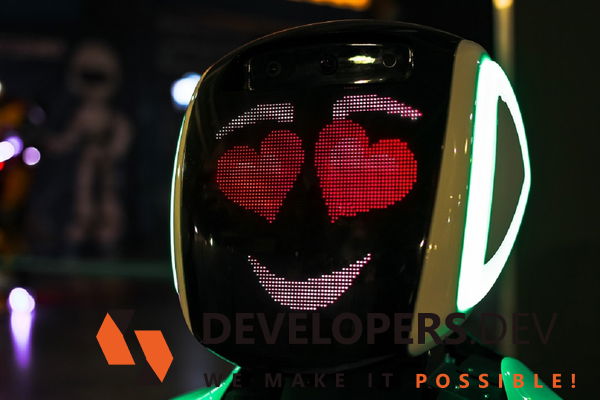
NO AI REWRITE
STAFF AUG
- AI Edge Multi-Cloud Application Development: A Strategic Blueprint for Enterprise CTOs
- Beyond Points: How AI and Web3 are Redefining Customer Loyalty for the Enterprise
- The Next Era of Social Media: A Strategic Roadmap for AI, Web3, and the Metaverse
- The Executive Guide to Building Cloud Applications Security: Frameworks for a Zero Trust World
- Building Trust: Your Enterprise Guide to Social Media GDPR and CCPA Readiness
- The Future of Digital Wallets: A Strategic Blueprint for Integrating AI, IoT, and Blockchain into Next-Gen Apps
- API-First Composable CRM: The Future of CX Architecture for Enterprise Agility
- The Strategic Future of Music Tech: A Blueprint for CXOs on AI, Web3, and the Metaverse
- Decentralized CRM in the Web3 Era: Reclaiming Customer Data Ownership and Trust for the Enterprise
- AI's Role in Modern CRM: A Strategic Imperative for Enterprise Sales and Customer Experience Leaders
- Web3 Blockchain in Healthcare: A Strategic Guide for CIOs on Data Security, Interoperability, and Compliance
- AI Powered Vtiger Solutions: Engineering a Predictive and Scalable Growth Engine for the Enterprise
- AI in ERP: The Strategic Imperative for Transforming Enterprise Business Systems
- The Executive's Guide to Professional Web Design in GIMP: From Mockup to Enterprise Scale
- Balsamiq for Web Designers: Turning Ideas Into High-Impact Layouts and Accelerating Time-to-Market
- How AI and Machine Learning are Transforming Pharmacy Delivery Services: A Strategic Blueprint for Healthcare Executives
- The Enduring Legacy of InVision for Web Design: Mastering Enterprise Prototyping and Developer Handoff
- The Executive Guide to Responsive Web Design with Bootstrap: Strategy, Implementation, and Scale
- The Best Way to Integrate AI into a CodeIgniter Application: An Enterprise Architecture Blueprint
- What Are AI-Powered Moodle Solutions and How Do They Strategically Improve eLearning ROI?
- The Future of Mobile: How AI, IoT, and Web3 are Redefining Enterprise Connectivity and Experience
- Is CodeIgniter Still a Good Choice for Web Development? An Executive's Guide to CI4 in the Modern Enterprise
- The Strategic Blueprint to Seamlessly Integrate VR and AR into Moodle for World-Class Immersive Learning
- How Artificial Intelligence is Fundamentally Changing Software Development: A Strategic Roadmap for Enterprise Leaders
- Mastering Trello for Web Design: A Strategic Guide to Organization, Collaboration, and Predictable Delivery
- Weebly Web Design Tips for Small Businesses and Creatives: A Strategic Guide to Conversion and Scale
- Beyond the Hype: How Enterprise Blockchain Delivers Verifiable Sustainability and ESG Compliance
- How Artificial Intelligence Can Radically Improve the Blockchain Development Process
- The Future of Blockchain and Web3: A Strategic Blueprint for Enterprise Utility and Scalability
- The Definitive Guide to Enterprise SEO Best Practices: Mastering E-E-A-T, Technical Excellence, and Generative Engine Optimization
- How to Create a World-Class, Conversion-Focused Web Design in Adobe XD: An Enterprise Guide to UI/UX and Developer Handoff
- The Best Dental Web Design Companies: A Strategic Vetting Guide for Practice Owners and DSOs
- The 7 Core Web Design Principles: A Strategic Blueprint for Enterprise Digital Success 🚀
- How to Design a Website Using Google Web Designer: A Professional's Guide to HTML5 & Responsive Layouts
- The Future is Now: Real World AI Web Design Examples for Enterprise-Grade Digital Experiences
- The Top Web Design Companies in the USA: A Strategic Guide for Enterprise & Mid-Market Leaders
- The Best Nonprofits Web Design Companies: A Strategic Guide for Executive Directors
- The Definitive Guide to Top Web Design Techniques: Building Modern, Fast, and User-Friendly Websites
- How to Use AI for Faster, Smarter Web Design: A Strategic Blueprint for Enterprise Leaders
- The Definitive Guide to the Top B2B Web Design Companies: 7 Criteria for Enterprise-Grade Partners & Scalable Growth
- The Definitive Guide to the Top Web Design Companies in India: An Enterprise Vetting Framework
- The Top AI Tools for Web Design: A Strategic Guide for Enterprise Leaders to Drive UI/UX Efficiency
- The Top Plumbing Web Design Companies: A Strategic Guide to High-Converting Websites
- The Definitive Guide to Vetting Top Hotel Web Design Companies for Maximum Direct Booking Conversion
- The Executive Guide to Vetting the Best E-commerce Web Design Companies for Enterprise Growth
- The Definitive Guide to Vetting the Top WordPress Web Design Companies for Enterprise Growth and Scalability
- Vetting the Best Real Estate Web Design Companies: A Strategic Guide for Owners & CMOs
- The Definitive Guide to Vetting Top Healthcare Web Design Companies for Compliance and Patient Trust
- The Executive's Guide: How to Learn Web Design and Build a Future-Ready Digital Product
- Critical Web Design Tips Every Law Firm Needs to Build Authority and Drive High-Quality Leads
- The Best Web Design Strategy for Small Business Success: A 5-Pillar Framework for ROI
- 7 World-Class Responsive Web Design Examples: The Enterprise Blueprint for Performance and Conversion
- The Strategic Imperative: Top Responsive Web Design Trends for Enterprise-Level Digital Dominance
- Java vs C# Comparison Guide: The Definitive Choice for Enterprise and Cloud Development
- The 5 Foundational Responsive Web Design Principles: A Strategic Guide for Enterprise Digital Leaders
- A Comprehensive Guide to Responsive Web Design: Strategy, Principles, and Mobile-First Implementation for CXOs
- The Strategic Importance of Responsive Web Design: A Mandate for Enterprise Growth, SEO, and Conversion Rate Optimization
- The Strategic Business Benefits of Responsive Web Design: Maximizing ROI and Global Reach
- Why Responsive Web Design Frameworks Are a Strategic Imperative for Enterprise Growth
- Web Design Costs for Law Firms: What to Expect and How to Justify the Investment
- The Real Cost of Outsourcing Web Design: A Total Cost of Ownership (TCO) Breakdown for Executives
- GoDaddy Web Design Pricing: A Strategic Breakdown for Executives (DIY vs. Professional vs. Custom Investment)
- How Much Does Web Design Cost in Melbourne? A Strategic Pricing Guide for 2026 and Beyond
- How Much Does Web Design Cost in Toronto? A Strategic Investment Guide for 2026 and Beyond
- The Definitive Guide to Web Design Cost in the US: Pricing Models, TCO, and Strategic Outsourcing
- White Label Web Design Cost Explained: The Definitive Pricing Guide for Agencies and Consultancies
- The Definitive Wix Web Design Cost Breakdown: DIY, Freelancer, and Expert Agency Pricing
- Web Design Cost in Houston: A Comprehensive Pricing Guide for Enterprise & Strategic Buyers
- A Complete Guide to Web Design Costs in Australia: Pricing, TCO, and Strategic Investment for Enterprise Growth
- The Definitive Guide: How Much Does a Web Banner Design Cost? (2026 Pricing & ROI Breakdown)
- How Much Does Web Design Cost in Los Angeles? A Strategic Investment Guide for Executives
- Breaking Down Squarespace Web Design Cost: Platform Fees, Designer Rates, and the Scalability Pivot
- Colorado Web Design Pricing Explained: A Strategic Guide to Cost, Value, and Enterprise ROI
- How Much Does Shopify Web Design Cost? A Strategic Guide for Enterprise E-commerce
- The Definitive Guide to Web Design Cost in Canada: Pricing, Models, and Strategic Value for CXOs
- Web Design Prices in the UK: A Strategic 2026 Guide for Enterprise and Mid-Market CXOs
- The True Cost of Responsive Web Design: A Strategic Guide for CXOs and Digital Leaders
- The Definitive Guide to Web Design Cost for Small Business: What to Expect in 2026 and Beyond
- The Definitive Guide: How Much Does a WordPress Web Design Cost for Enterprise-Grade Solutions?
- The Web Design Cost Calculator Illusion: Getting an Instant, Enterprise-Grade Website Estimate
- How Much Does Web Design Cost in 2026 and Beyond? A Complete Guide to Strategic Pricing and ROI
- How to Hire World-Class Android Developers: A Strategic Guide for Building Successful, Scalable Apps
- How to Develop Software Using Python: An Enterprise-Grade, Scalable Framework
- The Key Strategic Benefits of Outsourcing Web Development Services for Enterprise Growth
- The Definitive Guide to Staff Augmentation Best Practices: A Strategic Framework for Enterprise Growth
- How to Hire Remote Developers: A Strategic, Step-by-Step Approach for Enterprise Success
- The Top 7 Future-Ready Programming Languages for Enterprise Software Development
- The Strategic Trade-Off: How Static and Dynamic Typing Affect Code Safety, Speed, and TCO in Enterprise Software
- The Best Programming Languages for Mobile App Development: A Strategic Guide for CTOs and Product Leaders
- The Best Programming Languages for Machine Learning: A Strategic Comparison for Enterprise Scale and MLOps
- Kotlin vs Swift: The Definitive Strategic Guide for Native App Development

NO AI REWRITE
STAFF AUG
- The Best Programming Languages for Web Development: A Strategic Guide for Enterprise Scalability
- Best Practices for Chatbot Development: A Strategic Guide to Enhancing User Interaction and Enterprise Scalability
- How to Manage a Software Development Team: A Strategic Guide for CXOs on Predictable Delivery and Scale
- The Best Programming Languages for Game Development: A CTO's Strategic Guide to Tech Stack Selection
- How to Create a World-Class, Scalable API for Your Mobile App: The Executive Blueprint
- The Best Programming Languages: A Strategic Guide for Enterprise Tech Stack Selection and Scalability
- The Definitive Guide to the Best Programming Languages for AI: A CTO's Strategic Choice for Enterprise ML
- The Strategic, Quantifiable Benefits of UI/UX Design for Enterprise Digital Transformation
- What is MVP in Software Development: Strategic Importance, Process, and Real-World Examples for CXOs
- How to Choose a Custom Software Development Company: A Strategic Vetting Framework for CXOs
- The Definitive Guide to Game Development Best Practices for Enterprise-Scale Success and Live Service Mastery
- How to Build a SaaS MVP: The 4-Phase Strategy for Scalable, Fundable Products
- How Much Does It Cost to Build a Pickup and Delivery App in 2025? A Strategic Cost Breakdown for CXOs
- How to Create a Forum Website: A 7-Phase Enterprise Framework for Building a Scalable Community Platform
- How to Build an App in Python: A Strategic Guide for Enterprise-Grade Scalability and AI Integration
- How to Build a Video Calling App: A Strategic Roadmap for Enterprise-Grade Real-Time Communication (RTC)
- How to Build an Artificial Intelligence App: A Strategic 7-Phase Enterprise Guide
- The Definitive Guide: How to Build a Real Estate Mobile App for Enterprise Scale
- How to Develop a Home Rental App Like Airbnb: A Strategic Blueprint for Founders and CTOs
- How to Build an App Like Zoom: The Enterprise-Grade Strategic Blueprint for CTOs
- How to Build a Map App: A Comprehensive Guide to Enterprise Geospatial Development and Scalability
- SaaS Development Best Practices for Scalable Applications: An Executive Guide to Future-Proofing Your Platform
- How to Create .NET Applications: An Enterprise-Grade Development and Modernization Guide
- How to Build a Food Delivery App: A Strategic Blueprint for Enterprise-Grade Scalability and Profitability
- How to Create an App Like DoorDash: The Enterprise Roadmap for a Scalable On-Demand Platform
- What is the Web Portal Development Cost? An In-Depth 2026 Guide for CXOs and CTOs
- How to Build a Website Like Amazon: The Strategic Blueprint for Enterprise-Scale E-commerce Platforms
- How to Build a Website Like Craigslist: The Strategic Blueprint for a Scalable Classifieds Platform
- The Definitive Guide: How to Create a Website Like Zomato for Global Scale and Profitability
- How to Build an App Like Tinder: The Strategic Blueprint for a Scalable, AI-Driven Dating Platform
- How to Build a Travel Website Like Expedia: The Enterprise Blueprint for a Scalable OTA
- How to Build a Website Like Zillow: An Enterprise-Grade PropTech Development Blueprint for CTOs
- How to Create an App Like Twitter: The Definitive Guide to Strategy, Scalability, and Staffing
- The Enterprise Blueprint: How to Build a Hyper-Scalable Professional Networking Platform Like LinkedIn
- How to Build an App Like Uber: A Definitive Guide to Enterprise-Grade On-Demand Platform Development
- How to Build a B2B E-commerce Website Like Alibaba: The Enterprise Architecture & Cost Breakdown
- The Top Benefits of Agile Software Development: A Strategic Guide for Enterprise Leaders
- How Much Do Web Developers Cost? A 2026 Executive Guide to Global Rates, TCO, and Strategic Staffing
- How to Build a Netflix-Like Website: The Definitive CTO's Blueprint for Video Streaming Platform Development
- The Definitive Guide to the Cost to Hire a Java Developer: TCO, Global Rates, and Strategic Sourcing
- The C-Suite's 7-Phase Blueprint: How to Create Hospital Management Software (HMS) for Enterprise Scale
- How to Build a Website for a Church: A Strategic Blueprint for Digital Ministry Growth
- How Much Does It Cost to Develop an iOS App? A Strategic Guide for CXOs and Product Leaders
- The Definitive Blueprint: How to Create a Scalable, Custom Wedding Website Platform for Enterprise Clients
- The Executive's Blueprint: How to Hire an App Developer with 10 Strategic, Risk-Mitigating Tips
- How to Hire a Big Data Developer: 10 Strategic Tips for Enterprise-Grade Talent Acquisition
- How Much Does It Cost to Hire a Web Developer? A Strategic Guide for CXOs and VPs of Engineering
- How to Hire a Web Developer: A Strategic 5-Stage Blueprint for Enterprise Success
- How Much Does It Cost to Build an Auction Website? A 2025 Enterprise Cost Breakdown
- How to Hire the Best Software Developers: The CXO's 5-Pillar Global Staffing Blueprint for 2025
- The Average Cost of Custom Software Development: A Strategic Guide for CFOs and CTOs
- The Definitive Guide: How to Build a Website Like Fiverr, From Business Model to Scalable Tech Stack
- How to Build a Website Like Udemy: The Definitive Blueprint for a Scalable E-Learning Platform
- The True Cost to Develop AI Software: A 2025 Enterprise Budget Blueprint for CTOs & CIOs
- The Definitive CTO's Blueprint: How to Build a Scalable, Future-Ready EdTech Website Like Coursera
- The Enduring Benefits of Java for Enterprise Application Development: A 2025 Strategic Blueprint
- The Definitive Blueprint: How to Find the Best React Native App Development Company
- When to Outsource App Development: A Strategic Blueprint for CTOs and VPs of Engineering
- How to Outsource PHP Development: The Strategic Blueprint for Enterprise-Grade Scalability and Quality
- The Executive's Strategic Blueprint for Outsourcing Software Development to India: Quality, Scale, and Risk Mitigation
- Upwork Web Developer vs. Fiverr: A Strategic Comparison for Enterprise-Grade Staffing
- Increasing Interactive Nature Exploration with AR/VR: The Blueprint for Ecotourism and Conservation
- The VR Impact on Revolutionizing Art Appreciation: A Blueprint for Digital Transformation in Cultural Institutions
- The Executive Guide to Cross-Platform Mobile Application Frameworks: Strategy, ROI, and Future-Proofing
- The Executive Blueprint: Strategies for World-Class Mentorship Programs of Junior AR/VR Developers
- The Strategic Benefits of AR/VR Technologies in Different Industries: An Enterprise Blueprint
- The Definitive Guide to Remote Collaboration Tools for AR/VR Teams: Scaling Distributed Development
- The Strategic Rise of AR & VR in Tourism: A Digital Transformation Blueprint for Enterprise Travel
- The Strategic Blueprint for AR VR in Retail: Driving Immersive Commerce and Quantifiable ROI
- AR VR in Manufacturing: The Executive Blueprint for Industry 4.0 and Operational Excellence
- The Future of AR/VR in Education: A Strategic Blueprint for Immersive Learning and Training
- The Future of AR/VR Hardware: Spatial Computing, Edge AI, and the Enterprise Imperative
- The Strategic Intersection of AR, VR, and Fashion: A Blueprint for Future-Ready Retail
- The Strategic Blueprint: AR/VR Applications in Military Training, Defense Simulation, and Readiness
- The Transformative Impact of AR and VR on Remote Work: An Enterprise Blueprint for Spatial Computing
- The High-ROI AR VR Marketing Campaign: A Strategic Blueprint for Enterprise Success in Immersive Marketing
- AR VR in Healthcare Training: The Definitive Executive Blueprint for Measurable ROI and Global Scale
- The Ethical Imperative: A Blueprint for Responsible AR/VR Development and Enterprise Compliance
- AR/VR in Urban Planning and Architecture: A Strategic Blueprint for Immersive Design and Stakeholder Engagement
- The Essential Guide to Benefits and Strategies for Building a High-Impact AR/VR Team
- The 5-Pillar Blueprint for Creating a World-Class Candidate Experience for AR VR Developers
- The Future of AR VR Development: A Strategic Roadmap to Spatial Computing and Enterprise ROI
- The Dual Reality: Navigating the Challenges and Unlocking the Opportunities for AR/VR Solutions
- Freelance vs Full-Time AR/VR Comparison: A Strategic Guide for Enterprise Staffing
- The Essential Skills to Look for When Hiring World-Class AR VR Developers
- Outsource vs In-House Java Development Comparison: A Strategic Blueprint for Enterprise Leaders
- The Developers.dev 7-Point Framework for Assessing AR/VR Developer Portfolios
- The Definitive 5-Pillar Framework for World-Class Java Developer Evaluation
- The Definitive 5-Pillar Strategy for Retaining Top Java Developers and Reducing Attrition
- The Strategic Pros and Cons of Freelance Java Developers: An Enterprise Risk Assessment

NO AI REWRITE
STAFF AUG
- Diversity and Inclusion for Java Developers: The Strategic Imperative for Enterprise Growth
- The Enterprise Blueprint: Mastering Technical Assessments in Hiring Java Developers for Maximum Talent Density
- The Essential Key Features and Enhancements of Java for Enterprise Architecture and Scalability
- How Cultural Fit Boosts Hiring and Retention of World-Class Java Developers: A Strategic Blueprint
- The 4-Phase Strategic Onboarding Blueprint for Remote Java Developers: Accelerating Time-to-Value
- The Critical Challenges for Hiring Remote Java Developers and the Strategic Blueprint to Overcome Them
- Java and NoSQL Integration: The Enterprise Blueprint for Hyper-Scalable, High-Performance Applications
- The Essential Java Development Tools to Boost Productivity and Accelerate Time-to-Market
- Java Microservices Architecture Worth: A CTO's Blueprint for Enterprise Scalability and ROI
- Java Exception Handling in Development: A Strategic Blueprint for Enterprise Resilience and Low Technical Debt
- World-Class Java Code Refactoring Techniques and Tips for Enterprise Architects and CTOs
- Java Optimization Tools and Strategies: The Enterprise Blueprint for Performance Engineering
- Multithreading and Concurrency in Java: The Enterprise Blueprint for Scalable, High-Performance Systems
- The Definitive Blueprint: World-Class Security Practices for Enterprise Java Development
- Swing vs JavaFX in GUI Development: A Strategic Guide for Enterprise Applications
- Java Reactive Programming: A Strategic Guide to High-Throughput Enterprise Systems
- Unlocking the Power of Azure Functions: A Strategic Guide for Enterprise Web Development
- The Strategic Imperative: How to Find the Right Java Framework for Enterprise Web Applications
- The Definitive Guide to Best Practices for Java Development: Scaling Enterprise Applications with Excellence
- Java Collections Excellence: The Enterprise Architect's Guide to Performance and Scalability
- Contract vs. Full-Time Microsoft Developers: A CTO's Guide to TCO, Risk, and Long-Term Talent Strategy
- The Strategic Blueprint: World-Class Microsoft Retention Engagement Strategies for Enterprise Success

NO AI REWRITE
STAFF AUG
- The Definitive Guide to Hire Microsoft Developers: A CMMI Level 5 Enterprise Staffing Framework
- The Definitive Guide to Collaboration Tools for Managing a Microsoft Developer Team at Scale
- Can Freelance Platforms Hire Microsoft Developers? The Enterprise-Grade Staffing Strategy
- The Definitive Guide to Microsoft Web Development Optimization: Code, Cloud, and Cost Efficiency
- The Executive Blueprint: Architecting Scalable Web Applications with Azure for Enterprise Growth
- The Definitive 4-Phase Guide: Best Practices for Onboarding New Microsoft Developer Talent
- The 4 Critical Challenges in Hiring Microsoft Developers and the Strategic Solution for Enterprise Success
- Innovate Microsoft Developer Hiring Practices: A Strategic Blueprint for Scalable Enterprise Talent Acquisition 💡
- The Definitive 3-Pillar Strategy for Microsoft Back End Developers Hiring Strategies
- Is LinkedIn Vital for Microsoft Developers? A Strategic Guide for Enterprise Hiring and Staff Augmentation
- Discover the Top Strategic Benefits of Blazor Web for Future-Proofing Enterprise Applications
- The Executive's Guide: Strategic Tips for Hiring Microsoft Developers and Scaling Your Enterprise Team
- The Critical Role of Soft Skills in Hiring Microsoft Developers: A Strategic Guide for Executives
- The Strategic Imperative: A World-Class Guide to Hiring Remote Microsoft Developers for Enterprise Scale
- The Strategic Imperative: Why Choose .NET for Microservices Architecture and Cloud-Native Scale
- The Unmatched Advantages of Azure DevOps: A Strategic Blueprint for Enterprise Agility and Scale
- SignalR for Web Applications: The Enterprise Blueprint for Low-Latency, Real-Time Systems
- Mastering Advanced Debugging Techniques for Microsoft Developers: A Strategic Guide to Code Quality and Speed
- The Definitive Guide to Cross-Browser Compatibility Practices for Enterprise Web Applications
- Blockchain for Legal Integrity Apps: Building Immutable, Auditable, and Future-Proof Legal Systems
- The Definitive Blueprint: Best Practices to Hire World-Class App Developers in India
- On Demand App Success Stories: The Technical & Strategic Blueprints for a Billion-Dollar Business
- The Executive Blueprint for Job Portal App Accessibility: WCAG 2.2 Compliance, ADA Risk, and the $18 Trillion Market Opportunity
- The Strategic Role of Blockchain in Job Portal Apps: Eliminating Fraud and Building a Decentralized Talent Ecosystem
- High-Impact Strategies for Attracting Users to Your Job Portal App in a Competitive Market
- The Definitive Guide to Essential and Advanced Features of a Job Portal App for Enterprise Scale
- Executive Strategies for Launching and Scaling Driver on Demand Apps
- The Definitive Guide to Job Portal App Development Costs: MVP to Enterprise-Grade Platform
- Driver App Development Problems and Solutions: A Strategic Guide for Enterprise Scalability
- The 5 Strategic Trends That Will Elevate Your Job Portal App to Market Leadership
- Artificial Intelligence in Driver on Demand Solutions: A Strategic Guide for 2026 and Beyond
- The Critical Trends Shaping the Driver On Demand Industry: A 2025-2030 Strategic Blueprint
- The Strategic Blueprint for World-Class User Onboarding in Loyalty Apps: Maximize Day-1 Retention and CLV
- How to Choose the Right Tech Stack for App Development: A Future-Proof Framework for CXOs
- The Executive Guide to 10 Essential Metrics to Measure Your Loyalty App Performance and Maximize ROI
- The Definitive Guide to Essential and Advanced Features of Driver On Demand Apps
- The Definitive Guide to Real Time Tracking Architecture in Driver On Demand Apps: Scalability, Latency, and Cost Optimization
- The Essential and Advanced Features of a Loyalty App for Enterprise-Grade Customer Retention
- Avoid These Mistakes in Loyalty App Development: A Strategic Guide for Global Enterprises
- The Definitive Guide for Enterprise Loyalty App Development: Strategy, Features, and Cost Breakdown
- The AI Imperative in Loyalty Apps: Driving Hyper-Personalization and Exponential Customer Lifetime Value (CLV)
- The Next Generation of Loyalty: 10 Innovative Loyalty App Ideas for Enterprise Growth
- Legal App Monetization Strategies: The Definitive Blueprint for Law Firms and Legal Tech Founders
- The 7 Critical Challenges in Lawyer App Development and How to Overcome Them
- Anticipating Trends for Lawyer App: The Executive Guide to Future-Ready Legal Technology

NO AI REWRITE
STAFF AUG
- The Right Technology Stack for On-Demand App: A Strategic Blueprint for Scalability and TCO
- The Definitive Guide to On Demand App Monetization Strategies for Sustainable Growth
- Top On Demand App Developers: Strategic Insights for Global Enterprise Scaling
- Proven Strategies for On-Demand App Success: Mastering Monetization, Scalability, and the Two-Sided Marketplace
- The Executive Blueprint for Optimizing Your Classified App for Search Engine Success
- The Definitive Blueprint: Monetization Strategies for a Classified App That Scale to Enterprise
- The Strategic Benefits of a Custom Franchise App: Unifying Brand, Operations, and Data for Enterprise Growth
- The Definitive Guide to the Strategic Impact of Franchise Software on Enterprise Scalability and ROI
- The Strategic Security Impact in Franchise App Development: Protecting Multi-Unit Ecosystems
- The Strategic Imperative: Seamless Social Media App Integration in Your Enterprise Franchise Platform
- The Definitive Impact of a Franchise App: Unifying Brand, Operations, and Customer Experience for Global Scale
- Strategic Frameworks for Building and Scaling High-Performance Tutoring Platforms
- The Essential Guide to Top Franchise App Features: Driving Scalability and CX Excellence
- The Definitive Guide to Franchise App Development: Architecture, Features, and Enterprise Scaling
- The Strategic Blueprint for User Interface Design in a Tutor App: Driving Engagement and Retention
- The Future Trends in Tutoring Apps: A Strategic Roadmap for AI-Driven EdTech Innovation
- Strategic Sports Betting App Features: Building High-Performance Platforms
- The 4-Pillar Tutor App Marketing Strategy: How to Achieve Scalable EdTech User Acquisition and LTV
- The 5 Critical Challenges in Dog Walking App Development and How to Overcome Them
- The 7-Step Blueprint for Seamless GraphQL Integration with Ruby on Rails
- The Essential Tutor App Features Checklist: Building a Scalable, Future-Ready EdTech Platform
- The Definitive Guide to Dog Walking App Features: MVP, Advanced, and Future-Ready Capabilities
- The Ultimate UX Design Tips for Dog Walking Apps: A Blueprint for Trust, Retention, and Scale

NO AI REWRITE
- IOS VS Android: Does Platform Choice Impact Betting App Success By 25%?
- Affiliate Marketing: 30% Revenue Surge For Sports Betting Apps?

STAFF AUG
- The AI Revolution in Sports Betting Apps: An Executive Blueprint for Growth, Personalization, and Risk Management
- The Strategic Imperative: How to Elevate UI/UX in Sports Betting Apps for Maximum Conversion and Retention

NO AI REWRITE
STAFF AUG
- The Critical Impact of UX in Sports Betting App Development: A Blueprint for Market Leadership
- The Executive Blueprint for SEO in Sports Betting Apps: Mastering Organic User Acquisition and Compliance
- The Definitive Guide to Top Trends in Sports Betting App Development: Future-Proofing Your Platform
- Courier App Expansion Scaling Strategies: A CTO's Blueprint for Global Last-Mile Delivery Dominance
- Can On-Demand Courier Delivery Apps Boost Profits? A Strategic ROI Analysis for Logistics Leaders
- Impact of Artificial Intelligence in Courier Delivery: Driving Efficiency in Global Logistics
- Ewallets Revolutionize Mobile Payments: An Enterprise Guide to Scalable FinTech Development
- The Future of Mobile Sports Betting: A Strategic Roadmap for CXOs in the Next Decade
- The Right Technology Stack for E-Wallet Development: A CTO's Guide to Security and Scale
- Elevating E-Wallet Apps with Blockchain: The Executive Guide to Security, Cost Reduction, and Decentralized Identity

NO AI REWRITE
STAFF AUG
- The Strategic Blueprint: How Ewallet Trends Boost Efficiency and Drive Enterprise Growth
- Enterprise Security in Fleet Management App Development: Protecting Assets and Data
- The Strategic Impact of E-Wallet Features: A Blueprint for FinTech Growth and Enterprise Scalability
- Ewallet App Monetization Strategies: 7 Core Revenue Models for FinTech CXOs and Product Leaders
- The Profound Impact of Ewallets on User Transactions: A Strategic Guide for Enterprise Leaders

NO AI REWRITE
STAFF AUG
- The Executive Playbook for Data Security in Fleet Management Apps: Compliance, DevSecOps, and Telematics Protection
- The Essential Fleet Management Trends for a Double-Digit Operational Efficiency Boost

NO AI REWRITE
STAFF AUG
- The 5 Essential Features of a World-Class Fleet Management App for Enterprise ROI
- The Evolution of Fleet Management Apps: From Basic Telematics to AI-Powered Smart Logistics
- Adapting Dating Apps for a Global Market: A Strategic and Technical Blueprint for International Scale
- Content Moderation in Dating Apps: An AI-Driven Engineering Blueprint for Trust, Safety, and Scale
- Overcome Common Dating App Pitfalls: A Strategic Guide for CXOs and Product Leaders
- Strategic Marketing Tactics for Dating Apps: A Guide to Sustainable User Growth and Retention
- The Future Trends of Dating Apps: A CTO's Guide to AI, Metaverse, and Hyper-Personalization

NO AI REWRITE
STAFF AUG
- The Definitive Strategies for Dating App Success: A Founder's Guide to Scalability, AI, and Monetization
- The AI Imperative: How Machine Learning is Reshaping Dating App Development and User Experience
- The Executive Guide to Video Compression for Streaming Apps: Cutting CDN Costs and Maximizing QoE
- The Essential and AI-Driven Dating App Features for Success: A CTO's Blueprint for High Retention
- The Definitive Niche Dating App Investment Strategy to Boost Success and Maximize ROI
- Video Streaming Enhancing User Experience: Strategic Pillars for Enterprise-Grade Platforms
- Elevate Your Playlist: Essential Music App Features for Future-Ready Streaming Platforms
- The Strategic Impact of AR and VR in Social Media App Development: A Blueprint for Immersive Growth
- The 5 Pillars: A Strategic Framework to Achieve Exponential Growth with Your Social Media App
- Strategic Tips for Social Media App Monetization: Building Sustainable Revenue Models
- The Unstoppable Rise of the Video Streaming App Industry: A Strategic Blueprint for OTT Success
- The Strategic Impact of Music App UX: Driving Retention, Revenue, and Hyper-Personalization
- Strategic Social Media App Selection: A Data-Driven Framework for B2B Marketing ROI
- The Transformative AR Impact on Fitness: A Strategic Roadmap for App Development Executives
- Fitness App Success: How to Monetize Effectively for Sustainable Impact and High Customer Lifetime Value (CLV)
- Integrating Payment Gateways in Streaming Apps: A Strategic Roadmap for Enterprise Monetization and Global Scale
- The Strategic and Technical Impact of Music Licensing in Streaming Apps: A CXO's Guide to Global Compliance
- Real-Time Tracking in Medicine Delivery Apps: A Strategic Blueprint for Compliance and Customer Trust
- The Critical Impact of Fitness App UX Design on User Retention and Business ROI
- The Unstoppable Power of Music Streaming Apps: A Strategic Guide for Founders and CXOs
- The Strategic Impact of Fitness Apps in Corporates: A Blueprint for Measurable Wellness ROI
- World-Class Marketing Strategies for Fitness Apps: A Blueprint for Sustainable User Acquisition and High LTV
- How to Boost Fitness App Revenue with High-Impact User Retention Strategies
- Investment in Social Media Transforms Fitness App ROI: A Strategic Framework for Digital Health CXOs
- Trends in Fitness Tech Drive a Business Surge: A CTO's Guide to Future-Proofing Wellness Platforms
- The Strategic Benefits of Fitness Apps: Driving Engagement and Health Outcomes
- The Unassailable Power of UX/UI in Health and Wellness Apps: Driving Adoption, Compliance, and ROI
- The Strategic Imperative: Building World-Class User Friendly Healthcare Interfaces for 2025 and Beyond
- The Top 7 Home Service App Development Challenges and How to Engineer Your Way to Success
- Regulatory Compliance in Medicine Delivery App: The Essential Global Framework for CTOs and CCOs
- The Definitive Guide to Essential Features for a World-Class Home Services App
- The Executive Mandate: How AI in Car Wash Apps Boosts Efficiency and Cuts Operational Costs for Scalable Growth
- Avoiding Critical Mistakes in Home Service Apps: A Strategic Guide for Enterprise Leaders
- Strategic UX Design in Home Services Apps: The Blueprint for High Conversion and Retention
- Car Wash App Mastery: Unleash Marketing Magic with AI-Driven Growth Strategies
- Sustainability in Grocery Apps: The Strategic Mandate for AI-Driven Waste Reduction and Green Logistics
- How AI Grocery App Recommendation Engines Boost Sales and Customer Loyalty
- The Critical Challenges in Grocery App Development Success: A Strategic Guide for Executives
- Transforming User Feedback into Laundry App Innovation: An Executive Guide to Feature Prioritization and Retention
- The Engineering Imperative: How Grocery App Satisfaction Reviews Drive Retention, Revenue, and Product Success
- Tech Wisdom: Selecting the Perfect Technology Stack for Scalable Grocery Apps
- The Definitive 5-Phase Roadmap: Steps Behind Building a Perfect, Scalable Grocery App
- World-Class Grocery App UX Strategies: The Blueprint for Retention, Conversion, and Scalable Growth
- Elevating Your On-Demand Laundry App: A Strategic Guide to Payment Gateway Integration and Global Scalability
- The Definitive Checklist of Essential Grocery App Features for Enterprise Success and Scalability
- Solving Grocery App Challenges: A Strategic Framework for Sustainable Growth

NO AI REWRITE
STAFF AUG
- The Future of On-Demand Laundry Services: A Strategic Roadmap for AI, IoT, and Hyper-Personalization
- The Definitive Guide to Trends in On Demand Taxi App Development: A Strategic Blueprint for 2025 and Beyond
- Smart Surge Management for On-Demand Taxi Apps: Leveraging AI for Predictive Dynamic Pricing and Operational Excellence
- Elevating Customer Loyalty in Taxi Apps: A Strategic Blueprint for Retention and Exponential Growth
- Maximizing Efficiency: Geolocation's Strategic Impact on On-Demand Taxi App Profitability and Global Scale
- Strategic Marketing for Taxi Booking Apps: The AI-Driven Framework for LTV Optimization and Market Dominance

NO AI REWRITE
- Monetize Like A Pro: Classified App Money Strategies
- Mastering Success: Classified Portal App Development Guide

STAFF AUG
- The Strategic Blueprint: Advanced Features for Classifieds Apps to Dominate the Digital Marketplace
- Step-by-Step Taxi App Development: Building a Scalable On-Demand Platform

NO AI REWRITE
STAFF AUG
- The Strategic Cost of Building Classified Ad Apps: A Comprehensive Financial and Technical Roadmap
- The Future Trends in Taxi Apps: A Strategic Roadmap for Next-Generation Ride-Hailing Platforms
- Creating Your Own OLX-Like Classified App: A Strategic Blueprint for Market Dominance

NO AI REWRITE
STAFF AUG
- The Unique Features of Classified App Development: Building a Competitive Moat with AI and Hyper-Personalization
- Craigslist Clone Development Expenses and Features: The 2025 Blueprint for a Scalable Marketplace
- The Definitive Guide to a World-Class Brand Management Software Solution for Franchises
- The Key Features in Franchise Support System Software for Enterprise-Level Scale and Compliance
- The Executive Playbook: 10 Essential Tips for Successful Franchise Management and Scalable Growth
- The 7 Key Elements in Franchise Management Software for Scalable, Future-Proof Operations
- Building Your Own Vehicle Import and Export App: An Enterprise-Grade Blueprint for Global Logistics
- On Demand User Retention Hacks: A Strategic Blueprint for Engineering Mobile App Stickiness and LTV Optimization
- Unleashing Chatbots for On-Demand App Support: The Strategic Path to Scalable CX Automation
- The On-Demand Eco Revolution: Building Apps That Drive Measurable Business Sustainability and ESG Performance
- Fortify Trust: Key Security Tactics and DevSecOps Blueprints for On-Demand Apps
- App Conversions Mastering Mobile Wallet Integration: The Enterprise Blueprint for Digital Success
- The Executive Guide to User Centric Design Tips for On-Demand Apps: Driving Retention and Scale
- The Strategic Blueprint for Cross Platform On Demand App Development: Speed, Scale, and TCO Optimization
- How On Demand App Development is Redefining Industries: A Strategic Guide for CXOs
- The Strategic Blueprint to Optimize On-Demand Tutor Apps for Maximum Student Retention and Parent Lifetime Value
- The Definitive Guide to Regulations When Developing an On-Demand Tutor App: COPPA, GDPR, and Scalable Compliance
- Creating a World-Class Immersive Learning Experience: The Strategic Role of AR and VR in Enterprise Training
- How to Be Successful on On-Demand Tutor Apps: A Strategic Blueprint for EdTech Founders & CXOs
- Dog Walking App Development Tips: The Strategic Blueprint for a Scalable Pet-Tech Business
- The Executive Guide to Uber Dog Walking App Clone Development Solutions: Tips for Building a Scalable Pet-Tech Platform
- The Essential and Next-Generation Features Contributing to Developing a Leading Dog Walking App
- Trending Pet Apps: A Strategic Guide to the Next-Generation PetTech Development Landscape
- Want to Develop a Successful Dog Walking App Like Rover and Wag? Your Enterprise Blueprint
- The Definitive Guide to the Benefits of Wag Dog Walking App for Pet Owners and Future App Builders

NO AI REWRITE
STAFF AUG
- The Definitive Guide to Develop an On-Demand Dog Walking Application for Global Scale
- The Strategic Blueprint: Customization Options for Branding and Personalizing a Courier Delivery App
- Marketing and Promotion Strategies for Courier Delivery App: A Strategic Growth Framework

NO AI REWRITE
STAFF AUG
- The Critical Scalability and Performance Challenges in Courier Apps: An Enterprise Architecture Deep Dive
- The Future of Logistics: Key Innovations and Strategic Trends in Courier Delivery App Development
- The Blueprint for Personalized Betting Strategies and Recommendations: An Operator's Guide to AI-Driven Growth
- Leveraging Big Data Analytics in E-Wallet Apps: The Strategic Imperative for FinTech Growth
- The Definitive Guide to Strategies and Revenue for Sports Betting Apps: Maximizing LTV and Scale

NO AI REWRITE
STAFF AUG
- Enhancing Security and Privacy in Sports Betting Apps: The Strategic Imperative for iGaming Operators
- The Executive's Guide to Sports Prediction Tips and AI-Driven Betting App Development
- E-Wallet App Development for Peer-to-Peer Lending Platforms: The Strategic Blueprint for FinTech Success
- Location-Based Betting and the Future of Sports Betting: A CTO's Guide to Geolocation, Compliance, and Growth
- The Business Imperative: Achieving Ultra-Low Latency Real Time Match Updates in Sports Betting Apps

NO AI REWRITE
STAFF AUG
NO AI REWRITE
STAFF AUG
- E Wallet Apps and the Future of Offline Payments: A Strategic Blueprint for Enterprise FinTech Development
- The Future of Finance: User-Centric Design Trends Driving E-Wallet App Evolution
- The Critical Role of Artificial Intelligence in Personal Finance Apps: A Strategic Guide for FinTech Leaders
- Exploring Tokenization in E-Wallet App Transactions: The CISO's Guide to Security, Compliance, and Scale

NO AI REWRITE
- E-Wallet App Development: Navigating Regulation & Compliance
- Metaverse Dating Apps: The Future of Love Exploration

STAFF AUG
- The Future of Fleet: Essential Private Fleet App Development Trends for Enterprise Success
- The Definitive Guide to Essential and Future-Ready Features in Fleet Management App Development
- The Future of Connection: How **Innovative Features Are Influencing Dating App Development** and Driving User LTV
- The Strategic Role of Artificial Intelligence in Modern Fleet Management Apps
- The Strategic Guide to Managing Compliance with Fleet Tracking App Development: ELD, HOS, and Global Data Privacy
- The Future of Social Media Apps: A Strategic Blueprint for AI, Web3, and Metaverse Disruption
- What Tools Dating App Software Offer for Modern Matchmaking: The AI-Driven Ecosystem
- Using Blockchain Technology to Develop Web3 Social Media Apps: A Blueprint for Decentralized Platforms
- Impact of Augmented Reality on the Future of Mobile Dating App Development
- Scaling Your Social Media App for Global Growth: Expert Tips for Success
- The CTO's Blueprint: Advanced Customization Tricks for Social Media App Development to Drive 18% User Retention
- What Insights, Opportunities, and Challenges Await in the Global Dating App Market? A Strategic Outlook

NO AI REWRITE
STAFF AUG
- Social Media App Development: Native vs. Cross-Platform for Enterprise-Grade Scale and Performance
- The Essential Guide to Security Considerations in Social Media App Development
- Top User Engagement Strategies for Social Media App Development: The AI-Driven Blueprint for Retention
- The Unstoppable Impact of AI and ML in Social Media App Development: A Strategic Blueprint for Executives
- Social Media App Development Challenges and Solutions: A Strategic Blueprint for Enterprise Growth
- The Definitive Guide: Expert Tips for Integrating Video Streaming and Conferencing for Enterprise Scalability
- Live Video Streaming Tech Stack Best Practices: A CTO's Guide to Scalability and Low Latency
- The Strategic Benefits of Enhancing Live Streaming with Augmented Reality (AR) for Enterprise Growth and ROI
- Hybrid vs. Native App Development for Video Conferencing: An Executive's Strategic Guide to TCO and Performance
- How to Market a Music Streaming App: The 5-Pillar Strategy for Scalable User Acquisition and Retention
- The Scaling Paradox: Mastering the Cost Implications of Your Video Streaming App's Exponential Growth
- Live Video Streaming for E-Learning: The Strategic Blueprint for Building a Scalable EdTech Platform
- The Future Trends of Video Streaming App Development: A Strategic Roadmap for CTOs and Product Leaders
- The Essential Trends of Music Streaming App Development: A CTO's Guide to Future-Proofing Your Platform
- The Booming Market for Music Streaming Apps: A Strategic Guide for Founders and CTOs
- The Strategic Role of a Music Streaming App Developer: From Codec to Compliance
- Success and Transformations with Fitness Trainer Finder Apps: The Blueprint for AI-Driven Growth and Retention
- Innovative Solutions: How AI, IoT, and Digital Transformation are Dramatically Improving Healthcare Benefits of Medicine
- The Strategic Role of Effective Medicine Delivery Apps in Modern Healthcare: Compliance, AI, and Enterprise Scalability
- The Future of Fitness Training for Trainer Finder Apps: An Executive Blueprint for AI & AR Disruption
- How a Medicine Delivery App Transforms Convenience and Logistics in Modern Healthcare
- The Strategic Impact of Medicine Delivery Apps: Transforming On-Demand Healthcare and Enterprise Pharmacy Operations
- Empowering Healthcare On The Go: Enterprise Mobile App Development for Medicine Delivery and Compliance
- Creating a Seamless Mobile Experience: The Definitive Fitness Trainer Finder App Design Blueprint for High Retention
- The Critical Role of GPS Services in Fitness Trainer Finder Apps: Hyper-Local Matching and Scalable Real-Time Tracking
- Driving Growth with Geolocation in Car Wash App Development: The Strategic Blueprint for On-Demand Success
- The Executive Blueprint: How to Build a Reliable On-Demand Car Wash App with Maximum Efficiency and AI-Driven Scalability
- The Definitive Guide to App Monetization Strategies for On-Demand Car Wash App Owners: Driving High-Margin Growth
- Selecting the Top Grocery App Development Company: A Strategic Guide for Enterprise Executives and CDOs

NO AI REWRITE
STAFF AUG
- The Critical Challenges Faced by On-Demand Car Wash App Developers: A CTO's Blueprint for Success
- The 'Anytime' Imperative: Building Scalable On-Demand Grocery Apps for Quick Commerce Dominance
- Grocery Mobile App Development: The Strategic Blueprint for Empowering Convenience and Driving Retail Growth
- Expert Online Grocery App Developers: Building Feature-Rich, Scalable Shopping Platforms for Enterprise Growth
- Online Grocery App Development: A Strategic Guide to Transforming the Retail Landscape and Boosting ROI
- Exploring the Potential of On-Demand Grocery App Development: A CTO's Guide to Scalable Architecture and AI Integration
- The Definitive Guide to Understanding Grocery App Development Cost: A Strategic Breakdown for CXOs
- Developing Comprehensive Documentation: A Strategic Framework for Reducing Technical Debt and Accelerating Time-to-Market
- Leveraging Low Code Platforms for Faster Development: A Strategic Guide for Enterprise Leaders
- The Executive's Guide to Establishing a System for Regular Software and Hardware Updates: Cut TCO and Risk
- Enterprise-Grade Wi-Fi Security: How to Utilize a Secure Wi-Fi Network for Global Staff Augmentation and Remote Teams
- Building Secure and Resilient Applications: A Strategic Framework for Enterprise CTOs
- Utilizing Automation and Orchestration Tools: The Enterprise Strategy for Scalability and ROI
- Establishing a Process for Version Control: The Enterprise Framework for Scalable Software Configuration Management
- The Executive's Guide to Implementing a System for Managing IT Service Levels: Strategy, Frameworks, and AI-Augmented Delivery
- Implementing Network Access Control Solutions: The Enterprise Blueprint for Zero Trust and Scalable Security
- Developing World-Class IoT Software for Mid-Market Companies: A Strategic Blueprint for ROI and Scale
- Strategic Guide to Implementing Continuous Integration and Delivery for Global Enterprises
- The Most Common and Strategic Use Cases for IT Staff Augmentation: A Global Executive's Guide
- Building a Robust Outsourced Software Development Environment: A Strategic Blueprint for CXOs
- Ensuring Compliance With Industry Regulations for Software Development: A Strategic Framework for Global Enterprises
- Establishing a Robust Technology Support System: The Enterprise Blueprint for Scalability and Resilience
- The Strategic Imperative: Why React Native is the Definitive Choice for Enterprise Cross-Platform Applications

NO AI REWRITE
STAFF AUG
- Establishing an Effective System for Monitoring Software Development Progress: A C-Suite Guide to Predictable Delivery
- The Strategic Imperative: Building a Comprehensive Help Desk System for World-Class Customer Support
- The CRM System for Business Automation: A Strategic Blueprint for Enterprise-Level Efficiency and Growth
- On-Demand Laundry Apps vs. Traditional Laundry Services: The Executive's Guide to Digital Transformation and Scalability
- How to Market Your On-Demand Laundry App: The 5-Pillar Strategy for Hyper-Growth and Profitability
- The Executive Blueprint for Building World-Class On Demand Laundry Apps for Home Use and Enterprise Scale
- The Critical Role of IoT in On-Demand Laundry Apps: Driving Efficiency, Scale, and Customer Experience

NO AI REWRITE
STAFF AUG
- How to Create On Demand Laundry Apps: A Strategic Blueprint for Founders & CXOs
- How to Choose the Right On-Demand Laundry App for Your Business Growth
- The Top On-Demand Laundry App Development Trends: Future-Proofing Your Service Platform
- The Definitive Blueprint: Different Features of On-Demand Laundry Apps for Market Domination
- Leveraging Big Data Analytics and Visualization Tools: An Executive Roadmap to Data-Driven ROI
- Effective Software Development Processes for Feedback: The Continuous Loop Framework
- Utilizing Best-in-Class Methodologies to Master Enterprise Software Development Management
- Identifying Qualified Outsourcing Partners: The Enterprise Due Diligence Blueprint for CXOs
- The Executive Guide to Best Practices for Technology Services in Enterprise Companies
- The 7 Critical Factors Affecting On-Demand Taxi App Development Cost and Long-Term Success
- The Definitive Guide to the Top 20 On Demand Home Services App Development Companies & Strategic Selection

NO AI REWRITE
- Mastering Cleaning App Development: Key Considerations & Challenges
- Unlocking the Cost of On Demand App Development

STAFF AUG
- The Critical Trends of On-Demand Home Services App Development: A Strategic Blueprint for 2026 and Beyond
- Developing On-Demand Taxi Booking Apps: The Enterprise Guide to Architecture, Cost, and Scalability
- The Major On-Demand Home Service Business Models: A Strategic Blueprint for Enterprise Growth

NO AI REWRITE
STAFF AUG
NO AI REWRITE
STAFF AUG
- What Every On-Demand Taxi Booking App Must Have: The Essential Features for Scalability and ROI
- The Strategic Benefits of On-Demand App Development for Taxi Drivers and Fleet Owners
- How On-Demand Taxi Booking App Development Revolutionized the Transportation Industry
- How On-Demand Taxi Booking App Development is Fundamentally Influencing Global Travel Behavior and Urban Mobility
- Developing On-Demand Healthcare Apps: A Strategic Blueprint for Empowering Patients and Providers
- The Critical Role of Blockchain in Building a Secure, Trustworthy On-Demand App Ecosystem
- The Strategic Role of Artificial Intelligence in On-Demand Apps: Driving Hyper-Personalization and Operational Excellence
- The Future of On-Demand App Development: Strategic Predictions and Insights for Scalable Service Platforms
- The Blueprint for Success: Overcoming Critical Challenges in On-Demand App Development
- The Future of Computer Science Engineering: Navigating the AI and Machine Learning Paradigm Shift for Enterprise Leaders
- The Definitive Guide to Integrating Cloud Services with On-Premise Infrastructure: A Hybrid Cloud Strategy for Enterprise Success
- Adopting DevOps Practices in Outsourced Software: A Strategic Framework for 2026 and Beyond
- The Executive's Guide to Creating Safe and Scalable Software Solutions: Architecture, Security, and Talent
- Utilizing Application Performance Management (APM) for Software Development: A Strategic Blueprint for Enterprise Success
- Adopting World-Class DevSecOps Strategies for Enhanced Security and Enterprise Compliance
- The Strategic Blueprint: Using Automation and DevOps Tools to Increase Enterprise Software Development Velocity
- The Executive Blueprint for Developing a Monitoring System: From Reactive Alerts to Proactive Observability
- Re-Engineering Business Processes for Efficiency: The AI-Augmented Framework for Enterprise Transformation
- Using Machine Learning to Improve Business: The Enterprise Roadmap for Scalable AI Adoption
- Adopting Agile Methodology for Mid Market Companies: A Strategic Framework for Scaling and Innovation
- How Strategic DevOps Adoption Can Help Mid-Market Companies Achieve Exponential Scale and ROI
- How to Establish an Effective Change Management Process: A 7-Step Framework for Enterprise Scalability
- The Ultimate Guide to Developing Cross Platform Solutions for Enterprise Growth
- Optimizing Application Performance with Caching: The Executive Guide to Latency Reduction and Scalability
- Modernizing Legacy Software Development Services: A Strategic Framework for CIOs and CTOs
- Where Desktop Virtualization Is Employed: The Strategic Blueprint for Enterprise VDI and DaaS
- The Definitive 7-Step Guide to Establishing a Secure Software Development Environment for Enterprise Scale
- The Strategic Guide to Developing Enterprise Software Solutions for Wearable Devices
- The Definitive Advantages of Agile Software Development Services for Enterprise Growth and ROI
- Develop an Effective System for Tracking IT Service: The CMMI 5 & AIOps Framework for Global Enterprises
- The 7-Step Executive Guide to Fostering a Successful DevOps Culture
- The Executive Blueprint: Designing and Developing Microservices Architecture for Enterprise Scale
- Implementing Agile Software Development Principles: A Strategic Framework for Enterprise Success
- Leveraging Chatbots for Automated User Interactions: An Enterprise Strategy for CX and Scale
- A Guide to Establishing an Effective System for Software: The 5 Pillars of High-Maturity SDLC
- Creating Secure Software Solutions: A Comprehensive Guide to Developing Resilient Systems with DevSecOps
- Integrating Business Applications with APIs: A Strategic Blueprint for Enterprise Architecture
- Automating Software Updates and Deployment: A Strategic Framework for Enterprise Scalability
- The Strategic Blueprint for Leveraging Cloud Computing for Mid-Market Companies: Agility, Security, and Scalable Growth
- Utilizing Automation for Database Administration: The Enterprise Playbook for Scalability and Cost Reduction
- PSD to HTML Conversion: An Executive Blueprint for High-Performance, Future-Ready Front-End Engineering
- The 7 Pillars of a Secure Application Development Process: A DevSecOps Framework for Executives
- The Principles Advantages of Drupal Commerce: A Strategic Blueprint for Enterprise E-commerce Success
- The Enduring Benefits of Using Magento (Adobe Commerce) for Enterprise E-commerce Platforms
- Integrating Natural Language Processing (NLP) for Automated Business Processes: The Executive Playbook for ROI and CX
- The Main Strategic Factors Influencing Digital Marketing Success: An Executive Guide to Future-Proofing Growth
- Exploring the Strategic Advantages of DevOps for Mid-Market Companies: The Path to Scalable Agility
- The Executive's Guide to Applying Agile Methodologies for Scalable Software Development Services
- Establishing a Strategic Plan for Innovative Software Development: The Executive Framework for Future-Proofing
- The Strategic Imperative: Utilizing the Most Recent Technologies in Cloud Computing for Enterprise Growth and Optimization
- The Executive's Guide to Implementing a World-Class Application Monitoring System: Strategy, Tools, and Expert Talent
- The Strategic 5-Pillar Framework to Effectively Manage and Optimize Software Applications for Maximum Business Efficiency
- Ensuring the Quality of Software Development with AI-Driven Automation and CMMI Level 5 Processes
- The Strategic Imperative: Utilizing Existing Platforms and Tools for High-Velocity Software Development
- Automation of Tasks Utilizing Artificial Intelligence: An Enterprise Blueprint for ROI and Scalability
- Utilizing Big Data for Software Development: A Strategic Blueprint for Enterprise CTOs and CIOs
- The Unprecedented Benefits of Virtualization for Technology Services: A CIO's Guide to 99% ROI and IT Agility
- The Executive's Guide to Adopting a Microservices Architecture: Strategy, Roadmap, and Talent for Enterprise Scale
- Utilizing Automation Tools for Software Testing: The Executive Playbook for Enterprise-Scale QA and CI/CD
- The Complete Guide to Strategically Boost Your Online Presence and Authority
- A Comprehensive Guide for SEO: Mastering Enterprise Strategy, Technical Implementation, and AI-Driven Growth

NO AI REWRITE
STAFF AUG
- The Executive Blueprint: Leveraging Cloud Computing to Drastically Improve Performance and Business Agility
- The Executive Blueprint for Developing an Effective Capacity Planning Strategy in Global Software Delivery
- The Core Benefits of Agile Development Methodologies for Modern Businesses: A Strategic Guide for CXOs
- Establishing World-Class Best Practices for Strategic Software Maintenance and Technical Debt Reduction
- The Strategic Blueprint for Developing Software Solutions for Business: A 5-Phase Executive Guide
- The Strategic Blueprint for Developing Cloud Native Applications for Mid-Market Companies
- Artificial Intelligence in Software Development: The Executive's Guide to AI-Augmented Engineering
- Using Artificial Intelligence to Create Software Solutions: A Strategic Blueprint for CXOs
- Why Customer Input is the Strategic Engine Driving S/4HANA Cloud Development and the 'Clean Core' Imperative
- Reinventing Your Software Development Process: A Strategic Framework for CTOs and CIOs
- Creating Easy to Use and Accessible User Interfaces: A Strategic Blueprint for Enterprise Growth
- Implementing DevOps Strategies to Improve Efficiency: The Executive Framework for Enterprise Scalability
- The Definitive Guide to Best Practices for Securing Software Development Services: A CTO's Framework
- The Strategic Imperative: Automating Software Development Processes for Enterprise Scalability and ROI
- How to Implement a Centralized Customer Relationship Management (CRM) System: An Enterprise Roadmap
- The Strategic Importance of Cloud Computing for Your Business: A CXO's Guide to Growth and Efficiency
- Custom Mobile App vs. Off-the-Shelf Product: The Definitive Enterprise Guide to TCO and ROI
- The Definitive Guide to the Pros and Cons of Open Source Software for Enterprise Strategy
- When to Outsource or Work with Offshore Developers: A Strategic Framework for CXOs
- Is it Worth Hiring iOS App Developers in India? A Strategic ROI Analysis for Global Leaders

NO AI REWRITE
STAFF AUG
- The Strategic Guide: How to Effectively Hire Talented Full Stack Developers for Enterprise Scale
- The Inherent Limitations of Software Development: A Strategic Guide for CXOs
- The Strategic Guide to Implementing Automated Testing for Enterprise Quality Assurance
- Establishing Automated Software Deployment Strategies: An Enterprise Blueprint for Zero-Touch Continuous Delivery
- Strategies for Optimizing Performance in Software Development Services: The 4-Pillar Framework
- The Enterprise Blueprint for Utilizing Automation and Artificial Intelligence: A Strategic Guide for CXOs
- The Strategic Usefulness of a Job Portal: A Dual-Sided Engine for Recruiters and Job Seekers
- Evaluating the Effectiveness of Software Development Strategies: A Framework for Executive ROI
- Utilizing Machine Learning for User Experience: The Executive Blueprint for Hyper-Personalization and ROI
- Custom Software Development: The Strategic Blueprint to Streamline Operations and Increase Enterprise Efficiency
- Financial Planning Software Development: A Strategic Blueprint for FinTech Leaders and Wealth Managers
- The Strategic Imperative: Transforming Your Sales Strategy with AI-Augmented CRM
- Ruby on Rails vs. Laravel: The Definitive Strategic Guide for Choosing Your Next App Framework
- Leveraging Cloud Computing: A Strategic Blueprint for Enterprise Digital Transformation and FinOps Mastery
- The 7 Essential Front-End Development Trends for the Next Era of Digital Experience
- The Executive's Strategic Guide to the Best Python Tools and IDEs for Enterprise Development
- How a Custom Web Application Can Help Grow Your Business: An Executive's Guide to Strategic Digital Transformation
- The Executive Guide to Enterprise Online Payment App Development: Strategy, Security, and Scale
- Cloud Computing Advantages and Disadvantages of Services: A Strategic Blueprint for CXOs
- Super App Development Cost: The Ultimate Business Guide for Enterprise Leaders
- The Definitive Guide to Building a World-Class Online Flower Delivery Service Platform

NO AI REWRITE
STAFF AUG
- The Executive Guide to Utilizing Mobile Application Development to Increase Employee Productivity and Drive Operational Efficiency
- The Strategic Blueprint for E-commerce Integration of Content Management Systems: Monolithic vs. Headless DXP
- The Strategic Imperative: Utilizing Automation's Advantages in Software Development for Enterprise Scalability
- The Executive's Blueprint: Implementing Data Analytics for Strategic Business Insights and Competitive Advantage
- Making World-Class Augmented Reality Experiences: A Strategic Guide for Enterprise CXOs
- The Strategic Framework for Improving Software Developer Productivity: People, Process, and AI-Driven Tools
- Understanding the Role of Enterprise Blockchain in Mid-Market Companies: A Practical Guide for CXOs
- The Strategic Pros and Cons of Outsourcing Technology Services for Mid-Market Companies
- Developing Applications for Virtual Reality: The Definitive Guide for Enterprise-Grade VR Solutions
- Utilizing Blockchain for Secure Data Storage: An Enterprise Blueprint for Immutability and Compliance

NO AI REWRITE
STAFF AUG
NO AI REWRITE
STAFF AUG
- Drupal vs. Joomla: The Definitive Enterprise CMS Comparison for Scalability, Security, and TCO
- How Open Source Software is Driving Digital Transformation and Cost Efficiency in the Oil and Gas Industry
- The Executive's Blueprint for Dating App Development: Types, Costs, and Strategic Benefits
- The Strategic Impact of Open Source Software on Business Innovation and Development
- The Enterprise Blueprint: How to Develop a World-Class API Test Automation Strategy for Microservices and AI
- Is Java a Good Choice for Creating Enterprise Software? A Strategic Analysis
- The Rebirth of Software as a Service: A Strategic Guide for Enterprise CXOs on Composable and AI-Enabled SaaS
- FanDuel and DraftKings: The Technology Blueprint Transforming the Fantasy Sports and iGaming Industry
- Front-End Development vs. Back-End Tools: A Strategic Guide for Enterprise Leaders
- The Strategic Business Benefits of an Online Laundry Pick Up Delivery App: Maximizing ROI and Scalability
- The Strategic Imperative: How Partnering with a Digital Marketing Agency Accelerates Business Growth and ROI
- The Great Debate: Laravel vs. Angular Development - A CTO's Guide to Strategic Tech Stacks
- The 7 Business-Impacting Wearable Development Mistakes CXOs Must Avoid for Project Success
- Mastering Ruby on Rails: A Comprehensive, Enterprise-Grade Guide to Scalable Web Development

NO AI REWRITE
STAFF AUG
- What Are the Strategic Benefits of Using Augmented Reality Development Platforms for Enterprise ROI?
- The VC-Ready EdTech Blueprint: What Venture Capitalists Look For in a Solution
- Transforming the Car Wash Industry Through Digitization: An Executive's Guide to AI, IoT, and Mobile Strategy
- Why ASP.NET Core is the Definitive Choice for Enterprise-Grade Business Applications
- The Definitive Blueprint for Developing a Scalable Online Car Rental Booking Platform
- The Definitive Guide to Top Features for Crypto Wallet Development: Security, Scalability, and the Web3 Edge
- A Complete Guide to Hire a Dedicated Development Team: The Strategic Blueprint for Enterprise Growth
- PHP vs JavaScript: A CTO's Definitive Guide to Choosing the Right Development Language for Enterprise Scale
- Building Your Minimum Viable Product (MVP) with Ruby on Rails: The Strategic Blueprint for Speed and Scale
- Everything You Need to Know About Python App Development: An Enterprise Guide to Scalability and AI Integration
- Ecommerce Development to Win Modern Consumers: A Strategic Guide to Future-Ready CX and Growth
- VR Software Development Engineering and Solutions: A Blueprint for Enterprise-Grade Spatial Computing
- How to Hire Skilled Python Developers to Develop Enterprise-Grade Applications: A Strategic Guide for CXOs
- The Strategic Guide to Find Android Developers: Vetting, Retention, and Scaling for Enterprise Success
- The Essential Java Developer Skills Blueprint: Core Proficiencies to Future-Proof Enterprise Architecture
- Tutor Web App Development for Students and Teachers: The Executive Guide to Building a Future-Ready EdTech Platform

NO AI REWRITE
- Revolutionizing Legal Services: A Guide to Creating an On-Demand Lawyer Appointment & Consultation App
- Connecting Service Providers and Seekers: On-demand Home Services

STAFF AUG
NO AI REWRITE
STAFF AUG
- The Strategic Mandate: Why a Web Development Agency Must Specialize in Designing and Maintaining Web Applications
- The Essential and Future-Ready Common Features of CRM Software for Enterprise Growth
- Laundry App Development Cost Analysis: A Strategic Guide for Enterprise & Startup Founders
- What Should We Look For In The Right Blockchain App Development Company: A CTO's Due Diligence Guide
- The Top 15 Custom Software Development Programming Languages: A Strategic Guide for CXOs
- What Are the 5 Critical Challenges You Will Face When Creating a Fitness App?
- The Must-Have Features of an On-Demand Flower Delivery App: A CTO's Blueprint for Scalability
- The Definitive Answer: Yes, and Here is the Enterprise-Grade VR Development Tool Stack
- Choosing a Software Development Company That Knows How to Make an App for Lawyers: The LegalTech Imperative
- How to Hire Dedicated Magento Resource for Enterprise Adobe Commerce Website Development: A Strategic Guide

NO AI REWRITE
STAFF AUG
- The Executive's Guide: How to Choose a Ruby on Rails Development Company for Scalable SaaS
- The Essential Guide to Online Tutor App Development: Important Features for EdTech Market Leadership

NO AI REWRITE
STAFF AUG
- Ewallet App Development Cost: A Comprehensive Guide to Steps, Features, and FinTech Case Studies
- How Developers.dev Dedicated WordPress Developers Offer Unparalleled Enterprise-Grade Expertise
- Courier Delivery App Development: A Complete Guide to Building a Scalable, AI-Enabled Logistics Platform
- What is Ecommerce Web Development: The Comprehensive Guide for Strategic Leaders and CXOs
- The Perfect Development Strategy for Recruitment Software: Building a Future-Ready, AI-Powered ATS
- The Essential Feature Tools and Technologies That Must Be Integrated in World-Class Fitness App Development
- How Much Does It Cost to Outsource Your Drupal Web Design Project? A 2026 Expert Guide
- The Strategic Emphasis of Loyalty App Development in the Retail Industry: Driving 4.8x ROI

NO AI REWRITE
STAFF AUG
- Everything About Dynamics CRM: The Enterprise Guide to Microsoft Dynamics 365 and Intelligent Customer Engagement
- Accelerating Your Car Wash Business with Custom Mobile App Development Solutions
- The Executive's Guide to Choosing an Enterprise CMS: A Future-Proof Selection Framework
- The Executive's Blueprint: How to Choose the Right Developers Team to Build Your Dating App for 2025 and Beyond
- The Strategic Blueprint: Guidelines to Develop a Profitable Carpooling App in 2025 and Beyond
- How to Find Qualified Developers for Your Project on a Reasonable Budget: The Strategic Guide for Executives
- On-Demand Service App Development Solutions for Business: The Enterprise Guide to Market Leadership
- Law Firm App Development: A Strategic Guide to Android and iOS Solutions for Modern Lawyers

NO AI REWRITE
STAFF AUG
- The Strategic Roadmap: How to Develop a Flower Delivery Mobile App Like Floward for Global Scale
- How a School Management System Is Designed to Improve Educational Operations
- Building a Doctor Appointment App: The Strategic Guide to Integrated Healthcare Solutions
- Car Rental Website Development Tips: The Comprehensive Guide for Scalable Online Booking Systems
- Why You Need a Custom Franchise Management Software: The Strategic Imperative for Scalability, Compliance, and Unit Profitability
- Android App Development for Video Streaming Platform: A Strategic Guide for CXOs
- The Executive Blueprint: How to Create Your Social Network App Fast Without Sacrificing Scalability
- How to Create a Dog Walking App: A Strategic Guide for Building a Scalable On-Demand Pet Care Platform

NO AI REWRITE
STAFF AUG
- The Enterprise Blueprint to Convert Your Raw Ideas into Functional AR/VR Applications
- The Evolution of Enterprise Java: Has Java EE Made Development Easier or Just Faster?

NO AI REWRITE
- Master Morse Code: Develop Your Translator App
- Unlocking the Solution Architects Skill Matrix Secrets

STAFF AUG
- How to Implement D-Wave qbsolve in Python: An Enterprise Guide to Hybrid Quantum Optimization
- Why Apps With Blockchain Technology Have Increased Data Privacy in 2026 and Beyond
- ASP.NET Core vs ASP.NET MVC 5: Which is Better and Why the Strategic Decision is Critical for Enterprise Growth
- The Strategic Imperative: Google Cloud Computing Services, AI/ML, and the Future of Enterprise Data
- Building World-Class Legal Apps: Why Skill, Security, and Experience are Non-Negotiable for Law Firms
- The Essential 4-Phase Blueprint: Basic Steps to Fantasy App Development for Executives
- The Critical Types of Android Services: An Executive's Guide to Scalable Mobile Architecture
- The Strategic Guide to Hire the Best Full Stack Software Developers and De-Risk Your Next Project
- The Essential Software, Tools, and Talent You Need to Create a Google Play Developer Account and Launch a World-Class Android App
- The Wag App Blueprint: A Strategic Guide to Building a Scalable Dog Walking and Sitting Platform

NO AI REWRITE
STAFF AUG
- The Future of Fantasy Sports Technology: A Strategic Blueprint for Platform Owners
- The Educational System is Changing: A Strategic Blueprint for EdTech Transformation with AI and Custom Software
- The Top AI Recruiting Tools and Software: A Strategic Guide for Enterprise Talent Acquisition
- How to Hire Dedicated Developers and Strategically Boost Your Business Growth
- Does Drupal Require Coding? The Enterprise Reality of Low-Code vs. High-Code Customization
- ChatGPT and Software Development: A Strategic Guide for CTOs on AI-Augmented Engineering and ROI
- The Developers.dev 7-Step Blueprint: How to Hire World-Class WordPress Developers for Enterprise Scale
- The Digital Revolution: How Media & Entertainment IT Solutions Are Changing the Industry

NO AI REWRITE
STAFF AUG
- What is the Cost of Creating an On-Demand Fuel Delivery App in UAE? A Strategic Breakdown for CXOs
- The Future of Parcel Shipping and Delivery: Navigating the Next Era of Global Logistics

NO AI REWRITE
STAFF AUG
- The 8-Stage Goal-Driven E-commerce Development Process: Your Blueprint for Digital Success
- The Definitive Guide to the App Development Cost of a Sports Betting Platform Like FanDuel
- How to Choose an Enterprise CMS: The Strategic Framework for Future-Proofing Your Digital Experience Platform
- The Must-Have Features of a Loyalty Program App: An Enterprise-Grade Development Checklist

NO AI REWRITE
STAFF AUG
- The Definitive Guide to Estimation for On-Demand Ride-Sharing App Development: Cost, Features, and Strategy
- The Definitive Guide to Tools and Tech Stack for Creating a World-Class Doctor Appointment App
- The Definitive Guide to Car Rental Business Software: Managing Everything from Fleet to Finance and Customer Experience
- How Much Does It Cost to Develop a Job Portal App and Website Like Dice?
- The Essential On-Demand Home Service App Development Key Features: A Blueprint for Market Leaders
- Digital Wallets vs Crypto Wallets: A CTO's Guide to Custody, Compliance, and Future-Proofing Payment Solutions
- The Definitive Guide: How Does the Fantasy Sports App Function, Architecturally, and Operationally?
- The Hardest Lesson: What Founders Learn After Launching an On-Demand App
- Dog Walking App Development: A Strategic Blueprint for Building a Scalable, Profitable Pet-Tech Platform
- The Key Benefits of Outsourcing SharePoint Development: A Strategic Guide for Enterprise Leaders
- How an On-Demand Flower Delivery App Helps Your Business Scale and Succeed
- The Definitive Guide to Types of Social Media Apps and Their Core Functional Capabilities
- How School Management Software Simplifies Complex Administrative Duties
- The Essential Technology Components That Make World-Class Live Streaming Apps Possible
- Why You Need Franchise Management Software: A Blueprint for Scalable, Consistent Growth
- The Definitive List of Front End Developer Skills for Enterprise-Grade Web Applications

NO AI REWRITE
STAFF AUG
- The Definitive Blueprint: How to Build a Music App, Features, Revenue, and Business Model for 2025 and Beyond
- Strategic Benefits of Software Development Consulting Services for Businesses
- How to Choose & Hire Expert Drupal Developers Offshore, Remote from India: The Strategic Executive's Guide
- Python Developer vs. Dedicated Team: A Strategic Blueprint for Scaling Your Enterprise Technology
- The Strategic Guide to Cloud Computing Pros and Cons of IaaS, PaaS, and SaaS Services for CXOs
- Is Python Good for Enterprise Software Development? A Strategic Guide for CTOs and Engineering Leaders
- The Definitive 7-Pillar Framework: How to Select the Best Cloud Service Provider for Enterprise Growth
- CRM Development Services: The Strategic Blueprint to Analyze and Scale Your Enterprise Business
- The Definitive E-commerce App Development Guide: Features, Cost, and Enterprise Strategy
- What Are The Stages Of Software Product Development: A CMMI Level 5 Executive Framework
- The Main Benefits of Using a Full Stack Web Development Service: A Strategic Guide for CTOs
- Why E-commerce Application Development is a Strategic Imperative for Enterprise Growth and Digital Transformation
- Virtual and Augmented Reality Development: A Strategic Roadmap for Enterprise Digital Transformation
- The Strategic Blueprint to Build a Recruitment App Like Recruitee: Features, Cost, and Tech Stack for Enterprise ATS

NO AI REWRITE
STAFF AUG
- Laravel or CakePHP: A Strategic Comparison for Enterprise-Grade PHP Development and Total Cost of Ownership (TCO) Analysis
- The Strategic Advantages of the Offshore Web Development Model: A CXO's Guide to Global Talent and Scalability

NO AI REWRITE
STAFF AUG
NO AI REWRITE
STAFF AUG
- The Definitive Blueprint for Setting Up a Dedicated Offshore Development Center (ODC)
- The On-Demand Business Model: An Evergreen Blueprint for Scalable, High-Growth Success
- Is There a Car App Like Airbnb? The Strategic Blueprint for Building a Next-Gen P2P Car Sharing Platform
- How Long Does It Take to Develop a Courier App? A Comprehensive Timeline Guide
- The Definitive 7-Phase Development Process of On-Demand Tutor App for Enterprise Scalability
- How Secure Is the WooCommerce Platform? An Enterprise-Grade Security Analysis
- Strategic Benefits of Smart Contract Development for Modern Enterprise Operations
- The Essential Personal Trainer App Development Features to Implement for Market Leadership
- What is Microsoft SharePoint and What is it Used For? The Enterprise Guide to the Modern Digital Workplace
- The Must-Have Features of Custom CRM Solutions: A Blueprint for Enterprise Growth and Competitive Advantage
- How to Find Someone to Build Your Website: A CXO's Strategic Guide to Vetting World-Class Partners

NO AI REWRITE
STAFF AUG
NO AI REWRITE
STAFF AUG
- PHP vs Python: Is There a Clear Choice for Enterprise Development in 2025 and Beyond?
- The Definitive Guide: How Long It Takes to Make an E-commerce Mobile App, Features, and Cost Breakdown
- Hiring Dedicated Developer: An Enterprise Guide to Risk-Mitigated, Scalable Staff Augmentation
- How Much Will It Cost to Develop an App? A Comprehensive Price Description for 2025 and Beyond

NO AI REWRITE
STAFF AUG
- How Expert Ruby on Rails Developers Deliver Robust, Scalable, and Future-Proof Web Applications
- The Enterprise Web Development Process: A 6-Phase Blueprint for Building Scalable, Future-Ready Websites

NO AI REWRITE
STAFF AUG
- The Executive Blueprint: Drupal 10 New Features and Strategic Improvements for 2025 and Beyond
- The Best Python Frameworks for Enterprise Web Development: A Strategic CTO's Guide
- Python Development Company Offer Post-Development Support: The Executive's Guide to Long-Term Stability & ROI
- The Executive's Guide to Hiring World-Class Software Experts: A Strategic Framework for Enterprise Growth
- Software Developer vs. Software Engineer: Making the Strategic Staffing Decision for Enterprise Scalability

NO AI REWRITE
STAFF AUG
- The Definitive Best Approach to Cloud-Based Application Development: A Strategic Framework for Enterprise Leaders
- What Are The Payment Methods Accepted By Mobile App Development Companies in the USA: A CFO's Guide to Financial Security and Flexibility
- The Essential Examples of Enterprise Applications: A Strategic Guide for CXOs in 2025 and Beyond
- The Essential Drupal Developer Skills for Enterprise-Grade, Future-Proof Web Development
- Custom Software Development vs. Generic Software: A Strategic Build vs. Buy Decision Framework for Executives
- The Secret Guide to Perfect Custom CMS Development: A Strategic Blueprint for Enterprise Success in 2025 and Beyond
- The Complete Executive Guide to Strategically Hire an Expert iOS App Developer for Scalable Business Growth
- What is Software Development Outsourcing: Pros, Cons, Models, and a Strategic Framework for Enterprise Success
- 7 Critical Factors to Consider While Deciding on an Enterprise iOS App Development Company
- The 23 Essential Tips for Building Future-Ready Ruby on Rails Applications in 2025
- How We Measure and Improve Java Code Quality: An Enterprise Strategy

NO AI REWRITE
STAFF AUG
- How Much Does a Customized Software Cost? A Strategic Guide for Enterprise & Mid-Market CXOs
- Is It Better to Outsource Software Development? A Strategic Guide for CTOs and CIOs
- The Definitive Guide to the Java Application Development Process: An Enterprise Blueprint
- The Main Benefits of Full Stack Web Development Services: A Strategic Guide for CXOs
- Best Ways to Hire iOS Developers for Your Company: The Executive Strategy Guide
- How Can You Build a World-Class E-commerce Mobile Application: A 7-Phase Strategic Blueprint
- All You Need To Know About Java Development: The Enterprise Architect's Guide to Modern Java
- The Strategic Pros and Cons of Cloud Services Development: An Executive Blueprint for 2025 and Beyond
- Why Java Leads Enterprise Application Development: The Strategic Choice for CXOs and Enterprise Architects
- The Definitive Guide to the Cost to Develop a Blockchain-Powered E-Wallet App

NO AI REWRITE
STAFF AUG
- Why Outsource Magento Development Projects: A Strategic Blueprint for E-commerce Growth and Cost Optimization
- The Definitive Cost to Develop a Fantasy Sports App Like DraftKings: A 2025 Executive Blueprint
- The 7 Critical Possible Challenges of Doctor On Demand App Development and How to Mitigate Them for Enterprise Success
- The Best Flower Delivery Apps: A Strategic Blueprint for Next-Generation On-Demand Floral Platforms
- What Should You Know Before Hiring a Ruby on Rails (RoR) Development Company: The Executive Vetting Guide
- Source Development and Its Strategic Role in Custom Software: IP, Risk, and Business Value
- The Definitive Guide to Monetization Opportunities for Dating Apps: Strategies for Sustainable Growth
- The Core Elements of a Fleet Management System: A Blueprint for Enterprise Efficiency
- Augmented Reality App Development: A Strategic Framework for Enterprise Innovation
- The Strategic Imperative: Building World-Class iOS Application Development for Enterprise Growth
- The Strategic Demand for Front-End Developers: Market Analysis for 2025 and Beyond
- The Definitive Guide to Factors Affecting Custom Software Development Costs for Enterprise Leaders
- Full Stack Developer vs. MEAN Stack Developer: A Strategic Guide for CXOs on Technology, Talent, and TCO
- The Strategic Blueprint for Developing a Job Web Portal to Improve Education Quality and Close the Skill Gap
- How Long Does It Take for Drupal E-commerce Development? A Realistic Timeline for Enterprise Solutions
- The Modern Big Data Platform: Introduction, Core Features, and Strategic Enterprise Use Cases
- The Executive's Guide to Mastering the Essentials of Software Development for Scalable Growth

NO AI REWRITE
STAFF AUG
- 20 Strategic Tips for Front-End Web Development: Building Enterprise-Grade, Future-Proof UIs
- The Strategic Imperative: Why World-Class E-commerce Web Development Importance is Non-Negotiable for Enterprise Growth 🚀
- Choosing the Right Android App Development Companies for Global Scale
- How to Hire Dedicated App Developers: A Strategic Guide for CTOs and Engineering Leaders
- The Definitive Guide to Technology Use in Digital Wallets: Security, AI, and the Future-Ready Stack for Enterprise FinTech
- Ruby on Rails Development Outsourcing: A Strategic Imperative for Enterprise Growth
- The Definitive Guide to Custom Software Development's Best Technologies for 2025 and Beyond
- The Definitive Guide on How to Get Started in the World of Fantasy Sports Apps: A Product and Market Opportunity Analysis
- Business Models for Laundry App Development Solutions: A Strategic Blueprint for Enterprise Scale
- A Definitive Guide to Outsourcing Python Development: Secure, Scalable, and AI-Ready Solutions
- Why Custom Car Wash App Development is the Only Path to Enterprise-Level Growth and Market Leadership
- Why Hire ASP.NET Developers from Developers.dev: The Enterprise-Grade Staffing Advantage
- A Deep Dive into Modern Web Development: Architecture, Tech Stack, and Future-Proofing for the Enterprise
- The Essential Tech Stack: Tools to Build the Highest Quality Android Apps for Enterprise Business Growth

NO AI REWRITE
STAFF AUG
NO AI REWRITE
STAFF AUG
NO AI REWRITE
STAFF AUG
- The One-Stop Solution Guide to Enterprise C# Web Services: ASP.NET Core, Microservices, and Future-Ready Architecture
- Which is the Top E-commerce Development Platforms: A Strategic Guide for Enterprise CXOs
- What Are The Key Features Of A Crypto Wallet App: A Strategic Guide for Product Leaders
- The Executive Guide to Hire and Manage World-Class Dedicated Web Developers
- Understanding of Courier Delivery Apps Development: A Strategic Blueprint for Enterprise Logistics
- The Definitive Cost to Develop a Sports Betting App: MVP to Enterprise Blueprint
- The Executive's Blueprint: A Rigorous Drupal Website Development Project Assessment Framework
- Mobile App Development Cost for Fitness App: A Strategic Guide for Global Market Leaders
- The CTO's Strategic Mandate: Overcoming the 5 Critical Challenges with Expert Outsourcing

NO AI REWRITE
STAFF AUG
- The Executive Blueprint: How to Select the Enterprise CMS (DXP) Right for Your Global Business
- On Demand Tutor App Development: A Strategic Roadmap for Building a Scalable, AI-Powered EdTech Platform
- The Definitive Guide to Car Wash Mobile App Development Cost: MVP to Enterprise Pricing Breakdown

NO AI REWRITE
STAFF AUG
- The Definitive On-Demand Medicine Delivery App Procedure: A 7-Phase Executive Blueprint for Health-Tech CXOs
- The Essential and Advanced Features of a World-Class Grocery App: A Strategic Blueprint for Retail CXOs
- The Definitive Guide for Dog Walking App Development: Strategy, Features, and Scalability for the On-Demand Pet Economy
- How to Develop an On-Demand Lawyer Appointment App: A Strategic Blueprint for LegalTech Founders
- How to Build a Flower Delivery App: A Strategic Blueprint for Enterprise-Grade On-Demand Success
- Car Rental App Development: The Definitive Guide to Building a Scalable, Profitable Mobility Platform
- The Definitive 4-Pillar Strategy to Boost Your Laundry Business Online with Scalable Technology
- The 7-Stage Strategic Blueprint: The Process of Developing a Dating App for Global Scale

NO AI REWRITE
- Master Front-End Dev: 12 Real-Life Examples & Guide
- How to Build a Classified App Like Quikr & Kijiji: The Definitive Blueprint

STAFF AUG
NO AI REWRITE
- Discover the Best Job Portal App Technologies
- Unlock the Power of Music: Top 10 Streaming Services for Businesses

STAFF AUG
NO AI REWRITE
STAFF AUG
- The Top Low-Code Platforms to Use: An Enterprise Selection Guide for CXOs
- Do I Really Need to Hire a Business Analyst? An Executive Guide to BA ROI and Risk Mitigation
- Do the Strategic Benefits of a Full Stack Developer Outweigh the Drawbacks for Your Enterprise?
- Vital Reasons Why Your WordPress Website Needs Maintenance: A Strategic Imperative for CXOs
- 9 Reasons Why On-Demand Car Wash Apps Are Dominating the US Market: A Strategic Blueprint for Founders
- How Much Does It Cost to Develop a Job Portal App Website Like Dice?
- The Ultimate Guide to Fantasy Sports App Development: Blueprint for a Scalable, Profitable Platform
- On-Demand Tutoring Apps: The Strategic Blueprint to Make Study Easier and Your Business Scalable

NO AI REWRITE
STAFF AUG
- How to Use Sports Betting Apps Effectively: A Strategic Guide for Maximizing User Engagement and Platform ROI
- UX vs UI: The Executive's Guide to Strategic Prioritization for Maximum Business ROI

NO AI REWRITE
- The Ultimate Blueprint for Starting a Successful On-Demand Fuel Delivery Business
- Maximize Java Development with Top IDEs this Year

STAFF AUG
- The Definitive Blueprint for On-Demand Courier Delivery App Development: Practices, Features, and Scalability
- The Blueprint for Hyper-Growth: Analyzing the Fastest Growing App Categories and the Tech Strategy Driving Them
- Develop a Grocery App Based on Your Unique Needs: An Enterprise Strategy for Customization and Scale
- Remote Workers Are Happier: Why This Employee Well-being Metric is Your Next Competitive Advantage
- The Essential Guide to Big Data Solutions for Startups: Strategy, Architecture, and Cost-Effective Implementation
- Joomla vs WordPress: Which CMS Should Your Enterprise Choose? A Strategic TCO and Scalability Analysis
- Ruby vs Python: The Strategic Comparison for CTOs on Web, AI, and Talent
- What's New in Android 13: Major Updates Explained for Enterprise CTOs and VPs of Engineering
- The Definitive Guide to Hire the Right Project Manager for Your Enterprise IT Needs
- The 7-Phase Enterprise Process for School Management App Development: A Strategic Roadmap for EdTech Leaders

NO AI REWRITE
STAFF AUG
- The Strategic Advantages of On-Demand Doctor App Development: A Blueprint for Healthcare Executives
- The Definitive Guide to the Kinds of Sports App Development Services: A CTO's Blueprint for Enterprise Success
- The Definitive Taxi App Development Extensive Guide: Strategy, Features, Cost, and Future-Proofing with AI
- Players in the On-Demand Car Wash App Market: A Strategic Blueprint for New Entrants
- Software Outsourcing: The Ultimate Guide for CXOs and Engineering Leaders to Build Strategic Partnerships
- The Strategic Value of Loyalty App Development in the Retail Industry: A CXO's Guide to ROI
- The Executive Blueprint for Building a World-Class On-Demand Laundry Mobile App Like Rinse
- Choosing a World-Class Mobile App Development Service to Build Your Enterprise App
- The Strategic Imperative: How a Custom Flower Delivery App Becomes Your Business's Growth Engine
- The Definitive Blueprint: How to Monetize an On-Demand Dog Walking App for Profitability
- How Much Does It Cost To Build A Fleet Management App Solution: A 2026 Enterprise Guide
- How Long Does It Take to Build a Music Streaming App? A Comprehensive Timeline for CXOs
- The Vital Factors That Define Successful Mobile Wallet App Development: A Strategic Guide for CXOs
- Create a Live Video Streaming App: Essential Features, Low-Latency Tech Stack, and Detailed Costs
- The True Cost of Developing an App Like Dubizzle: A Strategic Blueprint for Founders and CTOs

NO AI REWRITE
STAFF AUG
- The Definitive Blueprint for Scalable Job Portal App Development: AI, Microservices, and Enterprise Architecture
- Developers Guide to Dating App Development: The Blueprint for Hyper-Scale, AI-Driven Success
- Why You Should Strategically Hire a NopCommerce Developer for Enterprise E-commerce Success
- How Much Does It Cost to Hire a CakePHP Developer? A Strategic Guide for Enterprise Leaders
- 9 More Strategic Things to Know If You Are an Enterprise Drupal Developer

NO AI REWRITE
STAFF AUG
- The Unstoppable Demand for Salesforce Developers: A Strategic Outlook for Enterprise Leaders
- The Definitive Guide to Software Development Team Structure: Blueprints for Scalable, High-Velocity Engineering
- The Top 9 Leading Mobile App Design Trends: A Strategic Guide for Enterprise UX/UI
- The Critical Situations That Make Custom E-Learning Software Solutions Valuable for Enterprise ROI
- The Defined Pros and Critical Challenges of Business Intelligence (BI) in Mobile Apps
- Mobile Applications Changing Businesses: A Strategic Roadmap for Enterprise Digital Transformation
- Business Intelligence in Mobile App Development: The Strategic Blueprint for Enterprise Growth and Retention
- WooCommerce vs. Shopify: A Strategic E-commerce Platform Comparison for Enterprise Growth
- The Strategic Guide: How to Hire Node.js Developers or Build a High-Performing Dedicated Team
- The Executive's Guide to Hiring Dedicated Offshore Developers: 3 Strategic Models for Scalable, High-Quality Growth
- Dating App Development: The Definitive Guide to Benefits, Features, and Cost for 2025 and Beyond
- The Definitive 5-Pillar Framework: How to Pick Skilled Dating App Developers for Scalability and AI-Driven Success
- The Best Frameworks for Creating Cross-Platform Applications: A Strategic Guide for CXOs
- The Strategic Benefits of a Mobile App for Your Business: Driving ROI and Customer Loyalty
- The Essential Skills of a World-Class Magento Developer: A Strategic Guide for E-commerce Leaders
- PrestaShop vs WooCommerce: Which Open-Source E-commerce Platform Should Your Enterprise Pick?
- Custom Software Development Explained: A Strategic Blueprint for Enterprise Digital Transformation
- The Strategic Imperative: 7 Reasons to Hire a Specialist PrestaShop Developer for E-commerce Growth
- Strategic Web Development Trends and Tools: A Guide for Enterprise Leaders
- The Future-Winning Web: Essential Trends in Web Development for CXOs and Tech Leaders

NO AI REWRITE
STAFF AUG
- How Much Does a WooCommerce Developer Cost? A 2026 Strategic Pricing Guide for Executives
- The Complete Guide to Developing Digital Wallet Apps: A Strategic Blueprint for FinTech Success

NO AI REWRITE
STAFF AUG
- The 5 Non-Negotiable Characteristics of a Great Developer: A Strategic Blueprint for Enterprise Leaders
- The Strategic Imperative: Why Expert Software Developer Selection is Crucial for Enterprise Growth
- Collaboration is Key in Software Product Development: The Blueprint for Enterprise Success
- The Definitive Guidelines for Picking the Best Web Development Company: A CTO's Playbook for Risk Mitigation and Scale

NO AI REWRITE
- Unlocking Business Potential: A Comprehensive List of SAPs Enterprise Software Products
- Boost Critical Thinking with Virtual Reality Discussions

STAFF AUG
- Six Pointers for Organizing a World-Class, High-Impact Virtual Reality (VR) Event
- AI vs AR vs VR: The Ultimate Enterprise Guide to Strategic Synergy and Implementation
- Are NFTs for AR and VR the Future of the Immersive Industry?
- The Top Web Development Trends for 2026: A Strategic Roadmap for Enterprise Leaders
- The Critical Business Error of Lacking a Long-Term Digital Marketing Strategy: A CXO's Guide to Evergreen Growth
- The Future-Ready Blueprint: Digital Marketing Trends for the Hospitality Sector
- Mobile Apps Transforming the Future of E-Learning: A Strategic Roadmap for Enterprise EdTech
- The Future of the Web Design Company: Custom WordPress Development in the Age of AI and Headless CMS
- The Essential Guide to Cloud Computing: 7 Strategic Pillars Every Executive Must Master
- Image Recognition Technology Using AI for Business: The Definitive Enterprise Guide to Applications, ROI, and Scalable Implementation
- The Must-Have Tools and Integrated Software Stack for Every Enterprise E-commerce Website
- The Strategic Role of Artificial Intelligence in Digital Business: A Roadmap for CXOs
- The Executive Guide to a Future-Proof Content Marketing Strategy for Businesses
- Going Multilingual in the World of E-commerce: A Strategic Blueprint for Global Expansion
- How Does SEO Improve Your Business? The Strategic Blueprint for CXOs to Drive Organic Growth and ROI
- The Strategic and Quantified Benefits of Machine Learning and Artificial Intelligence for Enterprise Growth
- Everything to Know About Mobile Apps for Beginners: A Strategic Guide for Business Leaders
- Killer SEO Tips That Actually Work: A Strategic Guide for Modern Enterprises
- How to Leverage Hashtags in Digital Marketing: A Strategic Framework for Enterprise Growth
- 6 Killer Tips to Improve Your SEO: The Enterprise Strategy for Scalable, Predictable Organic Growth
- The Enterprise Digital Marketing Strategy Blueprint: Driving Scalable B2B Growth with AI and Expert Staffing
- The Essential Benefits of a B2B eCommerce Platform for Startup Scalability and High ROI
- Why IoT is the Undeniable Future of Mobile App Development: A Strategic Guide for CXOs
- The Effect of the IoT on the Education Business Model: A Strategic Roadmap for CXOs
- 10 Future-Ready SEO Techniques to Drive Organic Traffic and Enterprise Business Growth
- Web vs Cloud Application: A Strategic Guide for Enterprise CTOs on Scalability, TCO, and Future-Proofing
- Understanding the Blockchain Technology That Works Behind Bitcoin
- Blockchain vs. Bitcoin Technology: The Essential Difference for Enterprise Digital Transformation
- 10 Essential Website Design Tips Every Nonprofit Should Know to Maximize Impact and Donations

NO AI REWRITE
STAFF AUG
- Artificial Intelligence: The Technological Revolution That Never Stops
- The Evergreen Digital Marketing Strategies That Always Work: A CXO's Guide to Consistent ROI
- The Essential SEO Toolkit: Which Important Tools Drive Enterprise Growth and Authority?
- The Strategic Web Design and Development Trends That Will Define Enterprise Success
- How to Improve Website Design to Attract and Engage a Global Audience
- Why a Website is Important for Small Business: A Strategic Guide to Digital Growth and ROI
- Selecting a Digital Marketing Agency: Critical Factors for Global Enterprises
- The Biggest Digital Marketing Strategies for Small Business: An Executive Roadmap to Scalable, High-ROI Growth
- Should You Hire a Digital Marketing Agency? The Executive's Strategic Framework
- The Executive Checklist: 7 Strategic Factors to Consider When Hiring a Digital Marketing Agency for Scalable Growth
- Keyword Analysis is the Non-Negotiable Foundation of Every High-Performance SEO Campaign
- SEO The Definitive Guide: Scaling Visibility in the Age of Search and AI Engines
- The Critical Importance of Social Media Marketing for Small Firms: Strategy, ROI, and Execution
- The 3-Phase Blueprint: Achieving High-ROI Digital Marketing Campaign Success in the Enterprise
- Strategic Advantages of Boosting Mobile Application Security for Global Enterprises
- What Are The Best Content Marketing Agency Websites? A CXO's Guide to Vetting for Enterprise Growth
- The Strategic Benefits of Legal App Development for Your Law Firm: A CIO's Guide to Digital Transformation
- The Definitive Guide to the Types of On-Demand Home Service App Solutions and Business Models
- The Key Challenges in Recruiting Software Development and How to Build a Future-Ready Engineering Team
- The 5 Core Attributes for Developing a Successful Classified App: A Strategic Blueprint for CXOs
- Top SEO Strategy for E-commerce Website: A Step-by-Step Executive Guide
- The Definitive Blockchain Application Development Guide: A Strategic Roadmap for Enterprise Leaders
- The Strategic Benefits of Hiring a Digital Marketing Company: Expertise, ROI, and Scalability
- White Label Taxi Booking Software: The Sensible Strategic Approach for Fleet Owners and Mobility CXOs
- The Executive's Guide: 10 Critical Things to Know Before Hiring a Digital Marketing Agency for Enterprise Growth
- The Strategic Pros and Cons of B2B and B2C Digital Marketing for Global Enterprises
- How to Grow Your Startup Business with a Scalable, Engineering-First SEO Strategy
- The Definitive Guide to the Advantages of SEO for Small Businesses: Strategy and ROI
- The Critical Role of Business Intelligence in Marketing and Its Quantifiable Business Benefits
- The Fundamentals of Digital Marketing: An Enterprise Blueprint for Scalable, AI-Augmented Growth
- How a Strategic E-commerce Website Enhances Modern Businesses and Drives Exponential Growth
- How Blockchain is Influencing E-commerce: A Strategic Guide for Enterprise Leaders
- IoT Advertising: What It Is, How It Works, and Ways to Revolutionize Your Digital Marketing Strategy

NO AI REWRITE
STAFF AUG
- Content Marketing: The Strategic Imperative for Predictable Business Growth and Unassailable Brand Authority
- The Executive's Guide to Advanced SEO Strategies: Technical Excellence, GEO, and E-E-A-T for Enterprise Growth
- The Definitive Guide to the Ways in Which SEO Can Improve Business Growth and Drive Enterprise ROI
- The Best Way to Hire Dedicated Developers in New York: A Strategic Guide for CTOs
- New Technology in Android Software Development: A Strategic Guide for 2026 and Beyond
- How Much Should an IT Project Manager Charge? A Global Rate, TCO, and Value Analysis
- How Does SEO Increase Your Online Presence? The Executive Guide to Digital Dominance
- The Strategic Value of Digital Marketing in Your B2B Business Plan: A Blueprint for Scalable Growth
- How Much Does a SharePoint Consultant Cost? A 2026 Global Rates & Strategic Pricing Guide

NO AI REWRITE
STAFF AUG
- The Executive's Guide to Technical SEO Terms: Crawlability, Core Web Vitals, and Future-Proofing Your Site
- Mobile App Development vs Web Development: The Definitive Strategic Guide for CTOs and Product Leaders
- The Definitive Framework for Creating Scalable B2B SEO Content Calendars
- The Best Business Cloud Storage Solutions for 2025: An Enterprise-Grade Comparison and Strategy Guide
- The 4 Critical Problems Faced During Mobile App Development and How to Solve Them Strategically
- How to Do Guest Blogging for SEO Purposes: A Scalable Enterprise Strategy for B2B Growth
- What Does a Digital Marketing Service Provider Do? A Strategic Guide for B2B Leaders
- What is the IoT: Importance, Benefits, and Applications for Future-Ready Enterprise Digital Transformation
- SEO Content Tips to Help Bloggers Master Organic Traffic and AI Search
- The Strategic Role of AI in the IoT Revolution: Moving from Data Collection to Autonomous Intelligence
- E-commerce Google Ads Automation: 8 Successful Strategies for Enterprise ROAS and Scalability
- The AI Revolution in Finance and Banking: A Strategic Guide for CXOs on Scalable Adoption
- How Custom AR Apps Drive E-commerce Success: A Strategic Guide for CXOs on Augmented Reality Retail
- What is Artificial Intelligence (AI) and How is it Strategically Used in Enterprise Technologies?
- The 4 Core Types of Augmented Reality (AR) and Their Strategic Enterprise Applications
- The IoT Data Opportunity for Logistics Companies: Beyond Tracking to Monetization and Predictive Operations
- Comprehensive Guide to B2B eCommerce: Strategy, Technology, and Growth
- The Strategic Imperative: Possible Uses for Artificial Intelligence in Human Resources at Enterprise Scale
- Why a Custom On Demand Home Services Application is a Strategic Imperative for Enterprise Growth
- How to Drive Your Local SEO Strategy: A Comprehensive Blueprint for Executive-Level Growth
- 10 Strategic Ways to Grow Your E-commerce Audience and Start Making Money Online: The Executive Playbook
- How to Turn Your Blog into a High-Growth E-commerce Emporium
- The Executive Guide to World-Class PPC Management: Scaling Your E-commerce Website for Maximum ROAS
- Web Development is a Non-Negotiable Must for Scaling Online Businesses: A Strategic Blueprint
- The Most Common IoT Security Threats: An Executive Guide to Risk Mitigation and Compliance
- The 5 Pillars of a Successful SEO Strategy: From Technical Excellence to Enterprise Growth
- Benefits of eCommerce for SMEs: All You Need to Know for Global Scale
- How Long Does It Take to Develop an iOS or Android Mobile App? A Predictable Timeline Framework
- 6 Web Design Trends You Can't Afford to Ignore: A Strategic Guide for Enterprise CXOs
- How Does Content Marketing Support Digital Marketing: A Strategic Blueprint for CXOs
- How Do Big Data Analytics and AI Work Together to Drive Enterprise Value?
- The Executive Blueprint: How to Engineer Scalable Revenue Growth Through Digital Marketing Strategies
- SEO vs PPC: What Will Bring You More ROI? A Strategic Framework for Enterprise Growth
- Critical Strategic Considerations Before Starting iOS Application Development
- Artificial Intelligence vs Machine Learning: A Strategic Guide for Enterprise CXOs on AI's Role
- Ruling Web Design Trends for Small Businesses: A Strategic Guide to Digital Dominance
- The 5-Pillar Strategy: Vital Tips for Boosting Enterprise Web Design and Brand Authority
- Why ReactJS is the Best Choice for Scalable, High-Performance Enterprise Website Development
- The Definitive, Enterprise-Grade Mobile Web App Development Process: A 7-Stage Blueprint
- Which Content Management System to Choose: A Strategic Guide for Enterprise Leaders
- The Complete Concept of the Internet of Things (IoT): An Executive's Blueprint for Digital Transformation
- What's the Next Step for Augmented Reality? The Rise of Spatial Computing and Enterprise AR
- 5 Key Tips to Improve Your Self Storage Business's SEO and Drive Higher Occupancy Rates

NO AI REWRITE
- Beyond the Hype: Practical Uses of AI in Project Management That Drive Real ROI
- Unlocking The Power Of Smartphone AI: Functionality And Advantages!

STAFF AUG
- The Strategic Imperative: Top Web Design and Development Trends for Future-Winning Enterprises
- How Does IoT Work? A Deep Dive into the 4-Stage Enterprise IoT Architecture and Edge Computing
- Yo Rent Rental Ecommerce Software: The Strategic Blueprint for Enterprise Customization and Global Scale
- Turnkey Software Development: A Full-Cycle, Risk-Mitigated Blueprint for Enterprise Success
- Cloud: The Future of Online Backup, Disaster Recovery, and Enterprise Data Protection
- The Definitive Guide to the Advantages and Disadvantages of Blockchain Technology for Enterprise Adoption
- The Quantifiable Business Value of Digital Marketing: A Strategic Framework for CXOs and Enterprise Growth
- The Strategic Imperative: Why Structured Data Implementation is Non-Negotiable for Enterprise SEO and Generative AI
- Backlinks Importance and Significance in SEO: A Strategic Framework for Global Growth
- How Does Duplicate Content Impact SEO? A Comprehensive Guide for Executives
- A Sneak Peek Into the Future of SEO: Mastering Spatial Search with Augmented Reality
- Angular Components as Strategic Solutions for Enterprise Web Development: Scalability and ROI
- Artificial Intelligence: The Indispensable Basis for a Future-Winning Digital Strategy
- Blockchain Technology: The Engine Driving Global Economic Rise and Enterprise Digital Transformation
- Transform Your Growing Business with Custom ERP Software Solutions: The Blueprint for Scalable Success
- How ERP Integration Improves Quality Control and Assurance: The Executive Playbook
- The Strategic Advantages of Big Data Automation for the Modern Data-Driven Business
- Big Data: What Are They? A Comprehensive Guide for CXOs on Definition, Value, and Implementation

NO AI REWRITE
STAFF AUG
- 4 Cloud Computing Tips for New Startups: Mastering Cost, Scale, and Security from Day One
- The Definitive Artificial Intelligence Definition and Blueprint for Scalable AI Systems
- What You Never Knew About Android App Development: The Executive's Guide to TCO and Strategy
- Blockchain: What It Is and How It Works, and Why Your Enterprise Needs to Understand It
- What is a Web Application? An Enterprise Guide to Modern Architecture, Types, and Strategic Development
- Why Your Organisation Needs The Internet Of Things: A Strategic Imperative for Enterprise Growth
- Why Front End Development Services Are More Important Than You Think: The Executive's Guide to ROI and CX
- The 6 Strategic Benefits of Hiring a Full Stack Development Company for Enterprise Efficiency
- The Future of Retail: Top Digital Marketing Trends for Evergreen Growth and Conversion
- The Executive's Guide to Integrating Crypto Exchange Functionality After Blockchain Wallet Creation

NO AI REWRITE
STAFF AUG
- AI and Machine Learning: What is the Difference? A Strategic Guide for Enterprise Leaders
- The 6 Critical Pitfalls in Your AI Strategy and How to Ensure Enterprise-Scale Success 💡
- Emerging iPhone App Development Trends to Watch in 2026: A Strategic Roadmap
- The Definitive Guide to the Benefits of an ERP System for Small Businesses: Unlocking Enterprise-Level Growth
- 10 Mobile App Development Trends: A Strategic Blueprint for Future-Winning Enterprise Apps
- The Must-Have Link Building Tools for SEO: An Enterprise Strategy Guide
- Why React Native App Development is the Strategic, Future-Proof Option for Startups
- The Right Social Media Strategy for Your Business: A Scalable, AI-Driven Framework for CXOs
- Car Wash App Development: The Strategic Blueprint to Serve 5X More Customers and Dominate Your Market
- How an On-Demand Laundry App Can Generate Millions in Revenue: A Strategic Blueprint
- The Definitive Guide to Factors Affecting the Cost of Developing a Flower Delivery App
- Hire a Dedicated Android Developer for Your Business: The Strategic Enterprise Staffing Guide
- The Enterprise Blueprint: 7 Essential Steps of a Formal Software Development Process (SDLC)
- All You Need to Know About Big Data: A Strategic Guide for Modern Enterprises
- Artificial Intelligence Creates Alternative Realities: A Strategic Blueprint for Enterprise Innovation
- Blockchain in Practice: The Definitive Guide to Correctly Implementing Enterprise Blockchain
- The Strategic Imperative: 7 Ways AI Is Improving Software Development and Engineering Velocity
- The 7 Critical Challenges Faced During Big Data Implementation: An Enterprise Blueprint for Success
- The Strategic Role of Digital Marketing in the Recruitment Sector: Scaling Talent Acquisition for Global Enterprises
- Why You Must Hire Virtual Reality Developers: A Strategic Blueprint for Enterprise VR Success
- What Software Do Fitness Trainers Use? The Strategic Guide for Fitness Tech Leaders

NO AI REWRITE
STAFF AUG
- What is the Best App for Dog Walkers? A Strategic Blueprint for Building a Market-Leading Pet-Tech Platform
- What Does a Smart Contract Developer Do? The Executive Blueprint for Web3 Talent Acquisition
- Comprehensive Fantasy Sports App Development Services: A Strategic Roadmap for Enterprise Success 🏈
- Is SharePoint a Development Tool? A Comprehensive Analysis for Enterprise Leaders
- I Need Drupal Developers for My Ongoing Project: A Strategic Hiring Guide
- The Definitive Guide to the Cost of Hiring a WordPress Developer in the Modern Enterprise

NO AI REWRITE
STAFF AUG
NO AI REWRITE
STAFF AUG
NO AI REWRITE
STAFF AUG
- What Are The Strategic Advantages of Using an Online Car Rental Reservation System for Enterprise Growth?
- The 12 Critical Questions to Ask When Hiring Python Developers: A Strategic Vetting Framework

NO AI REWRITE
- The 10 Mission-Critical Features of a Sports Betting Mobile App for Market Dominance
- Boost Success: Top 15 Impressive Ruby on Rails Websites

STAFF AUG
- Strategic Tips for Hiring Remote Developers: A Global Tech Staffing Blueprint for CXOs
- Do Businesses Need Their Own Mobile App? A Strategic Guide to Enterprise Mobile Strategy and ROI
- How to Use SEO in Email Formation: A Strategic Blueprint for Enterprise Deliverability and Conversion
- The Strategic Importance of Job Portals for Unemployed Persons in the Digital Economy
- The Future of Trust: 10 Blockchain Technology Trends Driving Enterprise Transformation
- How to Choose a Web Development Partner: A Strategic Vetting Framework for CXOs and VPs of Engineering
- How to Market Your Smartphone App: A Strategic, Evergreen Framework for Sustainable Growth
- How Strategic Website Design, UX/UI, and CRO Can Drastically Improve Your Enterprise Sales Performance
- Listing Websites on Search Engine Results Pages: A Strategic Guide for Enterprise Visibility
- The Duality of Modern SEO: Why Specificity and Nuance Must Coexist for Enterprise Growth
- 7 Strategic Pointers for SEO Service to Bring in New Clients: The Enterprise Client Acquisition Playbook
- The Definitive Resource Stack: Digital Marketing Tools and Talent for Enterprise SEO Experts
- Is Front End Development vs. Back End Easy? A Strategic Analysis for Tech Leaders
- The Executive's Strategic Checklist: Critical Points to Consider When Developing Enterprise Software for Scalable Growth
- Mastering the Google Site Ranking Algorithm: An Enterprise Blueprint for Technical & Strategic Excellence
- Strategic Observations About Backlinks for Your Website: A Guide for Leaders
- The Executive's Guide: 12 Critical Things to Consider Before Developing a Mobile App
- The Executive's Guide to E-E-A-T: Building Digital Authority for High Google Rankings
- Ruby on Rails vs JavaScript: A Strategic Guide for CTOs on Choosing the Right Stack for Scale and Speed
- The Strategic Guide: How to Hire World-Class Ruby on Rails Developers for Your Startup
- The Strategic Advantages of Hiring Professional Branding Services for Enterprise Growth and Global Scale
- 5 Essential Open Source Cloud Storage Software Capabilities for Enterprise Success and TCO Reduction
- How to Hire Dedicated Developers in the USA to Strategically Drive Core Business Competencies and Scalability
- What a Search Engine Optimization Strategy Includes: The Comprehensive Blueprint for C-Suite Success
- The 7 Critical Things to Know About Web Development Firms: A Strategic Guide for Executives
- JDK vs JRE vs JVM: The Strategic Difference for Enterprise Java Development and Deployment in 2025
- How to Hire a Magento Developer: Vetting the Best Magento Development Company for Enterprise E-commerce
- Web Application Development: The Fine Art of Applying Technology for Enterprise Growth
- SEO and the Strategic Imperative of Optimizing Your Online Presence for Enterprise Growth
- The 5 Key Features of a World-Class Web Development Company: An Enterprise Vetting Guide
- 7 Proven, Future-Ready Tips for Successful Magento 2 Mobile App Development Strategy
- What Can Digital Marketing Do For a Company: The Enterprise Blueprint for Scalable Growth and ROI

NO AI REWRITE
STAFF AUG
- How to Pick a Web Design Firm: An Enterprise Vetting Framework for CXOs and VPs
- The Strategic Benefits of Developer Services: A C-Suite Guide to High-ROI Software Partnerships
- Solana vs Polygon vs Ethereum: An Expert Comparison to Make Your Right Blockchain Choice
- The Strategic Blueprint for Partnering with a World-Class Web Development Agency
- The Enduring Demand for SharePoint Developers: A Strategic Outlook for Enterprise Digital Transformation
- The Executive's Guide to Choosing the Best Web Design and Development Company: Vetting for Enterprise-Grade Excellence
- Strategic Advantages of Hiring Dedicated Remote Developers for Global Scaling
- Hire Magento Developer for Quality Development Services: An Enterprise Vetting Guide
- Drupal 9 Migration: The Executive Guide to Upgrading to Drupal 10 for Security and Scale
- The 10 Best Components for Joomla: An Enterprise Blueprint for Security, Scale, and AI Readiness
- The Unorthodox Approach to SEO: A Strategic Framework for Enterprise Growth and Generative Engine Optimization (GEO)
- The Effective Custom Software Development Process: A Future-Ready Framework for Enterprise Success
- The Blockchain Revolution in Mobile App Development: A Strategic Guide for CXOs and Product Leaders
- 8 Essential, Evergreen Tips for Enterprise-Grade Android App Development
- Web Development Services and Resources: The Executive Guide to Launching and Scaling Online Sales 🚀
- Customized Web Development Services: A Strategic Imperative for Enterprise Digital Transformation
- Why Should I Use CodeIgniter to Build My Website? A Strategic Guide for CXOs and CTOs
- Why SEO Services Are Important: A Strategic Imperative for Enterprise-Level Digital Growth
- The Spiral Model SDLC: A Strategic Blueprint for Risk-Driven Enterprise Software Development
- The Business Owner's Strategic Guide to Magento Development and E-commerce Scalability
- The Essential Frontend Development Trends You Must Master for a Future-Ready Digital Strategy
- What is a Web Development Company? Defining the Strategic Partner for Enterprise Digital Transformation
- The Essential Features of World-Class Web Development Services: A 2026 Executive Guide
- The Strategic Advantages of Learning Web Development: Future-Proofing Your Enterprise in the Digital Economy
- The Strategic Need for a Web Development Company: Beyond the Basic Website
- White Label On Demand Car Wash App Development Solution at Cost-Effective Rates: A Strategic Guide for CXOs
- What is Sitecore Development? A Strategic Blueprint for Enterprise Digital Experience Platforms (DXP)
- The Definitive Role of Digital Marketing in Enterprise Business Development: A Strategic Framework for CXOs
- A Comprehensive Guide to Marketing in Today's Digital World: Strategy, AI, and Scalable Growth
- The Definitive Guide to Top JavaScript Development Tools Required for Enterprise Web Development
- The Executive's Guide to a Strategic Up Shift: Future-Proofing Your Retail iOS App with Latest Mobile App Development Trends
- The Executive's Guide to Choosing World-Class Mobile App Development Services 🚀
- Navigating the Unpredictable Trends Involving Mobile App Development Technologies: A CTO's Guide
- Cross-Platform Mobile App Development: Developing Your Unified Digital Strategy with a Vision
- The Executive's Blueprint: 5 Advanced Techniques to Stop Web Bot Attacks for Future-Proof Web Development
- The Top 8 Strategic Benefits of Outsourcing Python Web Development Projects for Enterprise Growth
- Ruby on Rails Development: What Strategic Benefits Businesses Can Avail for Scalable Growth
- 5 Strategic Reasons Why Modern PHP Web Development is the Best Option for Business Website Development

NO AI REWRITE
STAFF AUG
- Is It Worthwhile to Enroll in an IT Bootcamp? A Global Tech Staffing Strategist's ROI Analysis
- White Hat, Black Hat, Gray Hat: A C-Suite Guide to SEO Strategy and Digital Risk Management
- Selecting the Best Digital Marketing Company: A Guide for Developers and Tech-Focused CXOs
- What Every Executive Should Know About Enterprise Search Engine Optimization (SEO)
- White Label Application Development: An Executive Blueprint for Rapid, Enterprise-Grade Digital Launch
- How ERP Software Benefits Your Enterprise: A Strategic Guide for CXOs on ROI and Digital Transformation
- The 12 Pro Tips for Salesforce Developers: Mastering Enterprise-Grade Development and Governance
- Do You Have a Need for Professional Web Design Services? The Executive's Guide to Digital ROI
- The Definitive Guide to Partnering with a Professional Web Design Agency for Enterprise Growth
- The Strategic Imperative: Unlocking the Core Advantages of Developing iPhone Apps for Enterprise Growth
- The Executive's Guide: How to Locate the Best Mobile Game Development Firm and Mitigate Risk
- 4 Must-Know Facts About Professional Web Design Services: The Executive's Guide to ROI and Scalability
- What Are The Strategic Benefits of Responsive Web Design for SEO: Avoid Costly Mistakes and Future-Proof Your Platform
- Planning to Hire iOS Developers from India? A Strategic Playbook for Enterprise Success
- Developers.dev: Your Strategic Partner, Not Just a Vendor, for Enterprise Website Development
- The Major 8 Strategic Advantages of a White Label Taxi App for Modern Fleet Businesses
- What Makes Developers.dev the One-Stop Ecosystem for the Best Enterprise Web Development Services
- The Definitive Guide to Choosing the Best Website Development Company for Enterprise Success
- Android vs. iOS: The Strategic Blueprint for Mobile App Platform Selection in 2025 and Beyond
- Leveraging Microsoft Dynamics 365: The Integrated Platform for Manufacturing Excellence
- Why Your Company Must Hire Magento Developers: The Strategic Case for Adobe Commerce Expertise
- Java's Enduring Leadership: The Strategic Choice for Enterprise Business Application Development
- How Expert Frontend Developers Drive Mobile App Success: A Strategic Guide for CXOs
- A Strategic Guide to Web Development and Its Types: Choosing the Right Model for Enterprise Growth
- These PHP Usage Stats Paint a Different Picture for Enterprise Tech
- PHP: Securing Its Essential Place in the Process of Enterprise Web Development
- Hiring a WordPress Developer: 5 Strategic Advantages of Customization for Enterprise Growth
- The Strategic Blueprint: Leveraging Technology to Take Your Business to the Next Level
- The Strategic Importance of Digital Marketing in Real Estate: Scaling Lead Generation with PropTech and AI
- The 2025 Digital Marketing Blueprint: 5 Vital Trends for Enterprise Growth and AI-Augmented Strategy
- Python for RPA Developers: The Strategic Imperative for Intelligent Automation and Enterprise Scalability
- Joomla Development Service for Your E-commerce Website Development: A Strategic Guide for CXOs
- The Strategic Benefits of Mobile App Development for E-commerce: A Guide for CXOs
- The Next Big Thing in Mobile App Development: Blockchain and Enterprise Web3 Strategy
- How to Measure Custom Software Development Costs for Your Projects: A Strategic Guide to TCO and Predictability
- Why Choose AWS? An Enterprise Guide to Amazon Web Services for Strategic Cloud Migration and Growth
- The Blockchain Revolution: 9 Industries Poised for Transformative Enterprise Adoption and Growth
- The Strategic Advantage of a Custom PHP CRM System for Enterprise Business Automation
- How Much Does Artificial Intelligence Cost in 2025? A Strategic TCO Breakdown for Enterprise Leaders
- The Executive Guide to Offshore Software Development in 2026: Scaling with AI-Augmented Engineering

NO AI REWRITE
STAFF AUG
- The Definitive Guide to Developing a Future-Ready Mobile App for Your Laundry Business
- Classified App Development: The Definitive Enterprise Blueprint for Global Marketplaces
- The 5 Latest Trends in Enterprise Software Development Processes: A CTO's Guide to Future-Proofing
- The Top Strategic Benefits of Software Outsourcing: A CXO's Guide to Global Talent & Scalability
- The Definitive Guide to the Cost to Develop Custom CRM Software: TCO, Features, and Strategic Outsourcing Tips
- The Executive Guide to Setting Up a PrestaShop Shopping Cart on Your WordPress Blog for Scalable E-commerce
- SAP Software Solutions: An Explanatory Guide to Enterprise-Grade Digital Transformation and S/4HANA
- How Blockchain is Impacting Traditional Media and Entertainment: A Strategic Roadmap for CXOs
- Blockchain Developers and Top Crypto Projects: A Strategic Guide for Enterprise Leaders
- Why Drupal Is More Suitable for Startups and Small Businesses: A Strategic TCO Analysis
- The Essential 4-Phase Checklist Before Developing Custom Car Rental Software
- How Kanban Is Helpful In Digital Marketing: A Strategic Framework for Predictable Growth
- The Definitive Guide: How SharePoint Online and Microsoft 365 are Architecturally and Strategically Related
- 10 Quick Tips to Become a Top-Tier iOS Developer: The Benchmarks for Enterprise Hiring
- The Definitive Guide to the Cost for Developing a Drupal E-commerce Website: TCO & Pricing Models
- The Strategic Learning Path: How Java Developers Stay Ahead of the Game in the Enterprise
- How to Hire Junior Software Developers on Contract Basis: Mitigating Risk with a Scalable Staff Augmentation Strategy

NO AI REWRITE
STAFF AUG
- How B2B E-commerce is Driving Digital Transformation: A Strategic Roadmap for Enterprise Growth
- The Strategic Difference Between Front End and Back End Development: A CTO's Guide to Architecture and Staffing
- Google's Tangi App: The Strategic Lessons for Building a Scalable, Niche Short-Form Video Platform
- The Blueprint for Powerful E-Commerce Solutions: From Monolith to Composable Architecture
- Does a Ruby on Rails Developer Have the Same Skill Set as a Ruby Developer? The Definitive Guide for Executives
- 5 Strategic Facts About Ruby on Rails (RoR) Development Every Founder and CTO Must Know
- Flutter: The Strategic Advantage for High-Performance Android and iOS App Development
- 8 High-Leverage Shortcuts Web Developers Must Use to Achieve Record-Time Results
- Python's Undisputed Reign: Why Engineers Choose It as the Number One Programming Language for Enterprise & AI

NO AI REWRITE
STAFF AUG
- The Effective Business Advantages of Java Applications: A Strategic Blueprint for Enterprise CXOs
- How to Hire .NET Developers Who Are Highly Trusted: The Enterprise Blueprint for Risk-Free Staff Augmentation
- Python: The Undisputed Strategic Choice in the Enterprise Data Science Community
- The Undeniable Advantages of ASP.NET Core Application Development Over Competing Frameworks
- The Ultimate Blueprint: Top 5 Innovative Fintech Ideas for Mobile Apps and the Path to Execution
- Ecommerce Developers Company vs Freelancers: A Strategic Guide to Total Cost of Ownership (TCO) and Scalability
- The Essential Role of Vue.js in Developing Future-Ready Web Applications: A Strategic Executive Briefing
- The Essential 7-Step Framework for Hiring the Best Web Design Company in the USA

NO AI REWRITE
STAFF AUG
- SAP Commerce Cloud for Digital Commerce Sites: A Strategic Blueprint for Enterprise CXOs
- The Top Features Making Ruby on Rails the Finest Web Development Framework for Enterprise-Grade Scalability
- Why Would I Need To Use Professional Web Development Services? The Executive's Guide to Strategic Digital Assets
- Why Your Enterprise Mobility Management (EMM) Solution is the Non-Negotiable Core of Your 2025 Business Strategy 🛡️
- Should I Create My App on the Android or iOS Platform? A Strategic Executive Guide
- Why to Hire a Professional Web Design Company: The Strategic ROI for Enterprise Growth
- Why Choose Drupal for Your Enterprise Web Development Project: A Strategic Guide for CXOs
- The Entwined Cost of Mobile App Development: Why iOS and Android Budgets Are Not Separate
- The Strategic Shift: Why SaaS is Replacing Traditional Software Licenses for Enterprise Modernization
- Ruby on Rails Development vs. Ruby Development: A Strategic Comparison for Modern Enterprise Leaders
- The Strategic Edge: Why Microsoft Azure is the Preferred Cloud Service for Enterprise Over Amazon's AWS
- The Definitive Roadmap Towards an Award-Winning App Development for Startups
- Why Dubai Has Become the World Capital of Blockchain Development: A Strategic Blueprint for Enterprise CXOs
- 5 Strategic Reasons Why Product Companies Are Switching to Azure Machine Learning for Enterprise MLOps
- The Strategic Imperative: Why AI Developers Depend Mostly on Neural Networks for Enterprise Solutions
- The Strategic Imperative: Why Companies Hire Java Developers for Mission-Critical Software Projects
- Pre-Built IoT Solutions or Custom IoT Development Services: The Strategic Build vs. Buy Decision for Enterprise Leaders
- The Strategic Imperative: Why Banks Plan to Start Their Own Digital Tokens on Stellar Blockchain
- Which is the Best Company to Hire React Native Developers: A Strategic Vetting Framework for CXOs
- Microsoft's Unstoppable Dominance in the Enterprise SaaS Market: A Strategic Blueprint for CXOs

NO AI REWRITE
STAFF AUG
- The Strategic Importance of Tokens in a Blockchain Environment: A Guide for CXOs and Innovators
- How Using Big Data Tools in Research Development Can Enhance Productivity
- Which Company Provides the Best Enterprise Mobility Management (EMM) Solution? A Strategic Guide for CXOs
- How to Find the Right .NET Developer to Hire: A Strategic Vetting and Staffing Framework
- How SAP HANA Empowers Your Development Team: A Strategic Guide
- How Outsourcing Java Projects Drives Strategic Cost Efficiency in 2026 and Beyond
- The Strategic Advantage: How ASP.NET Core Fuels High-Growth Startup Success and Future-Proof Scalability
- The Essential Skills Matrix: What Modern SharePoint Developers Must Master for Enterprise Success
- What is the Most Important Benefit of an Enterprise Application? The Strategic Answer for CXOs.
- The Culture of Certainty: What the Ideal Software Development Company Culture Must Have for Global Enterprise Success
- What is Cryptocurrency, Blockchain, and Smart Contract: The Enterprise Guide to Web3's Core Trinity
- The Strategic Use of AR and VR in Automobile Companies: An Executive Roadmap to Digital Transformation
- The Executive's 5-Point Checklist: Strategic Things to Consider Before You Outsource App Development
- Building a Great Delivery Service Aggregator for Your Online Restaurant Business: The Path to Profitability and Control
- The Executive's Playbook: How to Maximize Your Influence and Control Over the Software Development Process
- The Essential Components of CRM Software: A Strategic Blueprint for Enterprise Organizations
- Development Strategies for Building a Great Ecommerce Website: The Executive Playbook for Scalability and Growth
- Creating a Website with Python is a Reasonable Decision: The Strategic Case for Enterprise CXOs
- 10 Critical Things to Know When You Hire JavaScript Developers for Enterprise Scalability
- The Definitive Guide to Vetting the Best Blockchain App Development Experts for Enterprise Success
- The Future of Software Outsourcing: Strategic Trends and Data for CXOs
- Strategic Benefits of Using SharePoint in an Organization: A Guide for Global Enterprises

NO AI REWRITE
- Software vs. Web Developers: Understanding the Differences
- Master the Android App Development Process: Guide

STAFF AUG
- The 10 Common React Native Development Mistakes That Kill Performance and Inflate Your Budget
- What is the Most Intelligent AI Software in the Market Today? The Enterprise Answer.
- Google's Socratic Relaunch: A Strategic Blueprint for AI-Powered Mobile Learning on iOS

NO AI REWRITE
STAFF AUG
- The Strategic Guide to Selecting a Payment Gateway for Your Microsoft E-commerce Website (.NET & Azure)
- The 9 Essential Types of Web Developers for Building a Future-Ready Enterprise Web Business
- CakePHP Web Development: Why Your Enterprise Should Go For Stability, Speed, and Lower TCO
- The Enterprise Blockchain Revolution: Beyond Fintech, 5 Verticals Embracing Distributed Ledger Technology

NO AI REWRITE
STAFF AUG
- Core Java vs. Enterprise Java: A Strategic Guide for CTOs and Enterprise Architects
- How Strategic Mobile Applications Can Drive Exponential Business Growth and Enterprise ROI
- Critical Mistakes to Avoid When Hiring Android App Developers for Enterprise Success
- 9 Strategic Insights on Hiring a Dedicated Development Team for Enterprise-Grade Scalability
- What Are The Services Your Java Developers Provide? The Enterprise CTO's Guide to Modern Java Solutions
- What Are the Full-Spectrum Services Your Expert ASP.NET Developers Provide?
- The 8 Critical Mistakes Companies Make When Hiring Web Developers and How to Avoid Them
- Frontend Developer vs. Backend Developer: 8 Key Differences for Strategic Staffing and Project Success
- The 9 Critical Questions to Ask Before Hiring AR/VR Developers for Enterprise-Grade Projects
- Harness the Power of Cloud Computing to Digitally Transform Your Business: A CXO's Strategic Roadmap
- Why Android App Developers are the Exceptional Edge in Today's Competitive Market
- The Executive's Guide to Building Interactive Enterprise Apps by Leveraging the Power of AR/VR
- The 5-Phase Custom Software Development Consulting Process: A Strategic Blueprint for 2026 and Beyond
- Java App Developers: Building Scalable, Secured, and Enterprise-Grade Web Solutions for the Future
- How to Find and Hire ASP.NET Developers That Perfectly Fit Your Enterprise Company
- SAP and Google Cloud: Leveraging Certified Solutions for Continuous Enterprise Operations
- SAP vs. Other ERP Software Systems: 5 Strategic Differences That Define the Intelligent Enterprise
- How Software Development Consultants Add Value at Every Stage of the SDLC
- Hire Dedicated Developers: Affordable Excellence, Strategic Benefits, and De-Risked Scaling for Your Business
- Hiring a Java Developer: Finding the Strategic and Cultural Fit That Drives Enterprise Success
- Hire .NET Developers and Gain the Liberty to Build a Guaranteed Quality Product
- The 8 Best Ruby on Rails Developer Tools to Optimize Your Applications for Enterprise Scale and Performance
- The Strategic Blueprint for Developing an Uber for Fitness App: Capturing the Multi-Billion Dollar On-Demand Market
- The Immersive Enterprise: Transforming Businesses with AR/VR for the Next Decade of Digital Transformation
- SharePoint App Development: A Strategic Imperative for Enterprise-Grade Digital Workplace Transformation
- Ruby on Rails vs Django: The Definitive Framework Comparison for Enterprise Scalability
- The Definitive Guide to Building a Scalable, Cloud-Based SaaS Application Architecture
- The Definitive Guide to the 5 Essential Blockchain Development Frameworks for Enterprise in 2026 and Beyond
- Why Invest in E-commerce Website Design Services: A Strategic Blueprint for Enterprise ROI and Scalability
- How to Develop an E-commerce Web Application: A CMMI Level 5 Enterprise Development Framework
- The Definitive Guide to Hire Blockchain and Cryptocurrency Developers: Vetting, Cost, and Strategic Staffing
- The 10 Essential Features and Tips Making Ruby on Rails the Finest Web Development Framework

NO AI REWRITE
STAFF AUG
- Essential Skills Needed to Become a High-Impact Business Intelligence Developer in 2026 and Beyond
- How Much Time Will It Require to Develop a CRM Solution in 2026?
- The Executive Guide to Java Development Tools for Faster Project Execution and Enterprise Scalability
- The Enterprise-Grade Checklist to Avoid Financial, IP, and Talent Fraud in Offshore Java Development
- To Land Your First Job: Five Essential Front End Development Skills for Modern Engineers
- The 10 Essential Questions to Ask Before You Hire a Front End Developer for Scalable Success
- The Enterprise Front-End Developer's Guide to Mastering UI/UX: 7 Tips for Business Impact
- How the Wearable Industry is Influencing Modern Mobile App Trends
- The Future of Wearable App Developments: Edge AI, Spatial Computing, and Enterprise Transformation
- What You Should Know About World-Class Wearable App Design: Principles for Enterprise UI/UX

NO AI REWRITE
STAFF AUG
- Accessibility in Game Design: Meaning, Strategic Imperative, and the Path to $25 Billion in Inclusive Gaming
- The Dual Digital Mandate: Which Companies Should (or Must) Have Mobile Apps and Websites for Enterprise Growth
- The Executive's Guide: How to Choose the Right Blockchain Development Team for Scalable Web3 Success

NO AI REWRITE
STAFF AUG
- The Executive Blueprint for Developing a Cloud-Based Application: From Cloud Services to App Store Launch
- AI is the Future of Video Game Design: Enhancing Photorealism and Streamlining the AAA Pipeline
- The Unstoppable Power of AI and Machine Learning in Game Development Design: A Strategic Blueprint

NO AI REWRITE
STAFF AUG
- The Critical Database Requirements Game Designers Need to Fuel Modern Live-Service Games
- Beyond Aesthetics: The Strategic and Technical Guide to How Game Developers Choose Their Fonts
- Android Games and Apps to Mac: The Ultimate Strategic Integration Guide
- The Executive's Guide to Strategically Outsource 2D and 3D CAD Drafting Services for Scale and Quality

NO AI REWRITE
- Prevent Costly CAD Drafting Mistakes: Expert Tips
- Mastering Manual and CAD Drafting Techniques: Guide

STAFF AUG
- The Strategic Imperative: Architectural Design and Drafting Benefits of Expert PDF to CAD Conversion
- Architectural CAD Drafting Services: Essential Ingredients of Construction Documentation
- Big Data Solutions Examples and a Strategic Roadmap for Enterprise Implementation
- AI vs BI: Understanding the Strategic Difference and Unlocking Enterprise Synergies
- The Full Spectrum: Various CAD Drafting Services That Designers and Engineers Have Access To
- Revolutionizing Software Development: The Strategic Guide to AI and Machine Learning for Enterprise CTOs
- Machine Learning vs. Rule-Based AI: A Strategic Decision Framework for Enterprise Software Development
- 5 Critical Questions to Ask Your Developers About AI Tools and Realities: A C-Suite Guide
- What Are The Points To Be Kept In Mind When You Hire a Python Developer: An Executive's Strategic Guide
- The Enterprise Mobile App Development Process: A 7-Phase Step-by-Step Guide for CXOs
- How Much Does It Cost To Build An Augmented Reality App: The Definitive 2025 Pricing Guide
- The Definitive Blockchain Development Timeline: From Concept to Go-Live for Your DApp
- To End Food Waste and Feed the Hungry Google Creates AI
- Why CakePHP is the Best Framework for Effective, Scalable Enterprise Website Development
- What Are Some Good E-commerce Platforms for Developers? A 2026 Expert Comparison
- The Definitive Blueprint: Building a High-Authority Drupal Commerce B2B Marketplace for Enterprise Scale
- How to Migrate from .NET MVC 5: A Strategic Guide for Modern Developers
- The Top 6 Payment Modules for Drupal Commerce: A Strategic Guide for Enterprise E-commerce Success
- The Strategic Blueprint: Why the Outsourcing Model is So Effective for 3D Rendering Services
- Increased Productivity in Shops: A Strategic Guide to Maximizing CAD/CAM Options and ROI
- The Blueprint to Train Game Testing Agents: Leveraging Google AI's Machine Learning System for Enterprise Game Developers
- Are Integrated CAD/CAM Systems Right for You? A Strategic Guide for Manufacturing Leaders
- Are These the Jobs of the Future? Game Developer, Content Creator, or Drone Pilot
- The Strategic Imperative: How Modern CAD/CAM Software Increases Efficiency and Expands Manufacturing Capabilities
- The Executive Guide: Top 5 Strategic Reasons to Switch to an Integrated CAD/CAM System Now
- The Hidden Cost of Complexity: Why Game Developers Dislike Doors and What It Means for Your Project Budget 🚪
- The Strategic Lesson of the Army Dentist: Specialized CAD/CAM Technology and Rapid Skill Transfer for Enterprise Digital Manufacturing
- The Reverse Sponsorship Model: How Streamers Pay Game Developers for Performance-Based Marketing

NO AI REWRITE
STAFF AUG
- Ruby on Rails vs. Java: The Strategic Comparison for Enterprise Application Development
- What Enterprise Architects Must Know About Java Modernization: A Strategic Roadmap for TCO Reduction
- Azure is Your Strategic Home for Enterprise Java Applications: A CTO's Guide to Modernization and Scale
- Virtual Reality (VR): The Strategic Blueprint to Boost Conversion and Future-Proof Your Magento Store
- Leveraging Golang Game Development Operations for High-Performance Scalability

NO AI REWRITE
- Golang AI Development: Revolutionize Your Application Efficiently
- Exploring the Pros and Cons of Golang from a Java Developers Perspective

STAFF AUG
- 9 High-Impact Drupal Commerce Modules to Strategically Optimize Your E-commerce Store for Conversion and Scale
- Mobile App Advertising Strategy: Unlocking Digital-First Audiences During the Global Screentime Boom
- How Custom Mobile App Development for Non Profits Can Be Your Organization's Biggest Impact Multiplier
- How Artificial Intelligence is Redefining the Digital Marketing Game: A Strategic Blueprint
- The AI Revolution in Learning and Development: Building a Future-Ready, High-Retention Workforce
- The Definitive Full Stack Java Developer Learning Path: A Blueprint for Enterprise-Grade Expertise

NO AI REWRITE
STAFF AUG
- The Definitive 7-Step Framework to Hire a World-Class Node.js Developer Team
- The Strategic Guide: 7 Critical Points to Keep in Mind When You Hire a Ruby on Rails Developer for Enterprise Scale
- The Strategic Impact of Open Source Development in the Tech Industry 2026 and Beyond
- What You Need to Know Before You Hire iPhone App Developers: A Strategic Guide for CXOs
- Why Your Agency Should Become a White Label Mobile App Reseller: The Strategic Imperative for Growth
- The 4 Critical Challenges in Assessing and Hiring World-Class Full Stack Developers
- The Enterprise Choice: Best Education Websites Built on Drupal and Why Top Universities Choose This CMS
- CakePHP vs Laravel: The Strategic Comparison for Enterprise-Grade PHP Development in 2025
- The 10 Most Powerful Business Reasons to Choose Laravel Development Services for Enterprise Scale
- Reasons Why Ruby on Rails is the Ideal Framework for Scalable Multi-Vendor Marketplace Development
- What Are the Different Types of E-commerce Solutions: A Strategic Guide for CXOs
- The Next Era of Mobile App Development: Strategic Trends for Enterprise Growth and Scalability
- How Much Money Do You Need to Develop a PHP Website? A Strategic Cost Breakdown
- Do Open Source Software (OSS) Projects Represent a New Innovation Model for Enterprise Growth?

NO AI REWRITE
- Discuss Pros And Cons Of Using Flutter For Web Development
- Maximizing Benefits: RoR Software Development Guide

STAFF AUG
- Why Companies Strategically Hire Java Developers for Their Mission-Critical Software Projects
- How to Assemble a Good Web Development Team: A Strategic Guide for Enterprise Leaders
- The Definitive 7-Stage Mobile App Development Lifecycle: A Strategic Blueprint for Executives
- Is React Native Good for Mobile App Development? A Strategic Deep Dive for CXOs and VPs of Engineering
- 6 Strategic Ways Android App Development Can Help Your Business Achieve Exponential Growth
- The Definitive Guide to Top Python Frameworks for Enterprise Scale and AI/ML Innovation
- The Definitive Reasons Why Laravel Has a Bright Future in Enterprise Web Development
- The Executive Blueprint: Understanding the Drupal 7, Drupal 8, and Drupal 9 Migration Path to Drupal 10
- What Skills A Dot Net Developer Must Have To Be Successful: The 2026+ Blueprint for Enterprise Excellence
- The Drupal 8 Journey: Strategic Migration and the Seamless Road to Drupal 9 and Drupal 10
- How Much Time Will a Custom CRM Software Project Take to Complete? A Definitive Timeline Framework
- The SAP Developer's Role, How to Pick the Right Team, and Why SAP Outsourcing is Your Strategic Advantage
- The Core Reasons Why Python is the Undisputed King for Enterprise AI and Machine Learning
- The Definitive Guide: What Types of Enterprise-Grade Applications Can You Build in Python?
- The Essential Features of Ruby on Rails That Make It the Premier Choice for Scalable Web Development
- What Are the Strategic Benefits of Outsourcing CakePHP Website Development?
- What You Can Expect When You Choose Node.js for Enterprise Development: An Executive Briefing
- Why Java is the Leading Choice for Enterprise Development Over Other Languages: A Strategic CTO's Guide
- The Strategic Imperative: What Makes Developing Open Source Software Great for Enterprise Innovation
- The Definitive Guide to Best Practices for Hiring a World-Class Android App Developer
- The Definitive Guide: How Much Does It Cost to Develop a Ruby on Rails Website for Scale?
- The Pros and Cons of Open Source Developers to Consider Before Hiring Them
- The Enduring Impact of Node 14: Foundational Features for Modern Node.js Development
- The Top Must Have Skills to Become a Successful PHP Symfony Developer
- What, How, and Why: Expert Tips to Hire a Node.js Developer for Enterprise-Grade Scale
- Simple Tips and Hints to Choose the Best Mobile App Development Company for Your Business
- The Definitive Guide to App Development Cost and the Engineering Blueprint of Industry Leaders like Uber, Tinder, and Instagram
- Comprehensive List of Technology Stacks Used for Android App Development
- What Are The Best Programming Languages to Develop a Future-Proof E-commerce Website?
- Learn Python: The Definitive Guide to Best Tutorials and Courses in 2026
- Develop a Review Website Like TripAdvisor: The Definitive Guide to Cost, Features, and Scalability
- A Light on the Future of Wearables in the Technology Sector: From Consumer Novelty to Enterprise Necessity
- The Universal Language of the Web: Top Reasons Why JavaScript Programming is So Popular and Essential for Enterprise Growth
- Key Trends in Wearable Technology and Health Apps to Look for in 2026
- Top AMP WordPress Plugins for Speed, Search, and Tracking in 2026
- The 7-Step Executive Guide to Developing Custom Software with the Right Technology Partner
- 8 Critical Facts About Scrum You Should Know Before Adopting It in 2026
- 9 Practical Tips Every New Web Developer Should Know to Master Scalable, Enterprise-Ready Code
- How Drones with Blockchain Technology Benefit the Agriculture Sector
- The 12-Month Blueprint: From Cashier to Junior Web Developer-A Study in Rapid Talent Upskilling
- How to Improve Performance on Ruby on Rails Development: The Enterprise Scalability Playbook
- What Are The Best Online Web Development Courses (Free and Paid) for Enterprise Talent Development?
- How the Launch of 5G Will Fundamentally Change Enterprise IoT in India: A Strategic Deep Dive
- How Scrum Saved My Job as a Software Engineer: A Survival Guide for Modern Developers
- How AI and AR Are Helping Entrepreneurs Provide Superior, Future-Ready Customer Experience
- The CTO's Blueprint: How to Build a World-Class Front End Web App with Modern Ruby on Rails
- How the SharePoint Framework (SPFx) Has Fundamentally Changed Office 365 App Development
- A Free Beginner's Guide to Become a World-Class Blockchain Developer: The Ultimate Roadmap
- The Top 10 DotNetNuke Modules: A Strategic Blueprint for Enterprise Site Improvement and Modernization
- Why Outsource Your IT Services: 6 Undeniable Reasons for Strategic CXOs in the Modern Economy
- The Strategic Advantage: Why Microsoft Dynamics CRM is the Preferred Choice for MS Office Users
- 10 Amazing Articles That Should Be Read by Every PHP Developer: The Ultimate Modernization Guide

NO AI REWRITE
STAFF AUG
- 13 Tech Geeks Predict the New Revolution in Software Development: A Strategic Roadmap for CTOs
- Blockchain Development Company Technology: Know the Strategic Pros and Cons for Enterprise Success
- How Frontend Developers Can Enhance Design: Bridging the Gap for Superior ROI
- Why You Need a Dedicated AngularJS Developer: The Strategic Imperative for Legacy App Stability
- The Executive's Blueprint: 10 Strategic Qualities That Define a Truly Great Web Developer
- The Strategic Imperative: How to Humanize Your Instagram Business Account for B2B Growth and Authenticity
- Why Indian Developers Are The Strategic, World-Class Choice for Your Next Blockchain Project
- The Strategic Imperative: Why Microsoft Wants You to Master Python Programming for the AI Era
- How to Become a Best Java Developer in 2026: The Definitive Roadmap
- Is it Necessary to Start Contract Work with Software Developers? A Strategic Guide
- How Drupal 8 is Beneficial for Your Business: An Enterprise Strategic Guide
- Unlock the Power of Your E-commerce Business with nopCommerce: The Strategic Choice for Enterprise Scale
- Introduction to New Google Ads Bidding Strategies: The Enterprise Blueprint for AI-Driven ROI
- Find Out How Blockchain Can Boost Smart Cities Development: A Blueprint for Decentralized Urban Governance
- The Executive Playbook: Tips on How to Take Your E-commerce Business from Ordinary to Extraordinary
- Tapping the Future: 7 Upcoming iOS App Development Trends for Enterprise Growth and Innovation
- The Silent Sales Killer: How Low-Quality Product Images Decimate E-commerce Conversion Rates

NO AI REWRITE
- Choosing the Right Framework: A Comparison of ASP.NET, Laravel, and Node.js for Software Development

STAFF AUG
- IBM and Tata Join Hedera Governing Council: A New Era for Enterprise Distributed Ledger Technology
- Understanding the Hidden Opportunity of Google Images for eCommerce Websites: A Strategic Guide for CXOs
- JavaScript Closures and Lexical Scoping: A Deep Dive for Enterprise-Grade Code Quality
- How Blockchain Will Impact WordPress Plugin Development: A Guide for CTOs and Product Leaders

NO AI REWRITE
STAFF AUG
- Web Developer: The Non-Negotiable Continuous Learning Cycle for a Successful, Future-Proof Career
- Most Powerful Node.js Frameworks for Developers in 2026: An Enterprise Guide
- WordPress, Joomla, or Symfony: A Strategic Comparison to Choose the Best CMS for Your Enterprise Website
- PrestaShop vs Zen Cart: An Expert Analysis on Scalability, TCO, and Future-Proofing Your E-commerce Platform
- Top Ways Optimized Drupal Hosting Can Improve Your Customer Experience and Retention
- Top Reasons Why Magento Development is the Best Choice for Your Enterprise E-commerce Business
- The Definitive Guide to Top Continuous Integration Tools for PHP Laravel Developers
- How Beauty Brands Can Use a Drupal Website to Drive Engagement, Hyper-Personalization, and E-commerce Sales Growth
- Java or Kotlin: A Strategic Guide for CXOs on Choosing the Right Language for Android App Development
- The Strategic Reasons to Choose nopCommerce as Your Enterprise E-commerce Development Solution
- 7 Enterprise-Grade Reasons Why the Symfony Framework is the Strategic Choice for Your Project
- Why Modern Microsoft Technologies (.NET, Azure, Blazor) are the Best for Enterprise Web Application Development
- The 5 Critical Problem Solving Skills Every World-Class Software Developer Must Master
- The Essential Guide to Emerging E-commerce Trends Every PrestaShop Owner Must Master
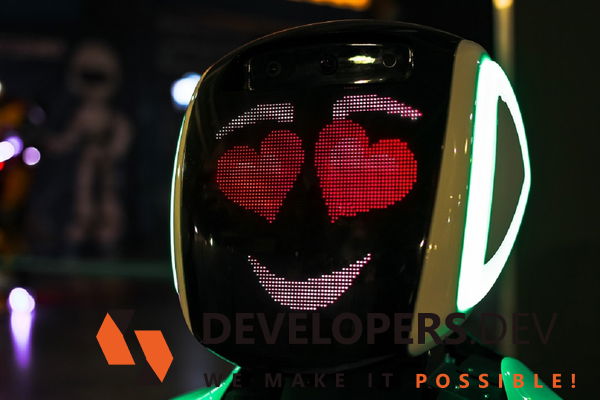
NO AI REWRITE
STAFF AUG
- 5 Critical Blockchain Technology Challenges That Will Impact the Retail Industry's Future
- The Strategic Guide: 5 Ways to Find the Best Ruby on Rails Developers for Your Business Website
- The Definitive, 4-Phase Guide to Creating a High-Performance Multilingual DNN Website
- Microsoft SharePoint: The Strategic Purpose and Enterprise Benefits of Using SharePoint Online
- Know the Steps to Develop Your Online Store with PrestaShop: A Strategic Guide
- Is PrestaShop the Best Open Source E-commerce Platform? An Enterprise CTO's Guide to Scalability and TCO
- How Docker and Containerization Radically Improve Developer Experience in Web Development Services
- The Kubernetes Revolution: How K8s is Fundamentally Changing Cloud Computing Services for the Enterprise
- Continuous Integration in DevOps: The Strategic Blueprint for Enterprise Software Development Practice
- The Project Owner's Guide to Changing a Web Development Vendor: A 5-Phase Transition Blueprint
- The Critical Role of SDLC in Effective, Scalable Enterprise Software Development
- The Executive's Step-by-Step Guide to Seamlessly Changing a Software Development Vendor Project Owner
- The Strategic Risk: Why Relying Only on PPC Advertising is a Short-Term Trap for CXOs
- The 40%+ Blueprint: How to Improve Net Store Sales by 40% or Higher Through Digital Transformation
- The Definitive Case: Why Ruby on Rails is the Perfect Back-End Technology for Modern SaaS and Enterprise Applications
- The 7 Critical Custom Software Development Risks and a CMMI Level 5 Mitigation Framework
- Making an Ever-Challenging Website with Ruby on Rails: An Enterprise Architecture Blueprint